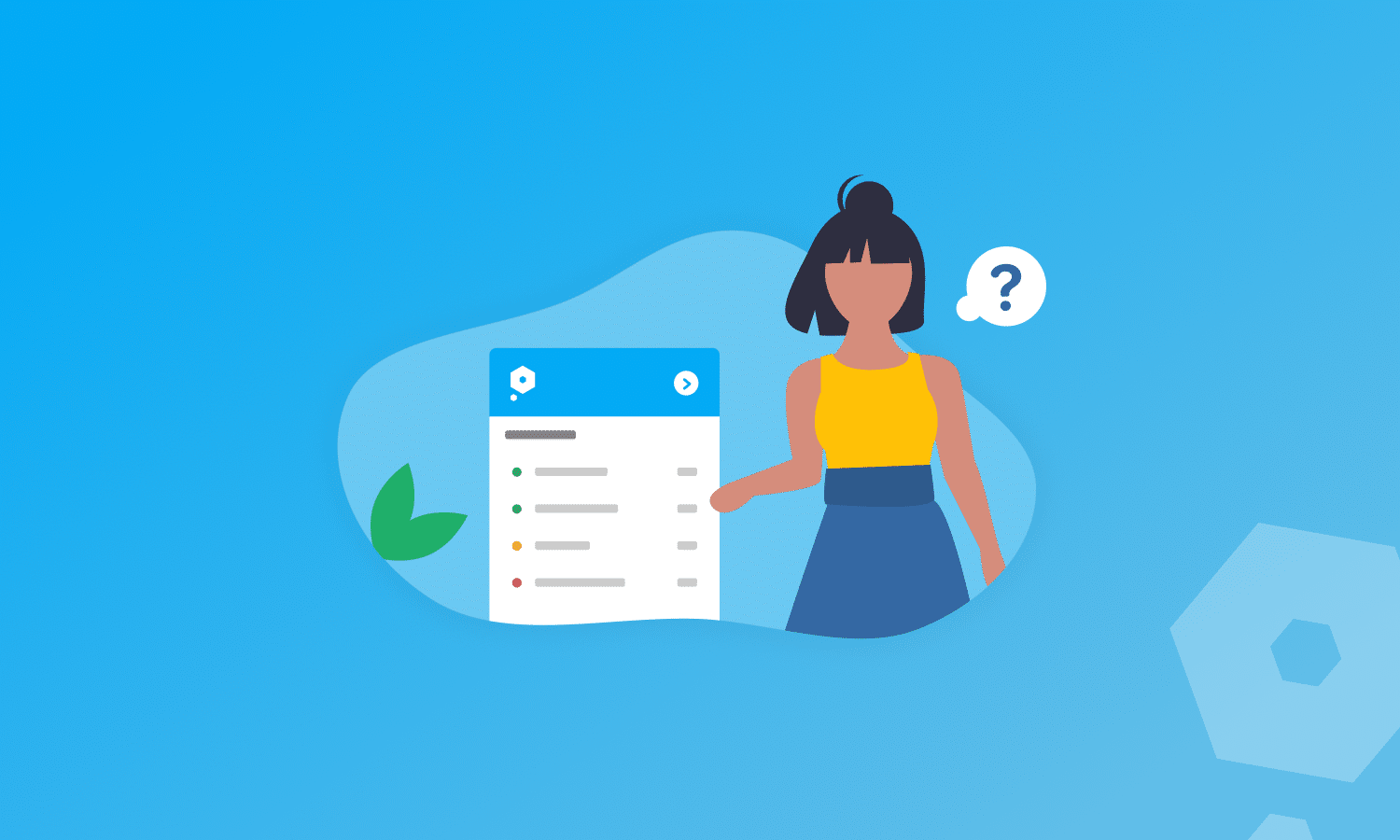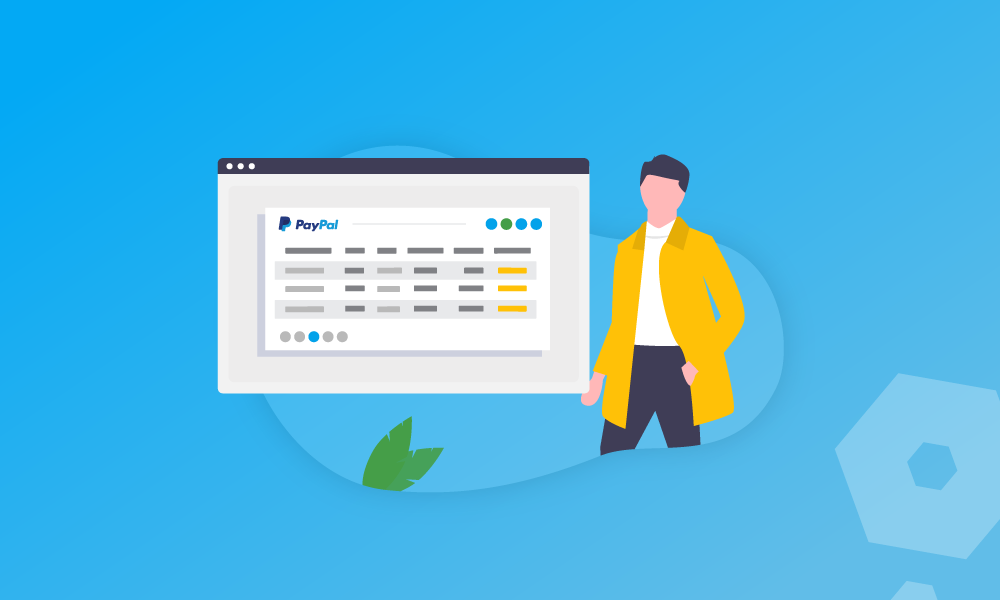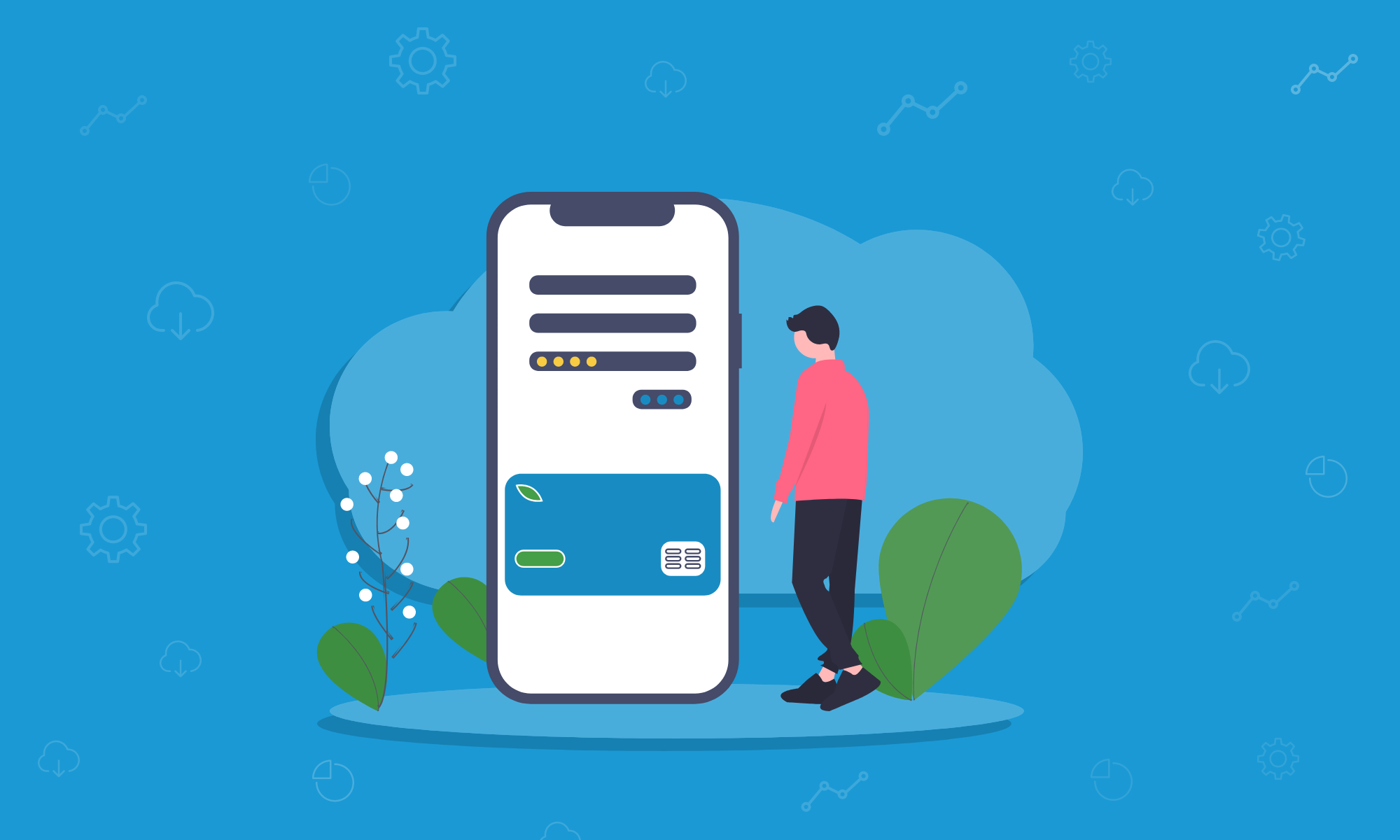Bookkeeping is absolutely essential in a business, but typing in the details of all your transactions can also be very time-consuming. And boring. And there might be typos. In short – it’s not great. Using bank feeds can help business owners automate some of the bookkeeping process, helping to save both time and resources as well as reducing the risk of data-entry errors.
So how can your business access this time-saving magic and begin using bank feeds to help with bookkeeping? We’ve put together a quick walk-through to get you started.