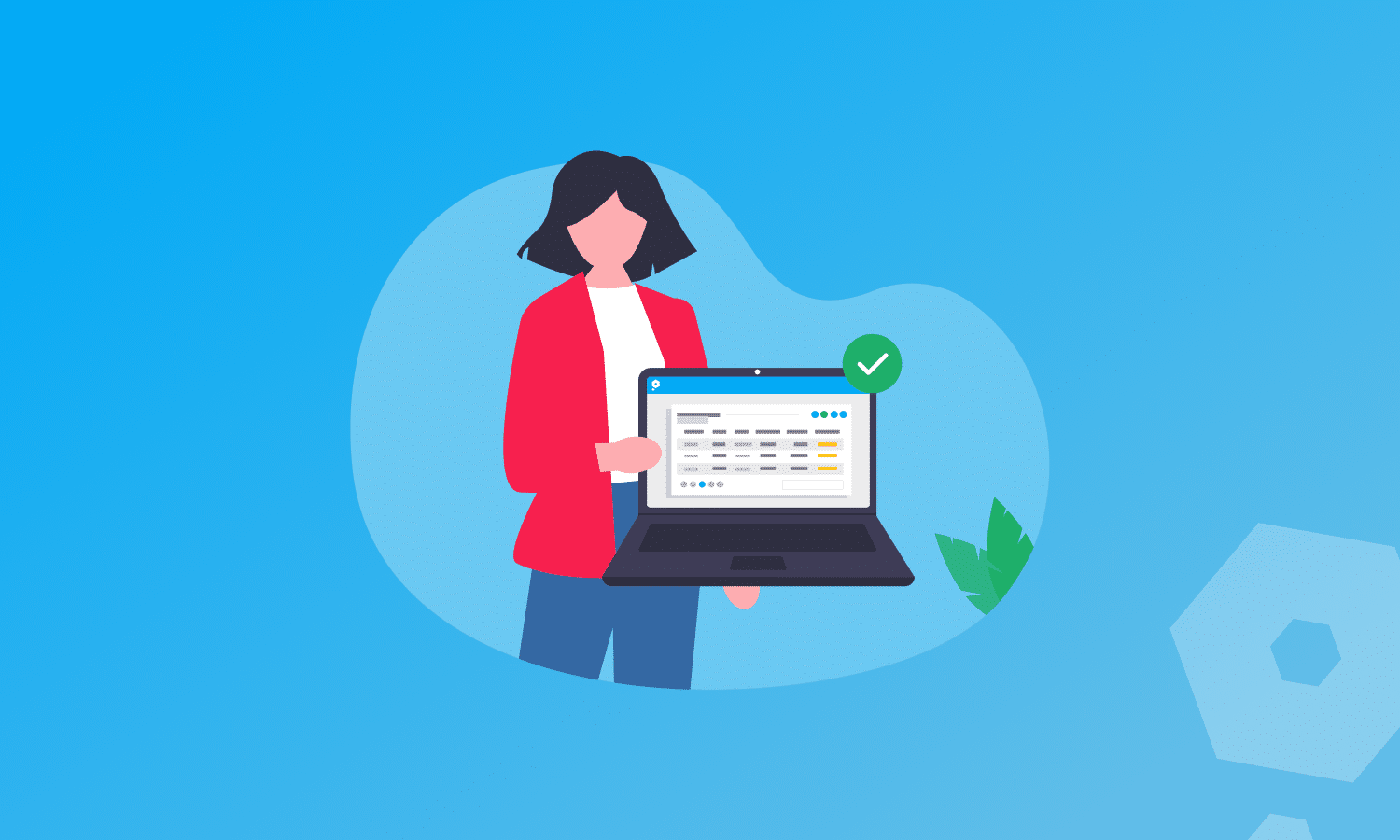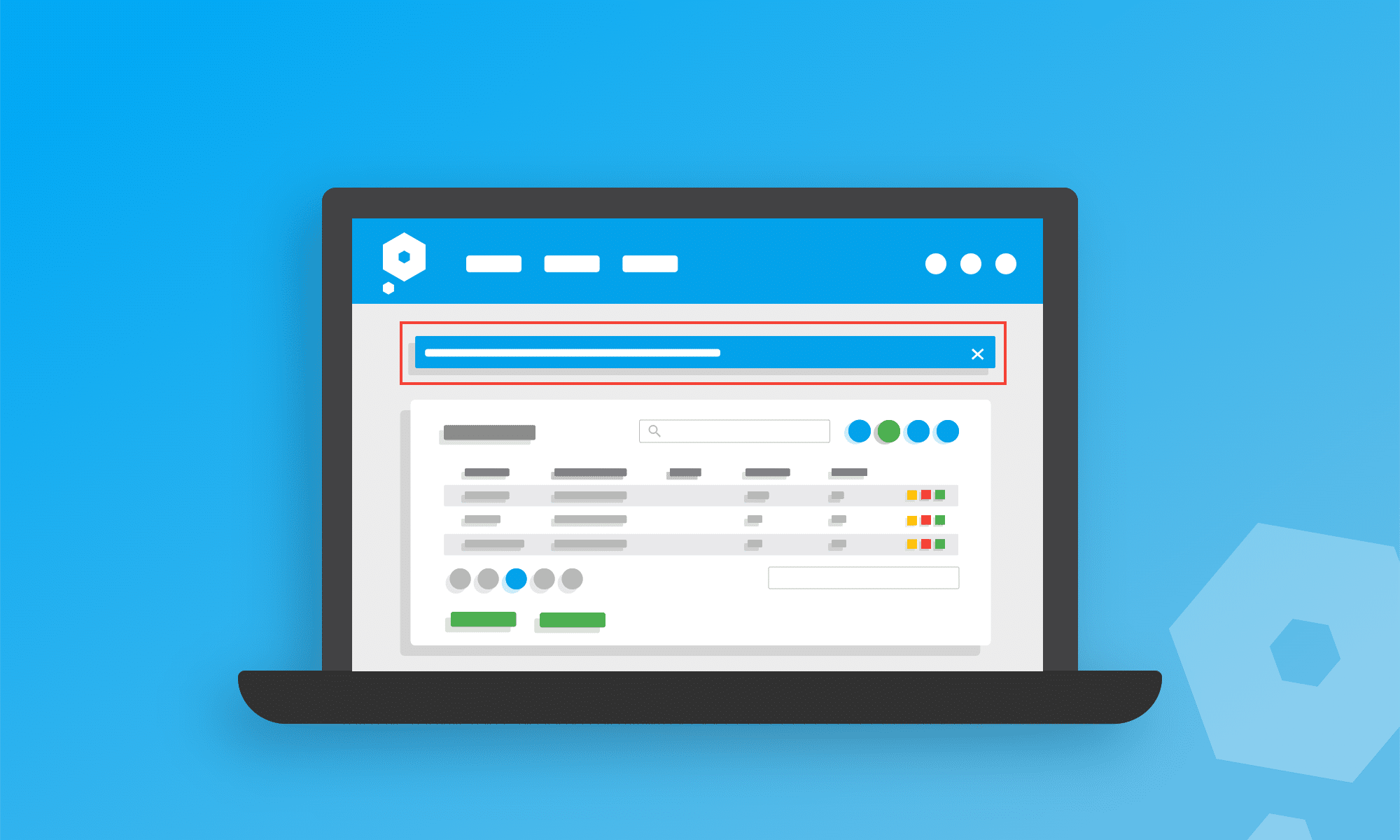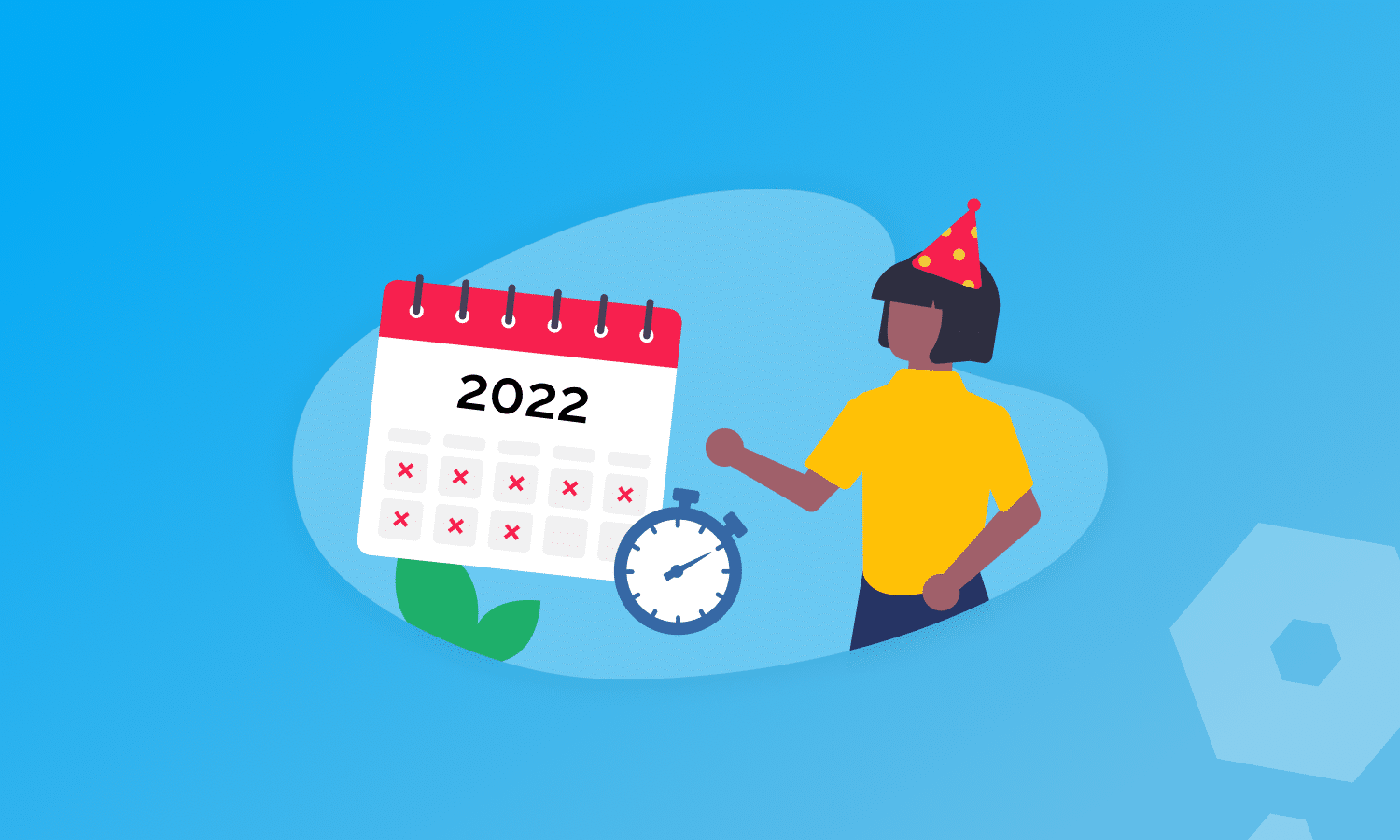Connecting your new bank feed
The next time users log in to their account, go to their check and confirm screen, or attempt to refresh an old bank feed, they will be presented with a modal inviting them to trial our new bank feeds.
From the Enter Transactions screen, existing users will now see that the entry method for their bank account will display as Bank Feed (old). This indicates that our old feed provider is still connected to this account.
To connect their account to our new direct feeds, users will need to click the edit bank account button, change the entry method to ‘Bank Feed’ and then click ‘Connect Bank Account’, before following the on screen instructions to enter their banking credentials.
If users have any draft transactions, which are waiting to be checked and confirmed or any transactions sitting in their pending tab, then changing the entry method will automatically remove these from the current feed.
There is no cause for alarm though! After the new feed is connected, Pandle will prompt users to import transactions from the day after the last confirmed transaction, ensuring nothing is missed in the switchover.
For any new users, well, the process couldn’t be simpler! Just select Bank Feed, connect the account and away you go! Hakuna matata.