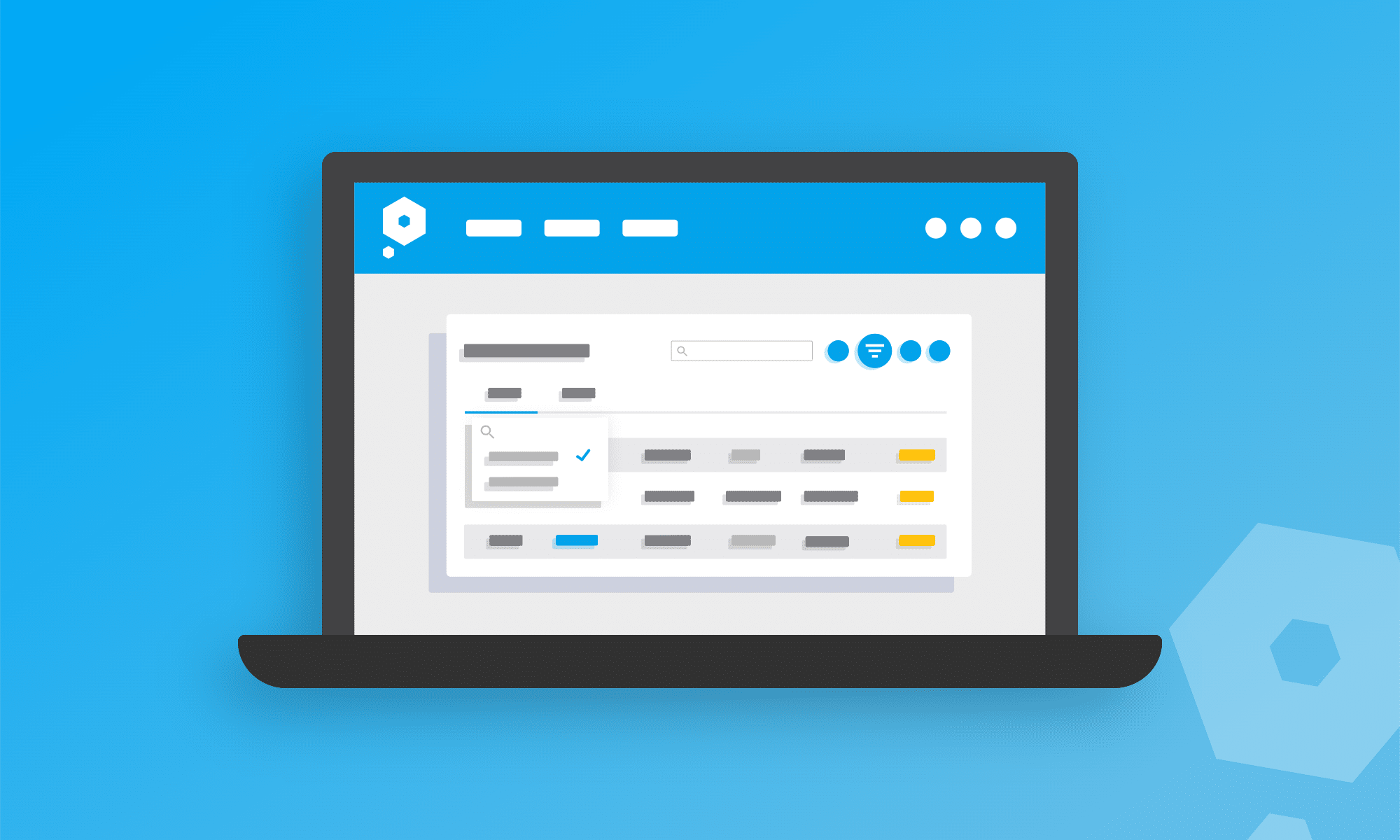Having lots of data can be incredibly useful, but not if you need to spend time trawling through it. That kind of effort is best left in the dark days of typo-riddled spreadsheets and boxes full of receipts.
Fortunately, Pandle helps make managing your bookkeeping records much easier, with our latest update taking another step in the right direction. Introducing balance and project filters for your stock items. Ta-da!
Managing Items in Pandle
Before we get carried away with ourselves, we’d better introduce the key player in this update. Items is our simple-to-use inventory and stock management feature for the products and services in your business.
We know that businesses have different needs, so you can mark your items as:
With Items, you can automatically track stock levels each time you add a new transaction, populate invoices or quotes quicker than ever before, and keep an eye on any potential over-spending. Like all things Pandle, it’s a real team player.
Filtering your items
Thanks to this new update, you’ll be able to search and view your items with even greater ease, for both tracked and untracked items. Just click the new filter button on the Items screen.
Then use the dropdown menu to filter items as needed. You’ll be able to filter items by those with or without a balance (or both), and Pandle will automatically update the list of results.
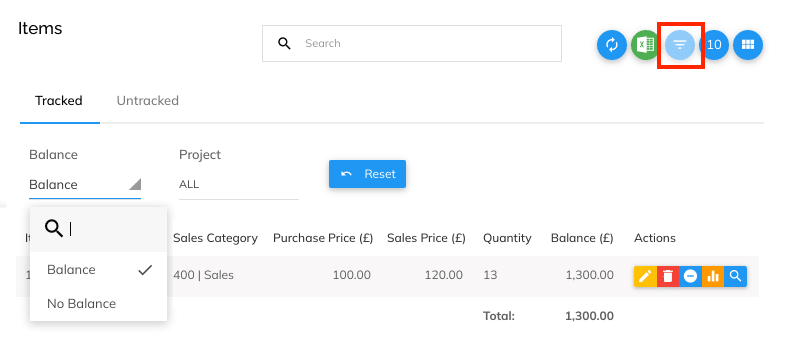
For instance, if you filter your tracked items by ‘Balance’, you’ll see a list of items that you currently have available in stock. Tracked items without a balance might be things that you normally need, but don’t currently have available – meaning it could be time to chat to your supplier!
The new update also means there’s a new filtering option for items which relate to your Projects in Pandle. Our Projects feature helps you organise your finances according to each job you take on.
For example, a wedding planner could list each wedding client as a project, and tag items to the relevant project as needed. With the new filtering option, you’ll then be able to filter items according to the project that they relate to.
Just click the filter button as before, and then select the project that you want to view items for using the ‘Project’ dropdown filter menu.
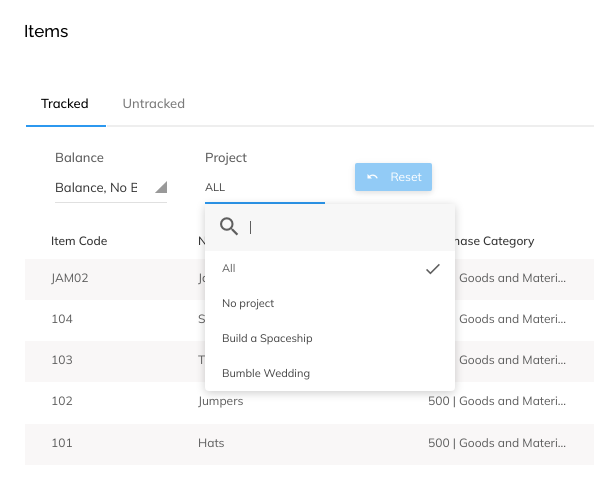
You can even use both filters together – for instance to check what items you need back in stock for an upcoming wedding (such as making sure there’s enough champagne for the toasts).
To avoid any confusion, you’ll only see the ‘project’ filter option if you have Projects enabled in Pandle. If you can’t see this currently or would like to test out the feature, just go the ‘Financial Info’ tab in your Company Settings to enable it.
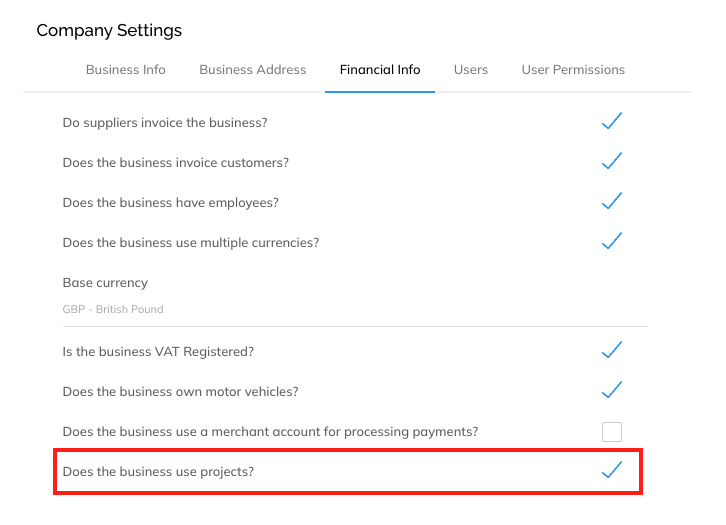
On top of our new advanced search filters, you’ll still be able to look for a particular item using the search box, and Pandle will automatically update the list of matching results as you type.
Keep on top of all your items more easily, with Pandle (even whilst drinking a glass of that champagne).
Learn more about the time-saving features in our online bookkeeping software, and start your free trial for Pandle Pro – no payments details needed.