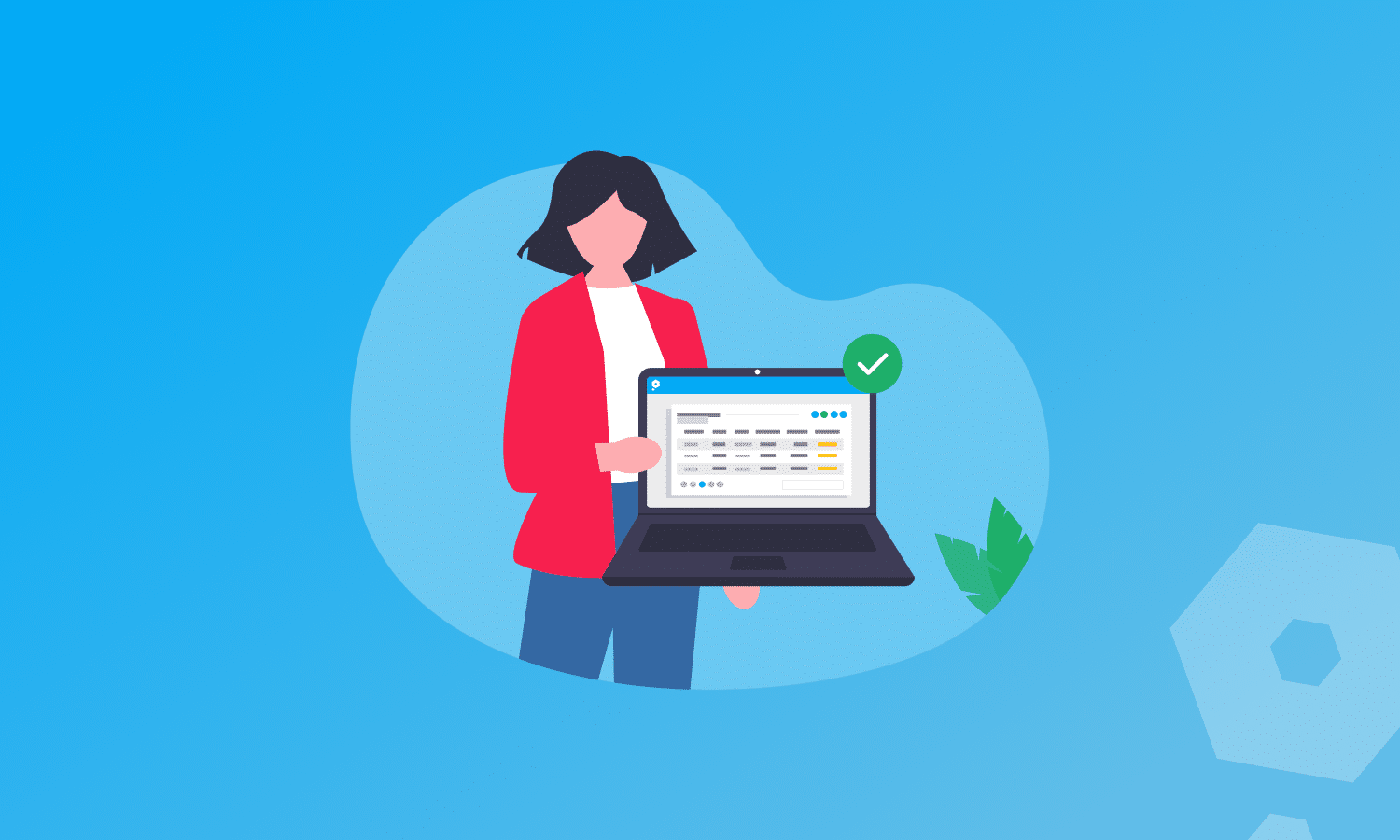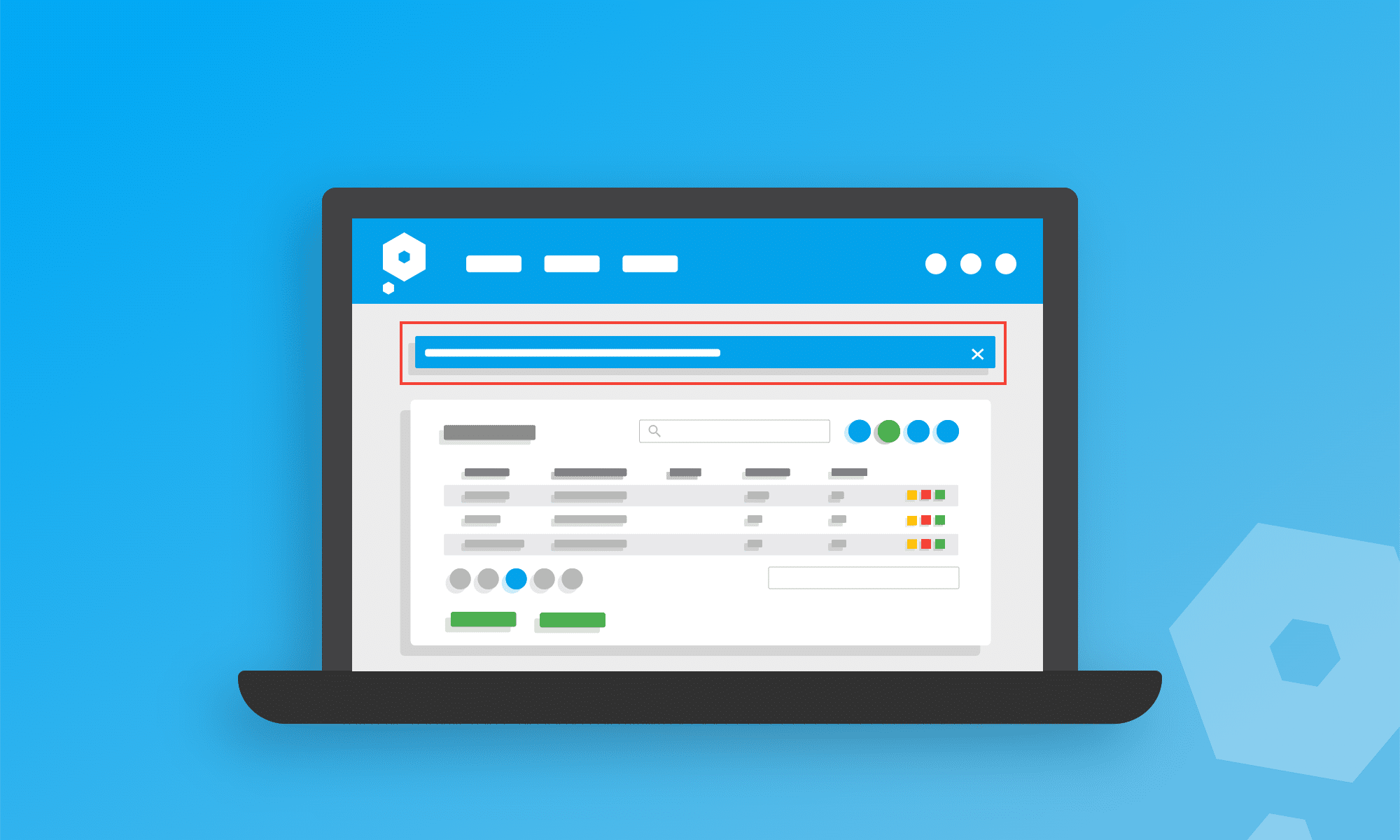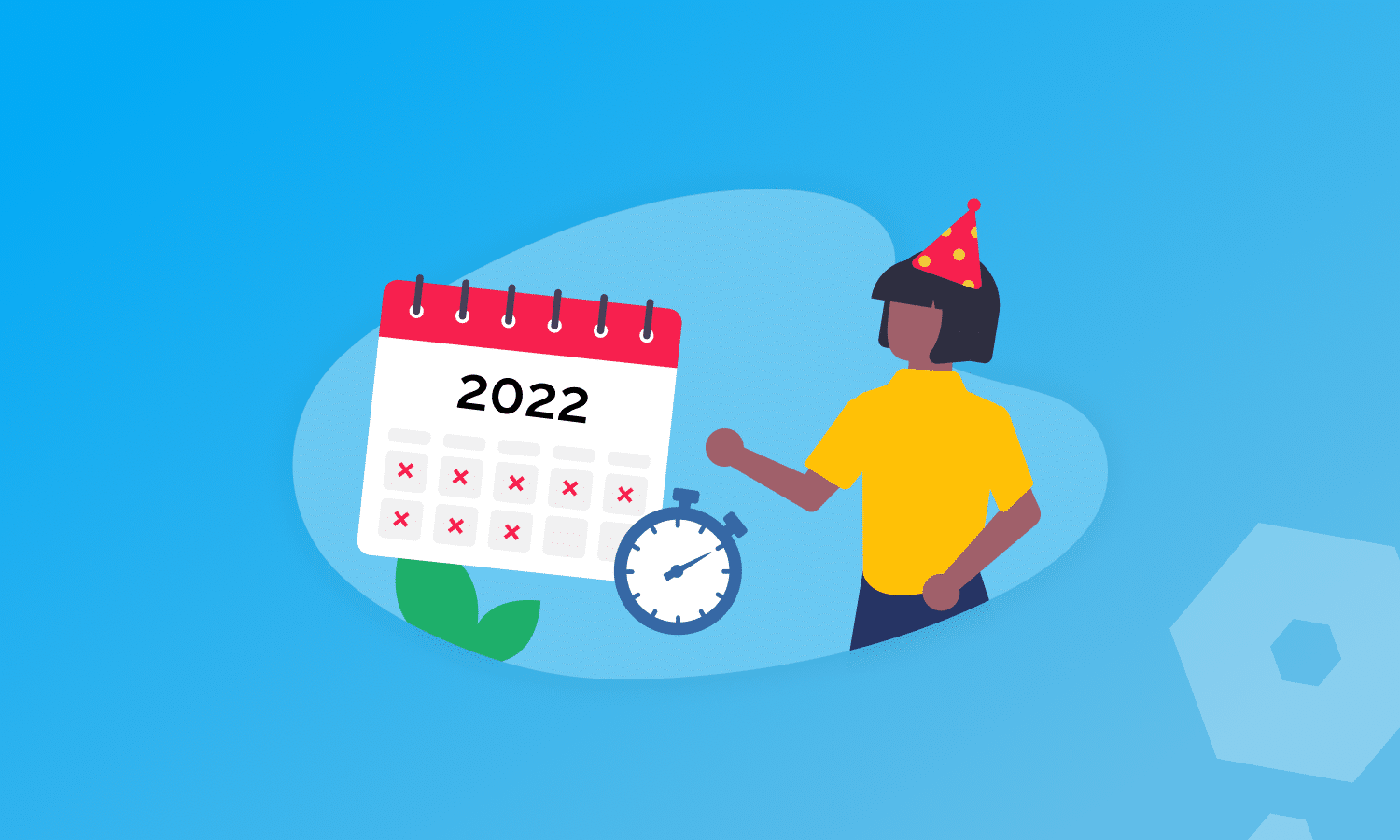Getting halfway through a task, only to realise that there’s something else which should have been done first is just so annoying. Downing one set of tools just to pick up another, and all the frustrating hassle that comes with it. That’s a big red card from all of us here at Pandle HQ.
We’re always looking for ways to make the transition between our cloud-based bookkeeping tools as simple as possible. It’s why our users can easily set up new categories whilst in the middle of creating bank rules, or set up new customers whilst creating quotes and invoices. And after this update, users will also be able to create Projects on the fly when adding a new bank rule too.