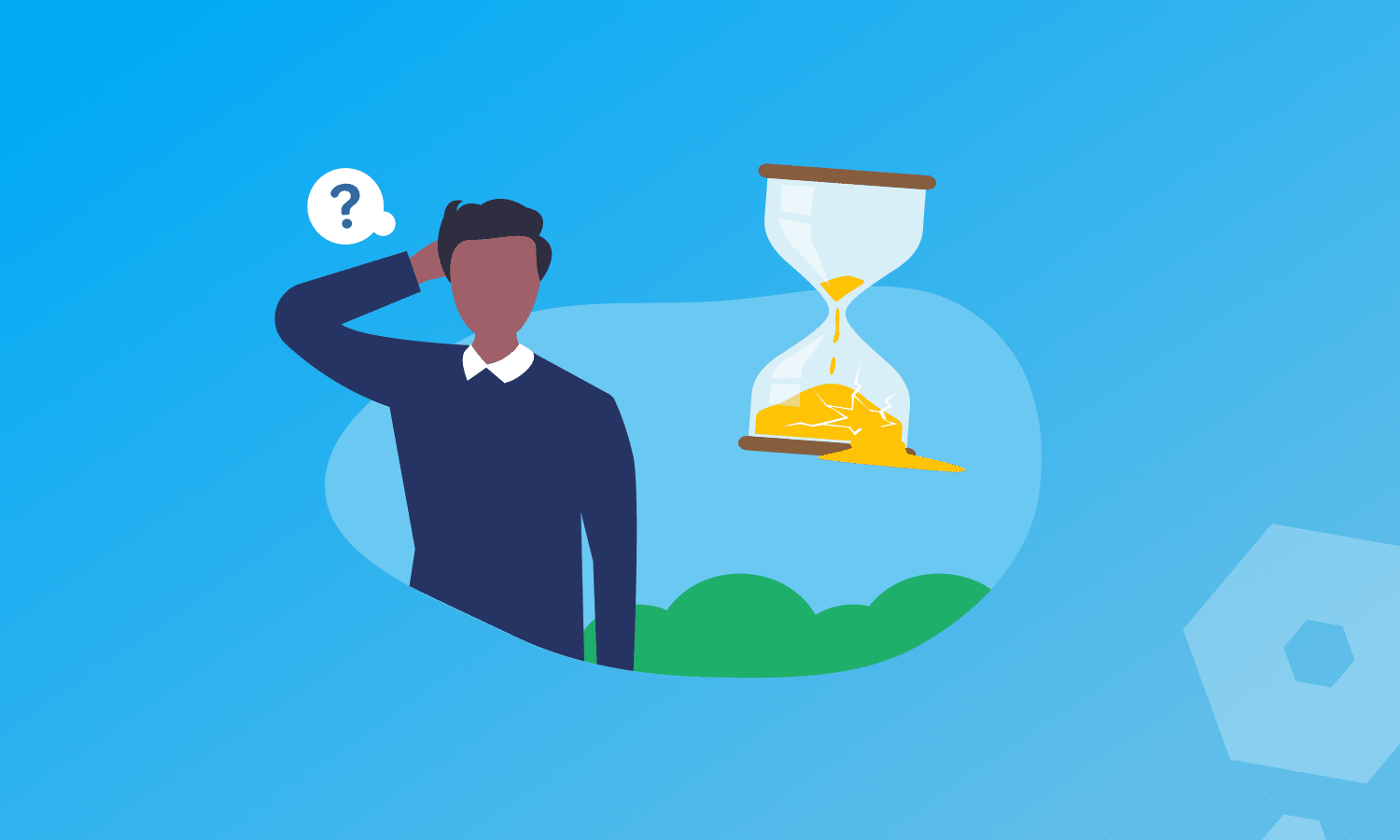Asking for money isn’t always a comfortable thing to do. But when you’ve put in the hard work, delivered a service or sold a product, you want to get paid on time.
Taking invoice payments from clients may seem straightforward, but the process involves a few key steps to make sure everything goes smoothly.
Here we’ll guide you through the different methods for taking invoice payments and give some tips to help the process be as pain-free as possible. Please note that we haven’t included holding someone by their feet and shaking till the money falls out on our list. Our boss wouldn’t let us.