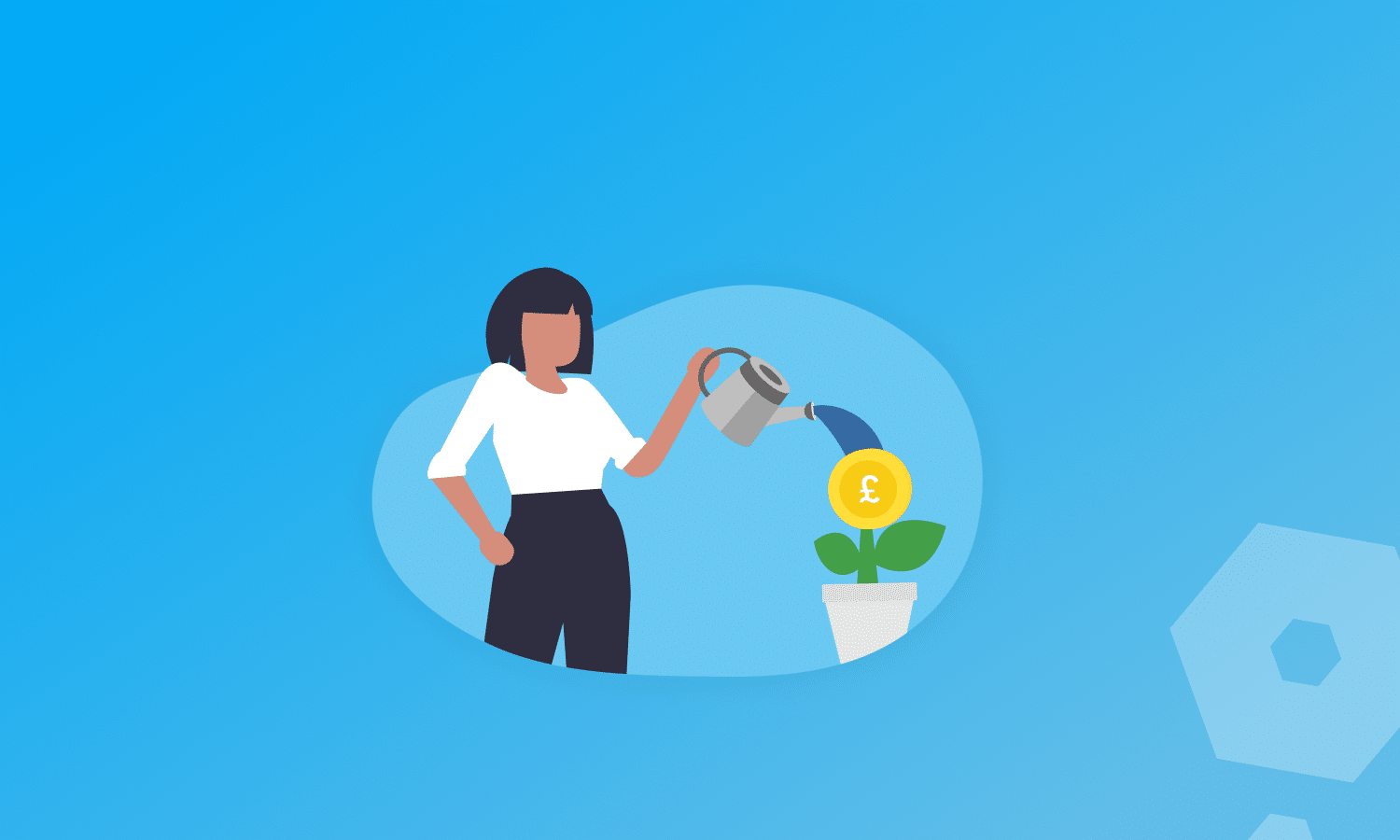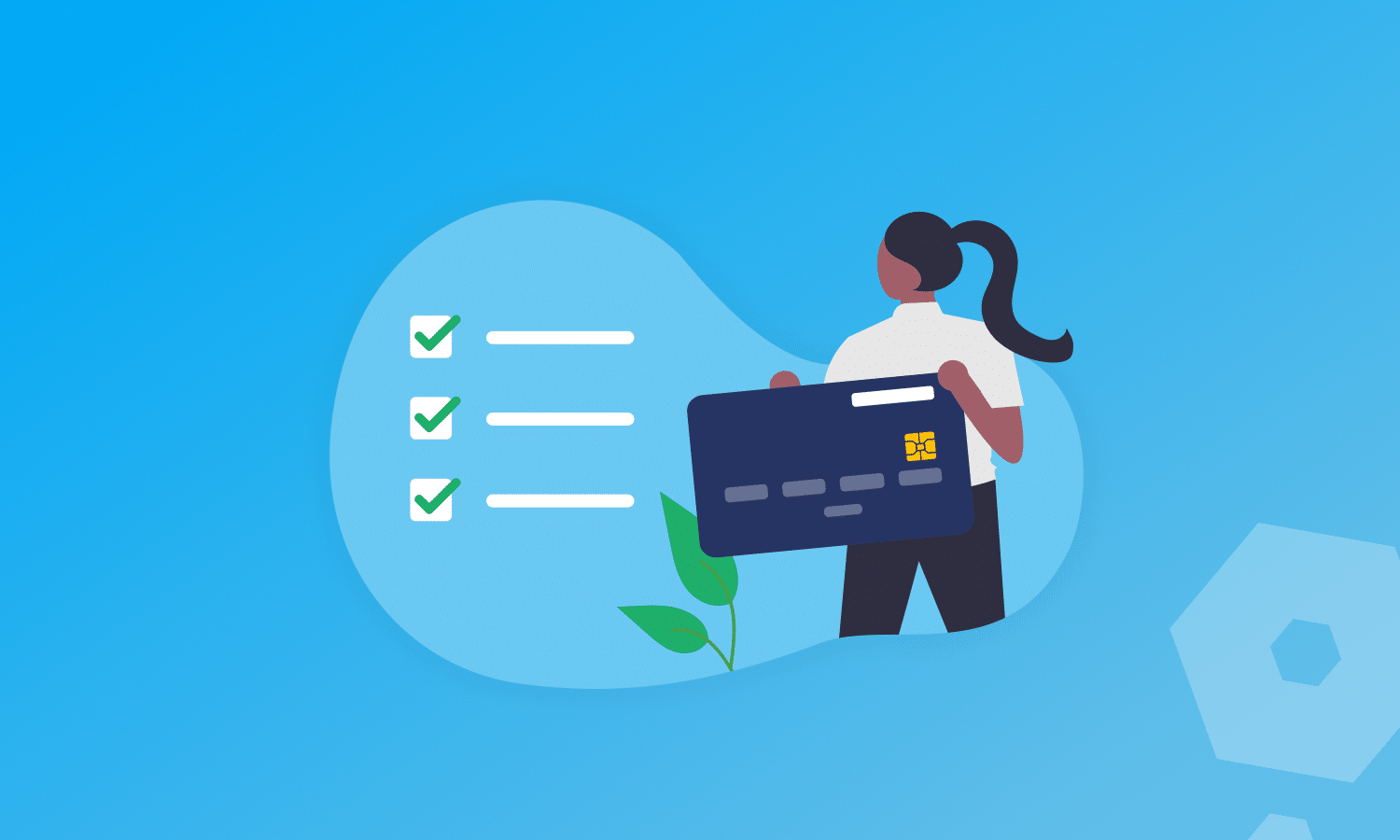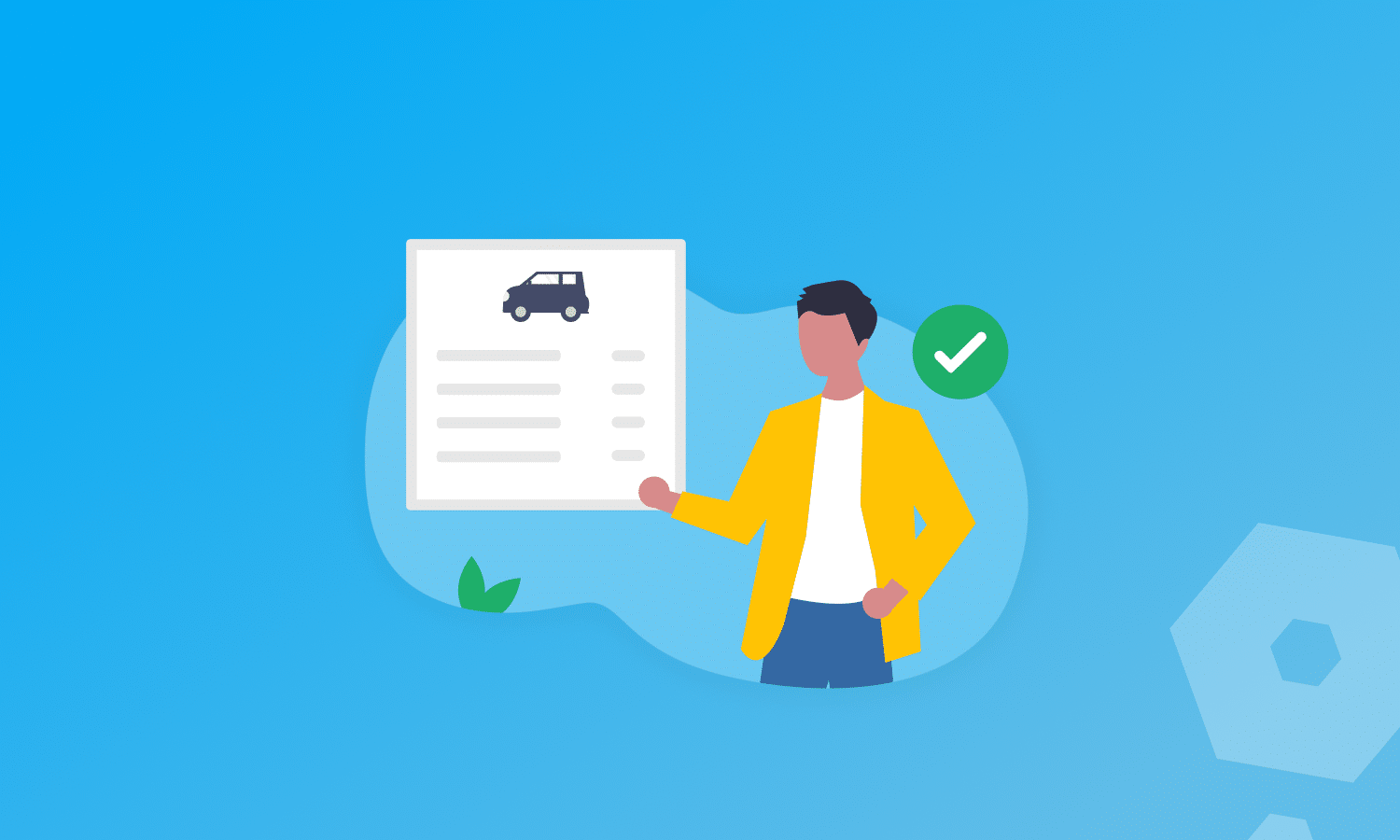If you’re about to hire your first member of staff, then working out how to set up a staff pension is a big (and legal) priority from the minute you start hiring.
As an employer, you’ll need to open a ‘workplace pension’. Who qualifies for this, and how you auto-enrol them can be a bit complex – so we’ll explain everything you need to know, as well as where you can get advice.