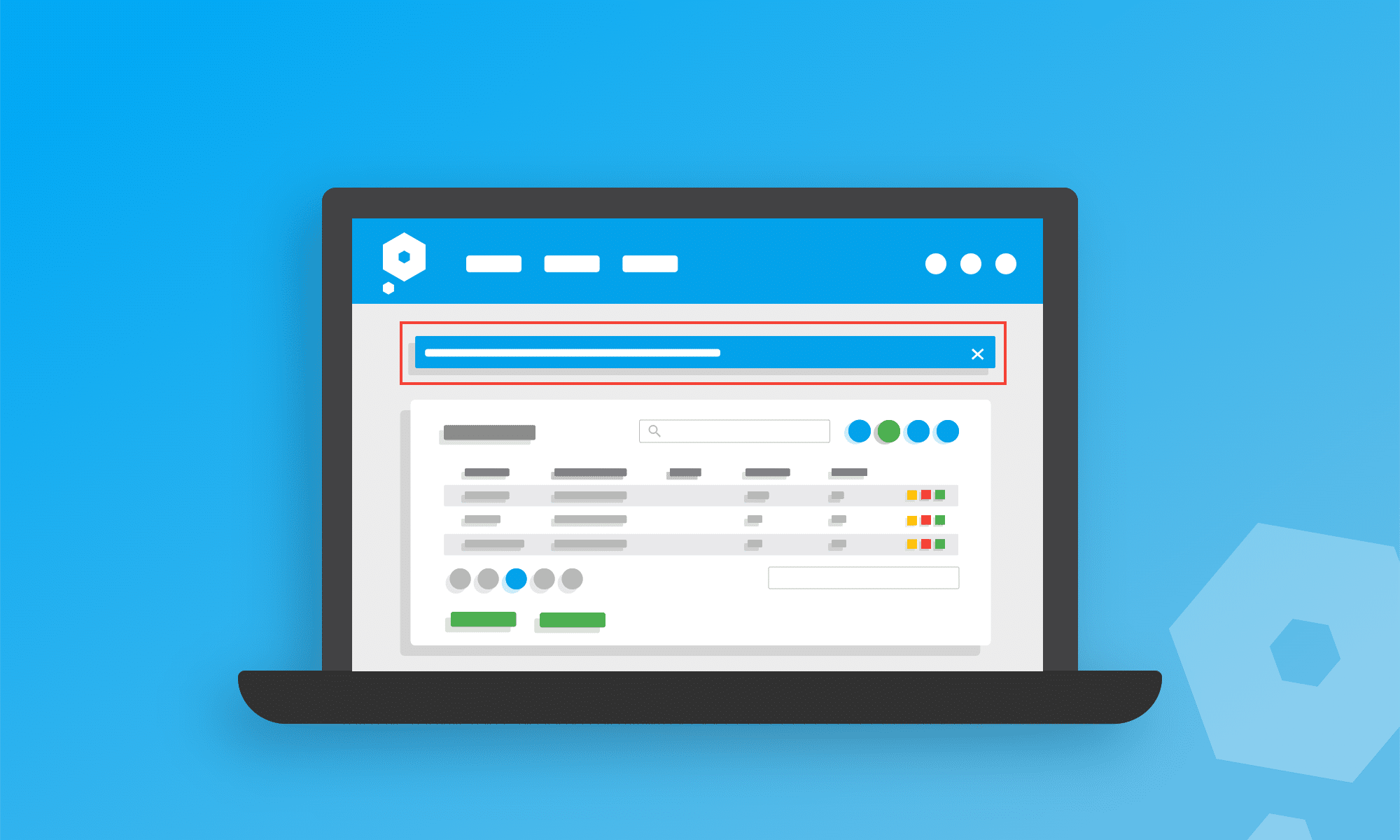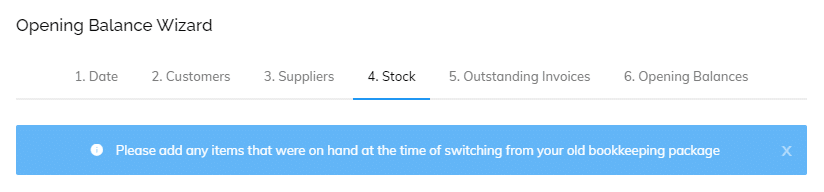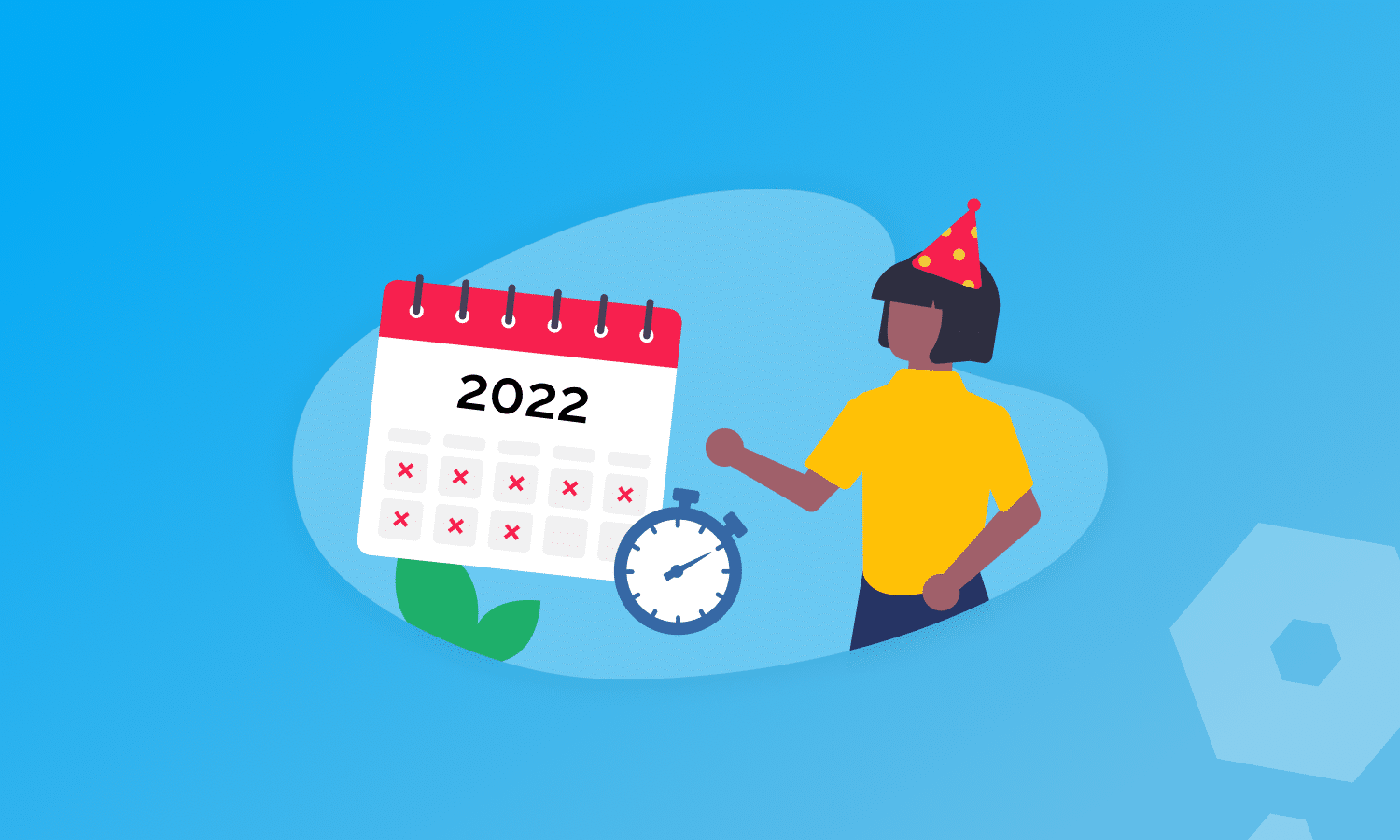Don’t you just hate it when you spend time on a task, only to lose all your progress before you can save it? You’re not alone. It’s particularly irritating when clicking back to check something else means the work you’ve already done disappears.
It’s enough to make anyone grind their teeth, which is exactly why our latest update is here to prevent this from happening. This one’s going in the Pandle family album – everyone say cheese!