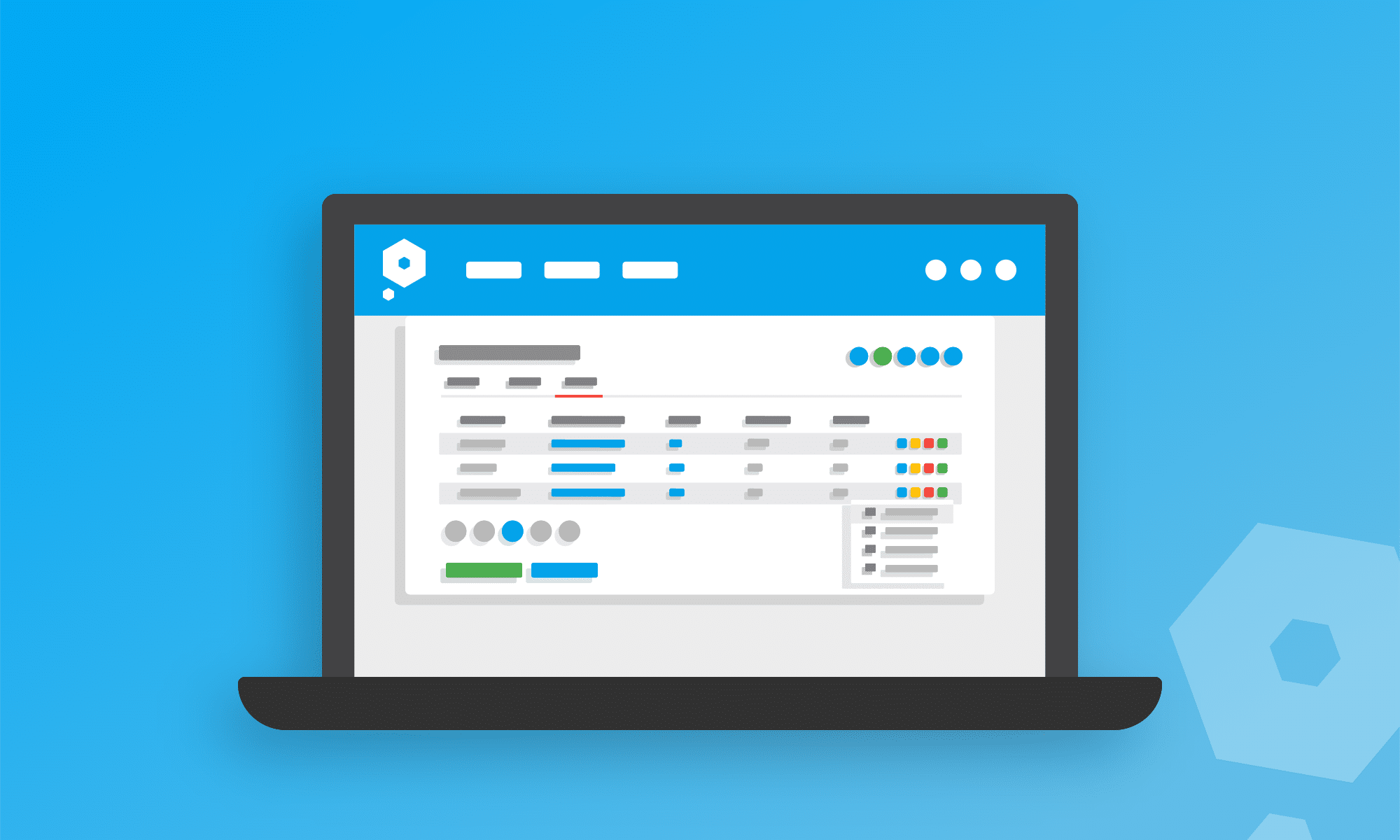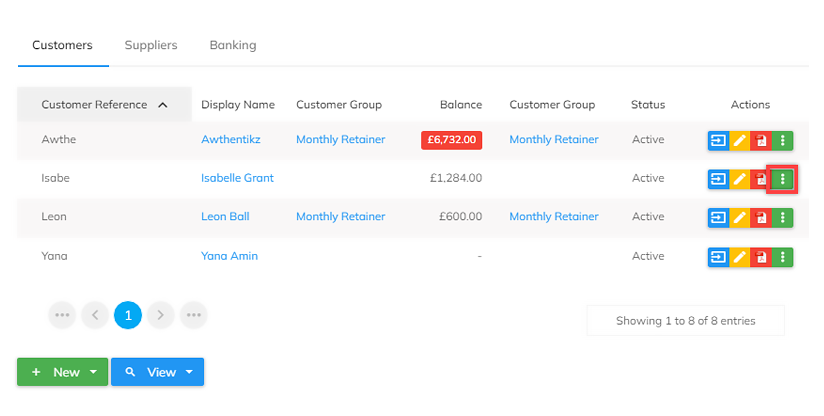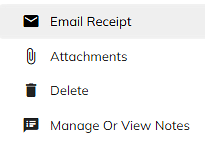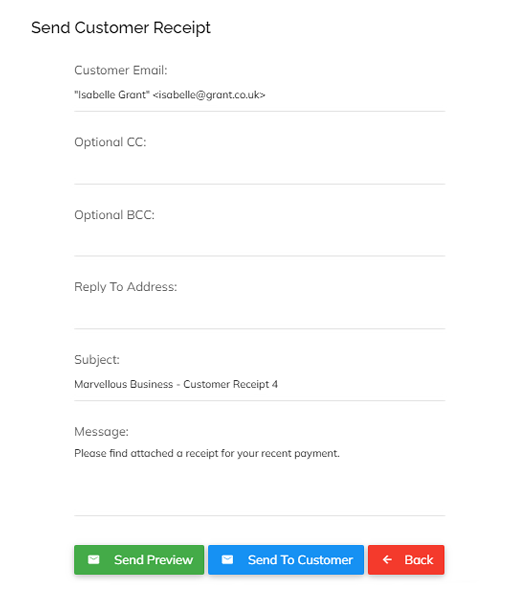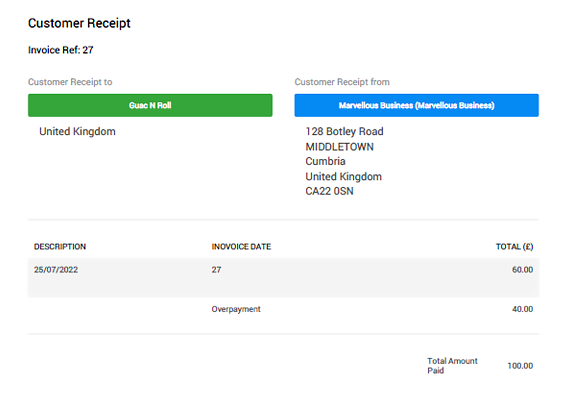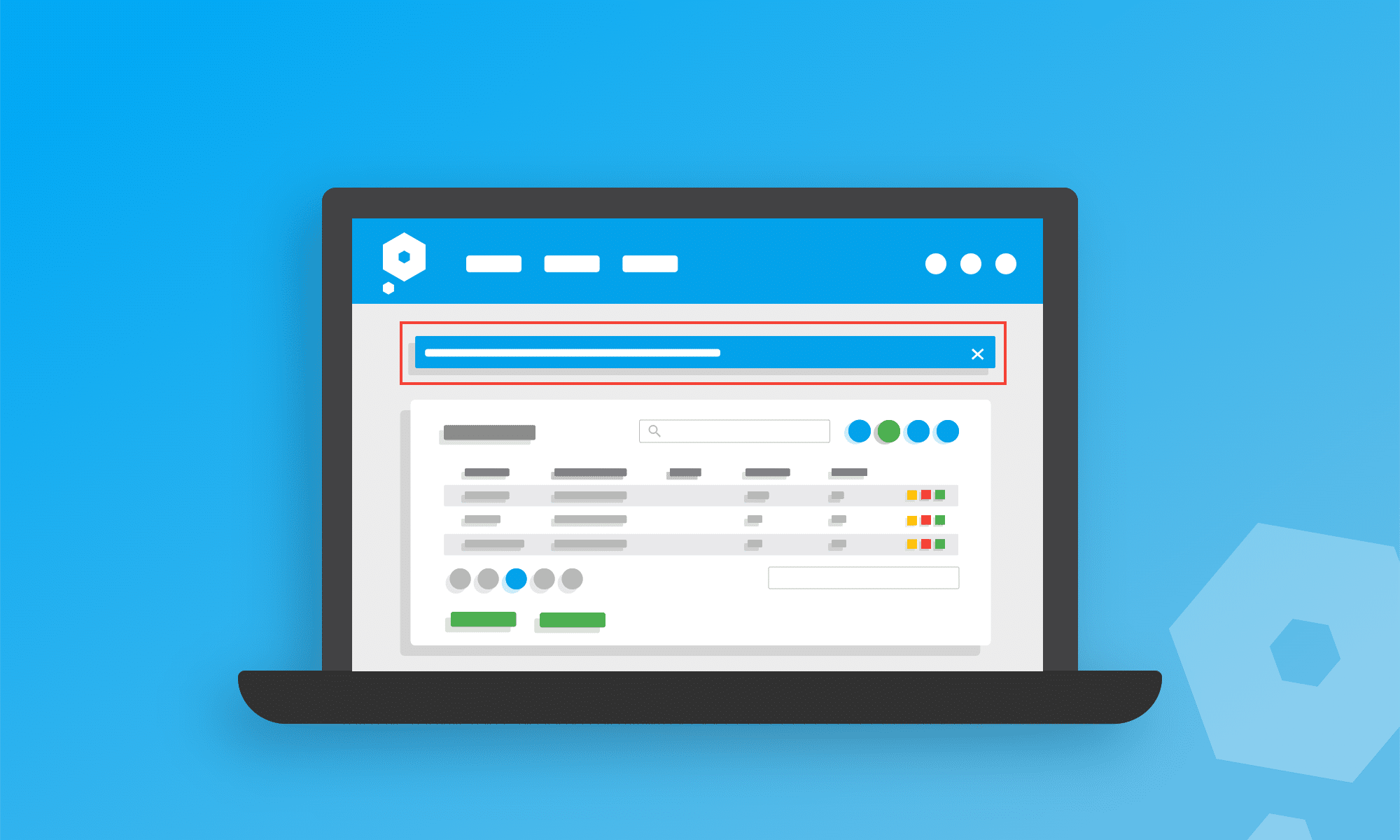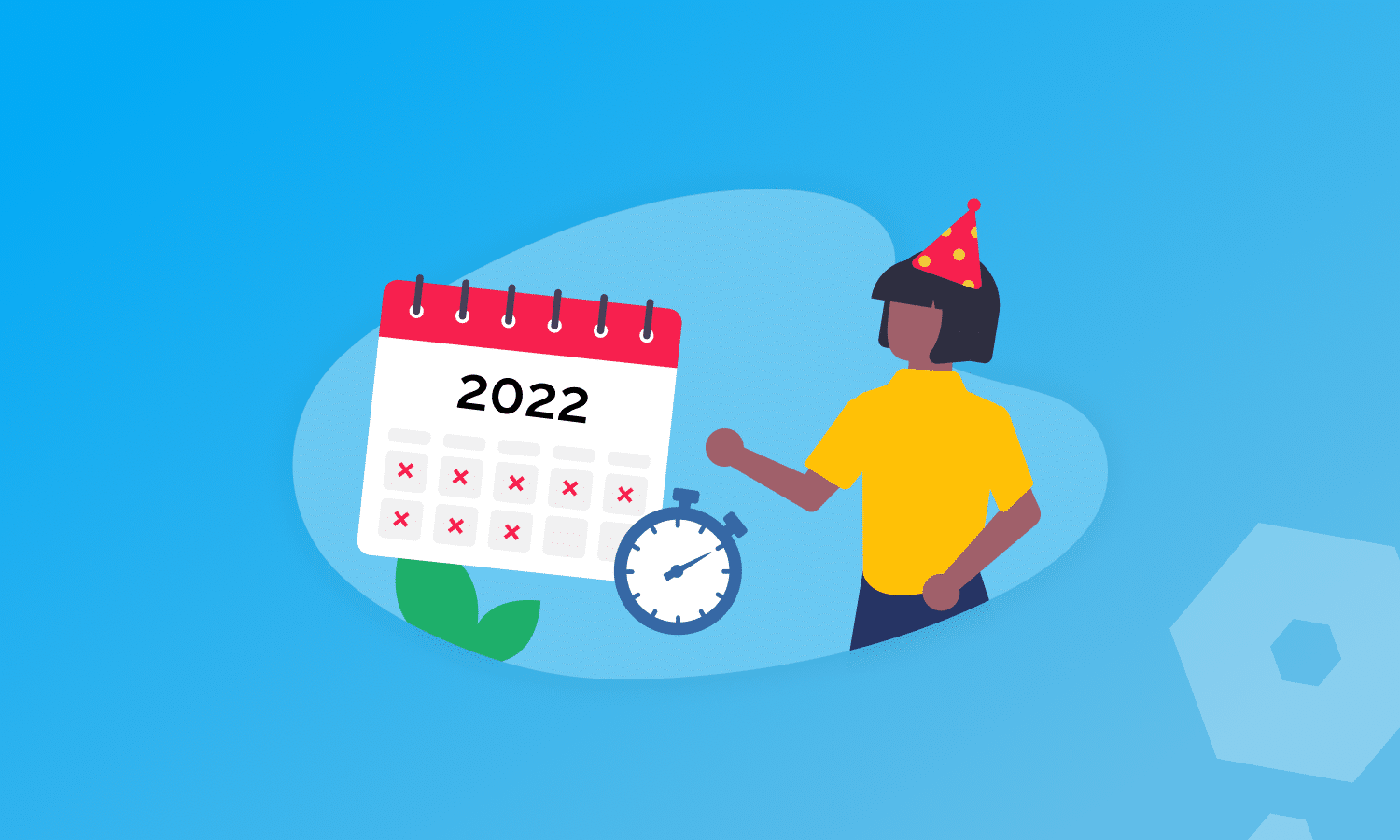Sometimes in life we all need a little extra reassurance that everything is in order – especially when it comes to handing over hard-earned money. It’s why businesses issue receipts to act as proof of payment when a customer pays for items or services. That way everyone has a record of what money changed hands, and when.
The ability to issue customer payment receipts from Pandle is a feature we have been asked about a lot. Well, if there’s something we like doing, it’s providing tools to make bookkeeping easier for businesses. So, our development team got to work and now we’re excited to confirm that our new Customer Payment Receipts feature is ready for lift off!