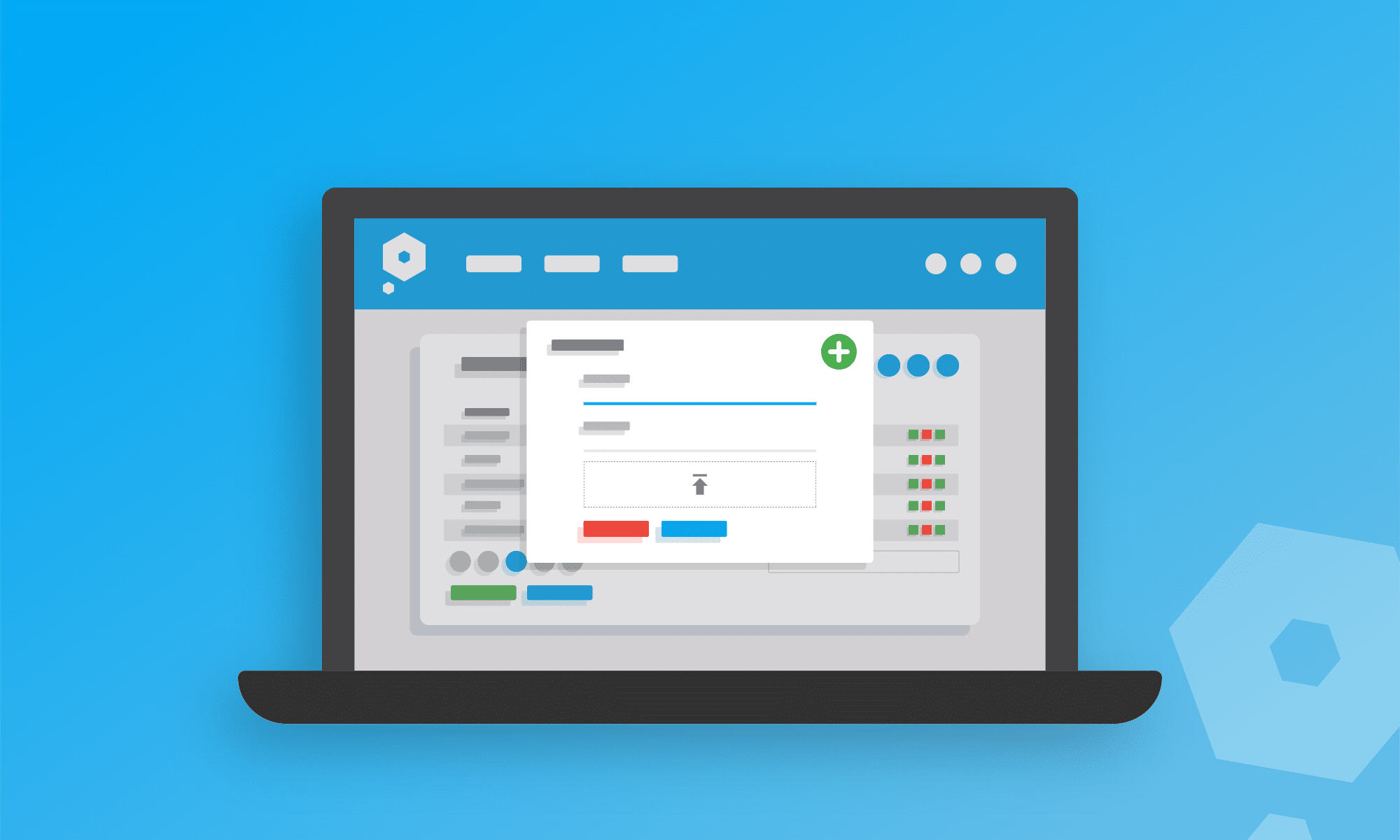Imagine trying to move house when you can only shift one teaspoon at a time, and you have to wear a blindfold while you do it. Sounds frustrating, doesn’t it?
Trying to move things from one place to another is much quicker if you can do it all in one go, and far easier if you can actually see what you’re doing. It’s exactly why we’ve been working on our file import tool recently, to make sure that importing your customers and suppliers into Pandle is as easy and efficient as possible.
Importing customers and suppliers into your bookkeeping
Our Import tool saves hours of annoying manual data entry, by making it possible to quickly import a CSV file with the details of your customers and suppliers straight into Pandle. If you’re switching to Pandle from a different bookkeeping software provider it also means you’ll have even less downtime to worry about, and that can only be a good thing!
Thanks to our latest update the process of importing your supplier and customer details is now even faster, so you’ll be able to manage the transition at warp speed. And, just to make sure Pandle stays true to its intuitive bookkeeping mission, we’ve made a few changes to make the process clearer, too.
Include more information in customer and supplier imports
This new update means that you can now import more of your customers’ and suppliers’ details, so populating data is quicker than ever before. As well as names and contact details, you’ll now be able to import information to populate additional fields in Pandle, such as:
- Default category
- Currency
- Send payment reminders
- Credit limit
- Customer group
All that time spent on extra data entry would soon add up, and that kind of thing sends shivers down our spines here at Pandle HQ. It also means you’ll have more of the information that you need at your fingertips to supercharge your invoicing processes.
A clearer insight into customer and supplier imports
Of course, it’s easier (and safer) to go faster when you can actually see where you’re going. With this in mind, we’ve also made some updates to our Opening Balances Wizard to help new users get started with Pandle.
OK, before you get excited, it’s not an actual wizard, but it is a rather magical way of making sure you bring all the information you need with you into Pandle. To make it as clear as possible, we’ve now added a list of the headers that your CSV file should include to successfully import customers and suppliers.
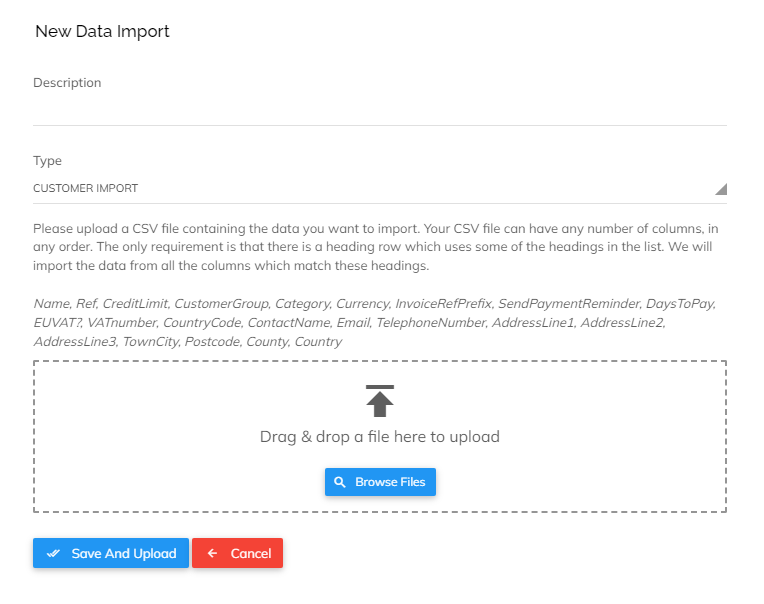
That way you can make sure you’re ready for action before encountering any error messages, so you won’t need to spend time repeating processes and getting frustrated.
It’s just one of the many ways that makes bookkeeping with Pandle convenient and simple. Now, do you want a hand with those boxes, or shall we get the kettle on?
Learn more about Pandle’s time-saving bookkeeping tools and features, and create your free account.