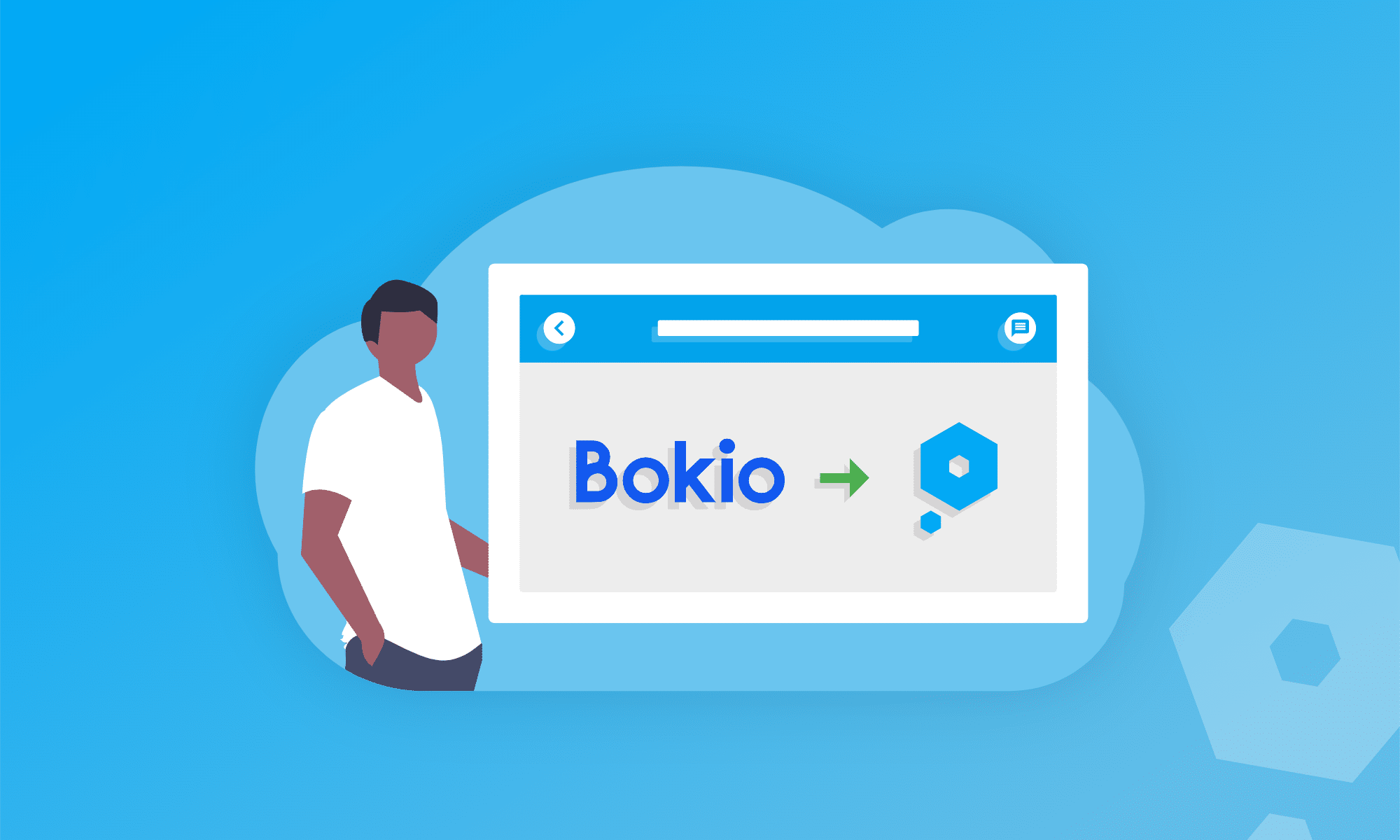If you’re on the lookout for easy-to-use, powerful bookkeeping software, which doesn’t cost a fortune, Pandle has probably popped up on your radar more than once. It meant that when Bokio announced they were removing their totally free accounting software option, we started to hear from more and more people desperate to find a more affordable alternative.
What changes did Bokio make to their pricing?
Despite their long-standing promise that Bokio would be free, the software provider confirmed the introduction of new payment tiers in December 2021, with the free version being completely removed in September 2023.
How can Pandle help me as an alternative to Bokio?
At Pandle we make refreshingly simple bookkeeping software, packed with powerful automations to help you save time, and reduce the risk of bookkeeping errors.
Bokio still has the same features that it did before, although it doesn’t yet provide some of the tools that Pandle does, such as stock control or project handling.
To fund the future development of any extra functions, Bokio have moved away from the their previously free offering, and replaced it with payment-only options.
What about if I need an alternative to Bokio’s free plan?
Now that Bokio are entirely removing their free version (along with the cheaper payment tiers), lots of users are scrambling to find a good replacement – for free.
Bokio
£24.95
Per month – payable quarterly
Accept Invoice Payments
Automatic Payment Reminders
Bank Rules
Bulk Editing
Invoicing
Recurring Invoices
Making Tax Digital VAT
Mobile App
Multiple Currencies
Quotes
Real Time Dashboard
Reports
Unlimited Transactions
Unlimited Users
Is Pandle Pro an affordable replacement for Bokio?
Because we don’t need to rely on fundraising or investors, we can develop features and provide them at a much lower cost than other providers.
Bokio have introduced their new fees so that they can speed up the development of features which users have come to expect from bookkeeping software.
Pandle is free (and really always will be!), with more automations available (such as Bank Feeds, Projects, Stock Control and Receipt Uploads) on Pandle Pro for £5 + VAT per month.
Is it easy to switch from Bokio to Pandle?
It is! Pandle has an Opening Balances Assistant to help you manage the switch, and import all your existing data easily. There are also helpful articles and product tours which guide you through using the main features of the software.
On top of all these self-service tools, our lovely Live Chat team of bookkeepers know the software inside-out and provide instant support when you need it.
Leaving Bokio and moving to Pandle
Our help centre has guides which explain how to import your existing data into Pandle in more detail, but first you’ll need to export everything from Bokio.
Sign into your Bokio account, and select ‘Settings’, and then scroll down to ‘Your account’ and click on ‘Leave Company’.
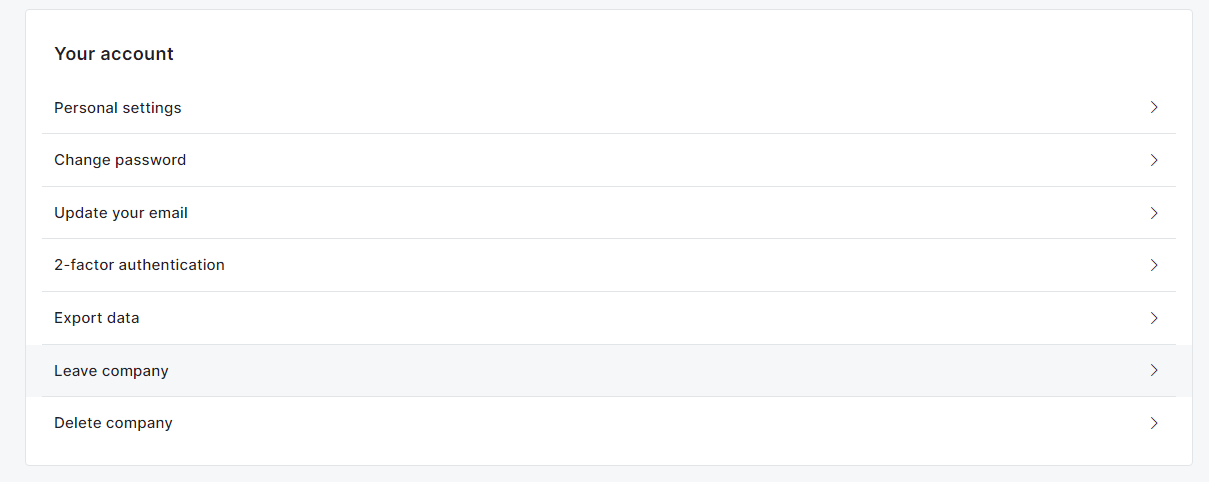
Then simply click ‘Export data’.
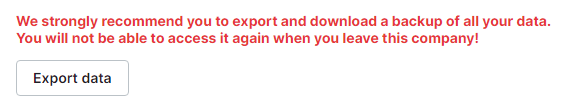
Bokio will download your trial balances report (which you’ll need in order to enter Opening Balances into Pandle), as well as your customers, invoices, and items. If you have stock or inventory items to import, you can either do this whilst entering opening balances, or you can enter them later.
What if I can’t get my data from Bokio?
Bokio may ask you to pay a subscription fee in order to recover your data from them. If this isn’t feasible then you might be faced with re-entering your data into a new bookkeeping platform.
For instance, if you use the free version of Pandle, you could export your bank statements and use our Import tool to upload and categorise all your transactions. You can also import other information, such as customer and supplier details.
If you use Pandle Pro you can connect your bank account using our Bank Feeds tool, and import transactions for a date range you specify.
And of course, if you get stuck at any point, just tap the Live Chat button in Pandle to talk to one of the team.
To try out our time-saving features, take Pandle out for a spin. Don’t worry, we won’t ask for your bank details!