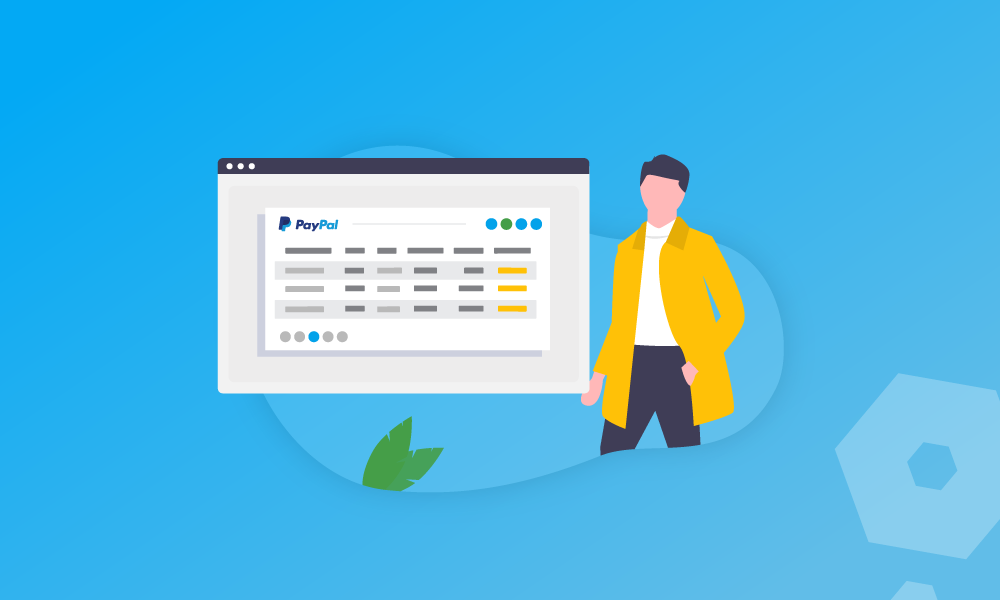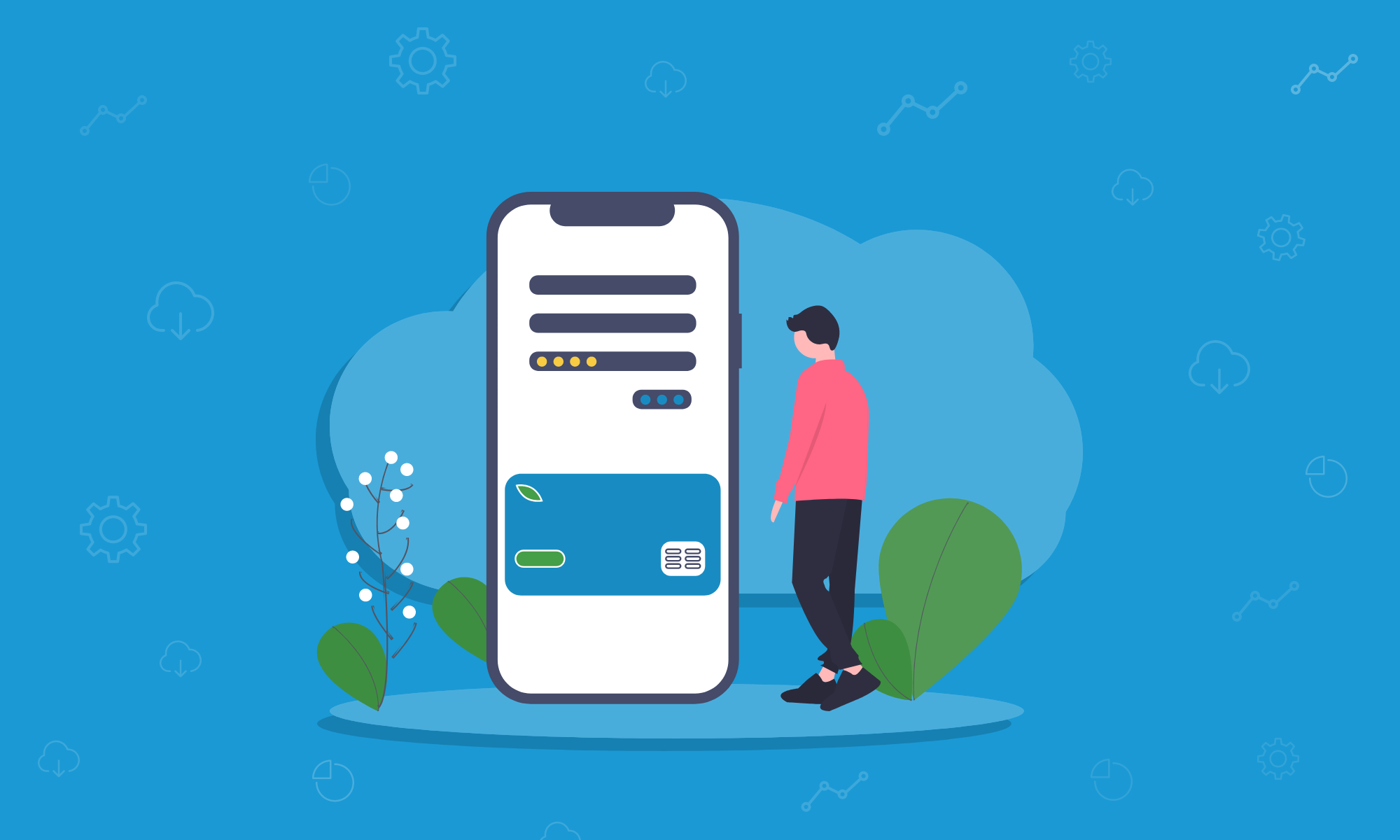Bank reconciliation is an essential part of the bookkeeping process for any business. It’s also time consuming, demands complete concentration to avoid mistakes, and honestly? It’s really dull.
Fortunately, times have changed. Out-of-date bank reconciliation checks can be replaced by a more efficient automated process. In this article we explain why bank reconciliation is important, and what you can do to make the process faster, easier, and with fewer mistakes.