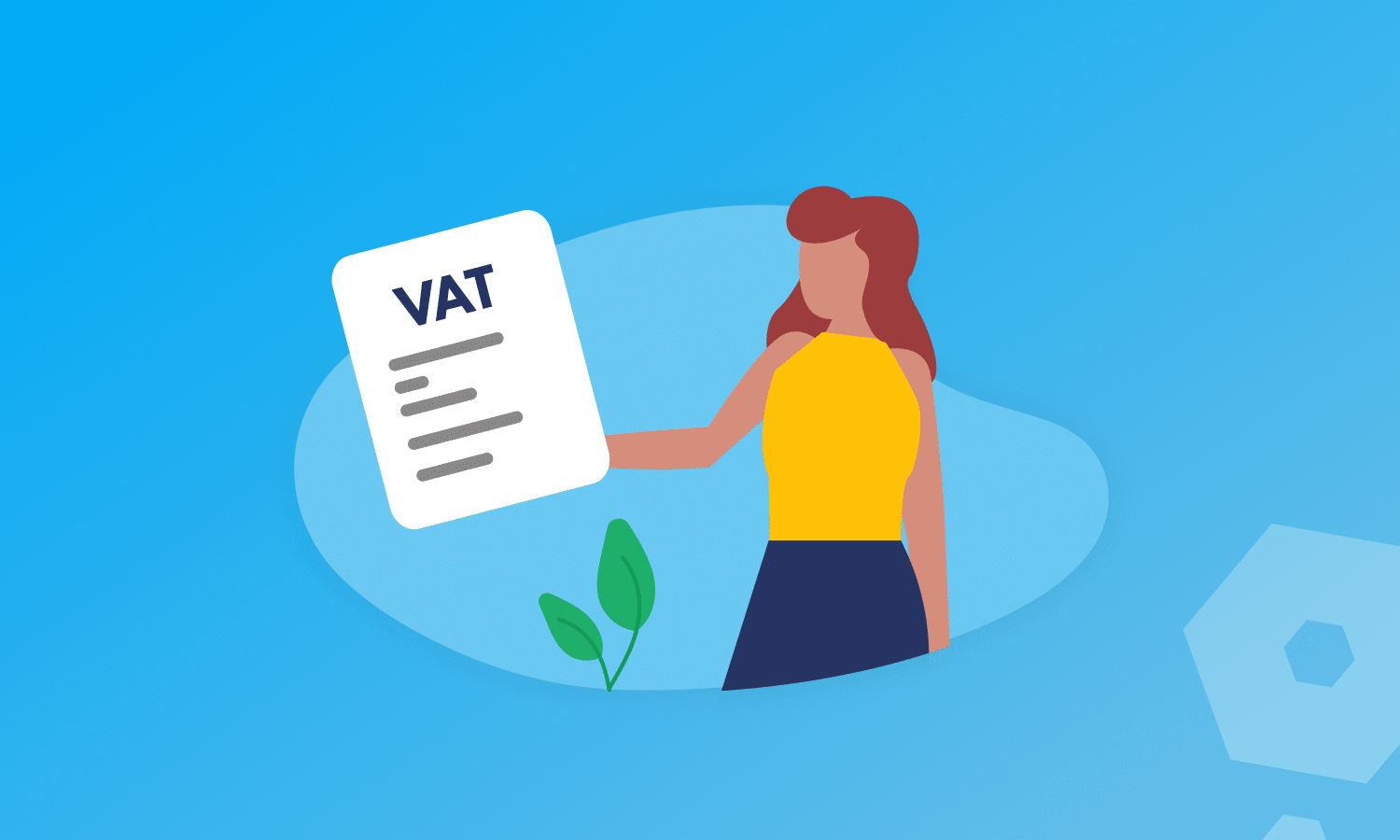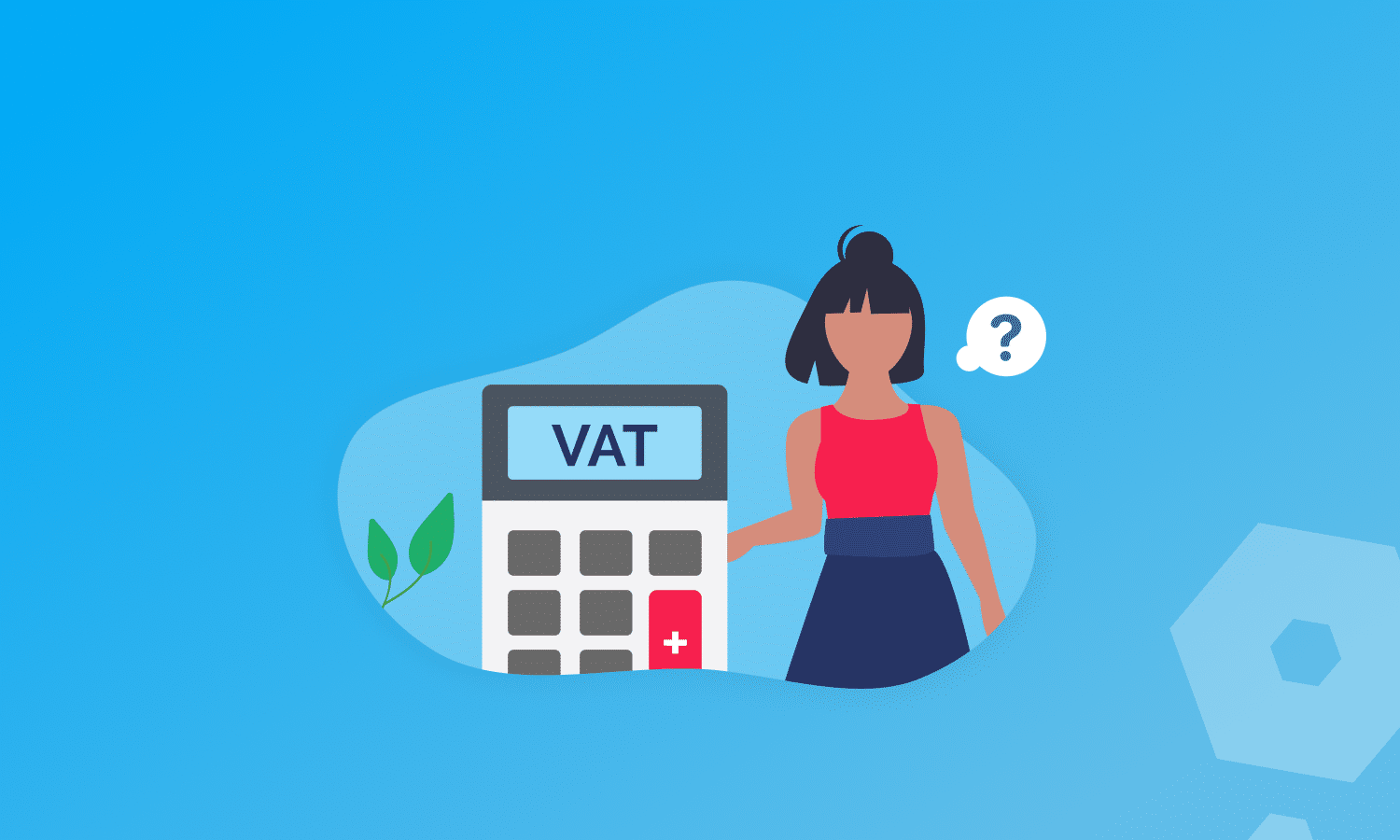Your unique VAT number is shown on the registration certificate which HMRC issue when your business becomes VAT registered. You can also view it by signing into your online tax account (or asking your accountant).
VAT Software
Make MTD compliant VAT submissions in Pandle