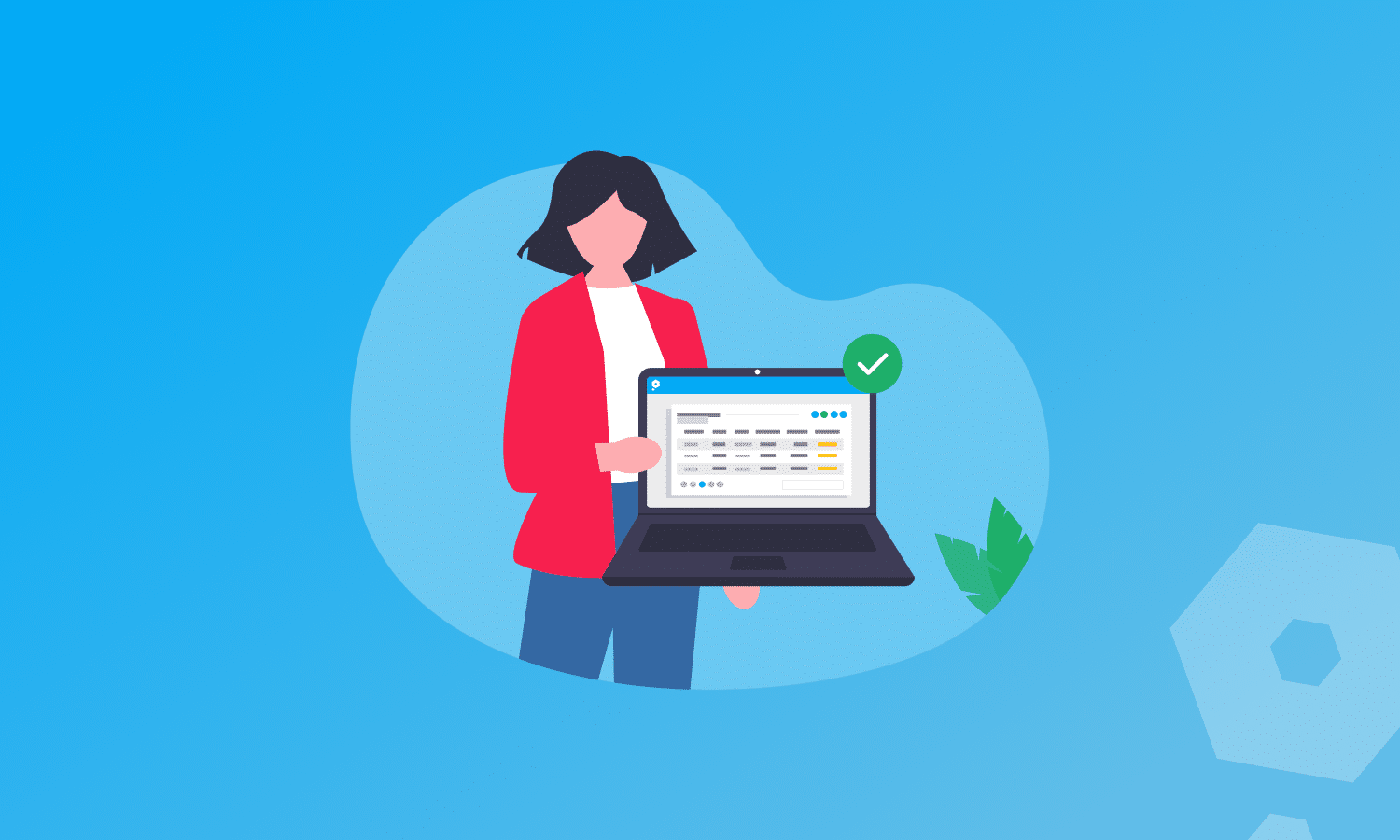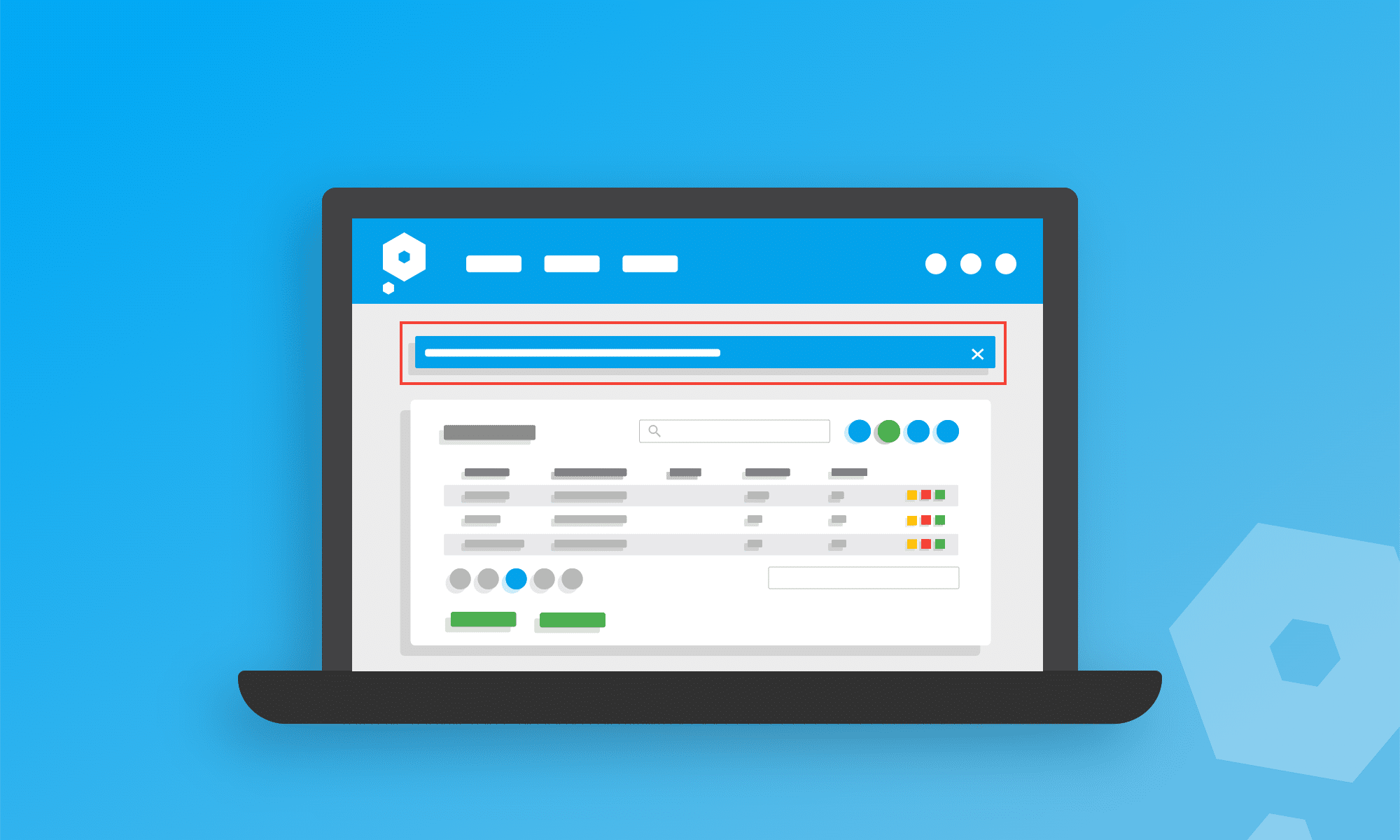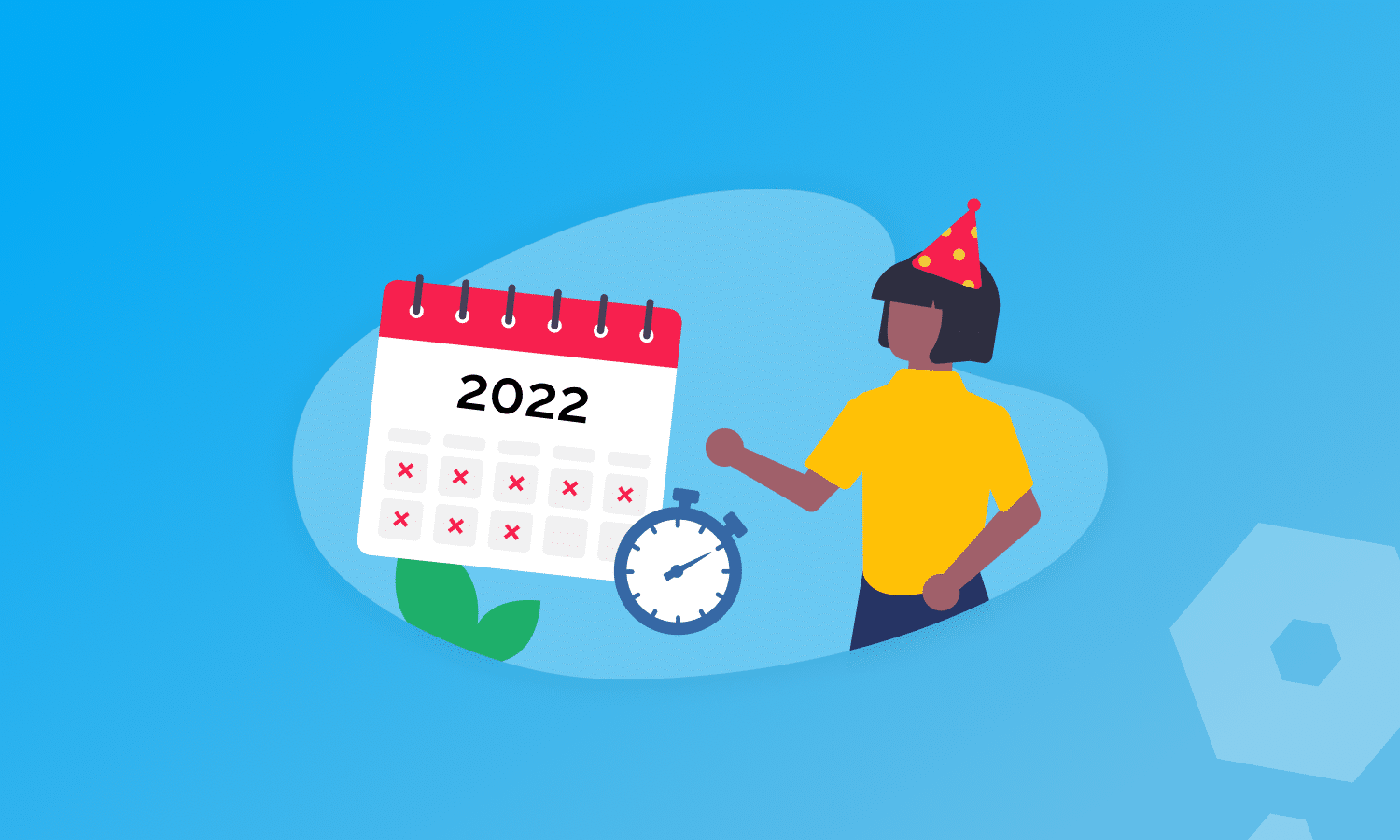We’re not ashamed to admit we’ve already had our first mince pies of the season here at Pandle HQ. But, with the welcome arrival of delicious Christmas-themed eating, come all sorts of unwelcome demands on everyone’s time. Those presents just won’t buy themselves.
Invoicing
Create and send invoices that get paid more quickly