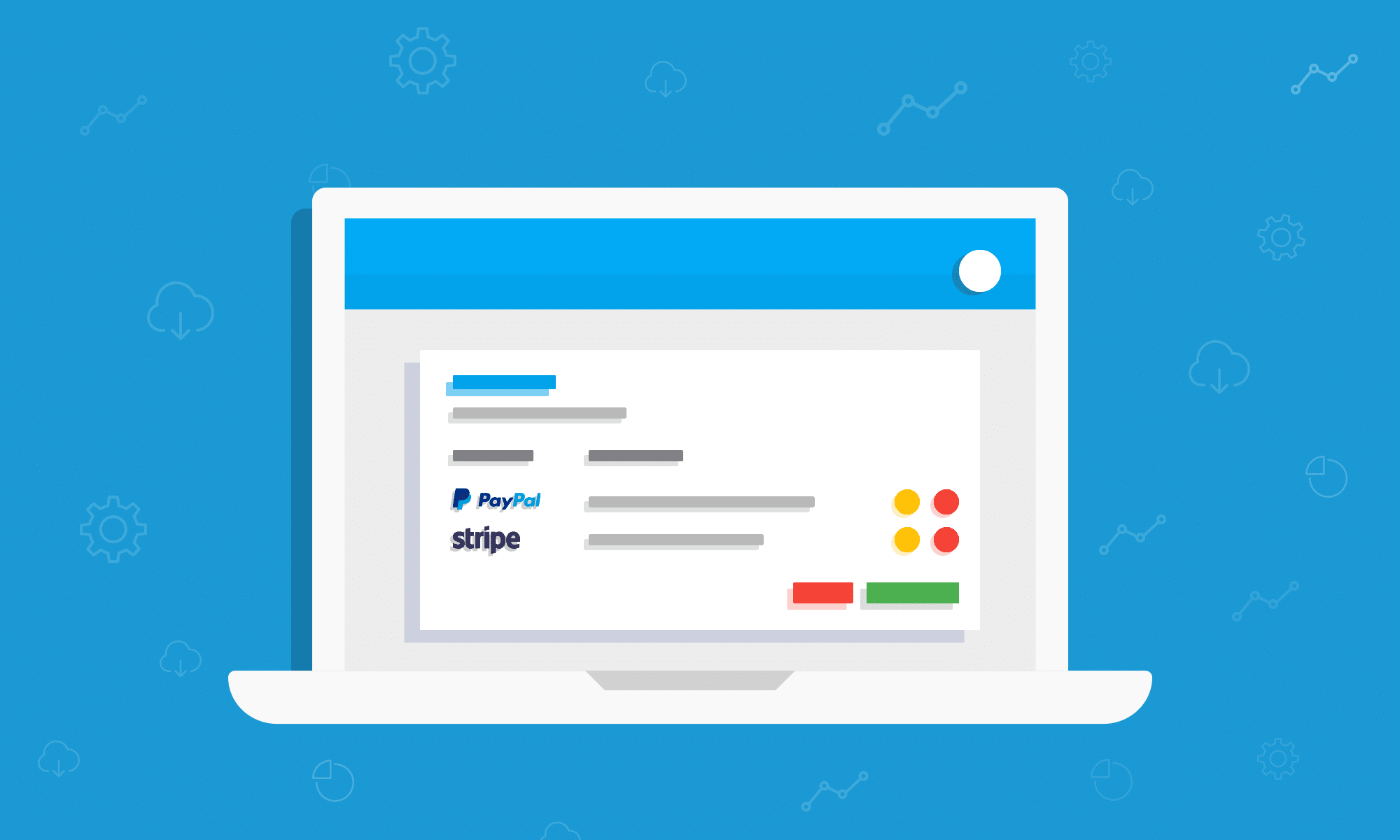One of the most common bookkeeping errors is the accidental duplication of transactions. But, making important business decisions based on incorrect financial information? It can cause some ugly mistakes, sometimes with nasty consequences.
We’re committed to minimising the potential for bookkeeping mistakes for our users, so it drove us to look at ways to reduce the number of duplicate transactions when importing data into Pandle. Which brings us nicely to our latest feature!
Pandle will now automatically create Bank Rules to ignore transactions in users’ PayPal and Stripe Feeds which transfer money from these accounts into their bank account. So now, users only have to process the transfer once, in their Bank Feed. Goodbye duplicate transactions, hello efficiency (and more accurate bookkeeping – phew!)
Preventing duplicate transfers from PayPal and Stripe
For example, users with a PayPal or Stripe account will, periodically, transfer money from that account into their bank account.
The transfer will show up as a transaction in two places if users have feeds set up for either PayPal or Stripe as well as their Bank Feed:
• once as ‘Money Out’ of their PayPal or Stripe account, depending on which one has been used.
• once as ‘Money In’ to their bank account.
When using the Bank Feed alongside Stripe/PayPal Feeds to import and check and confirm transactions, users had to delete one of these transactions to avoid it being duplicated. Otherwise, it would look like money had been transferred twice. Messy.
Automatic bank rules to reduce duplicate transactions in bookkeeping
The new feature means that Pandle will detect if users have connected a Stripe or PayPal account to Pandle. If they have, it will automatically create a new Bank Rule to ignore any transfers from that account into their bank account, or from their bank account into their Stripe or PayPal accounts.
However, these can also still be edited from the Bank Rules screen:
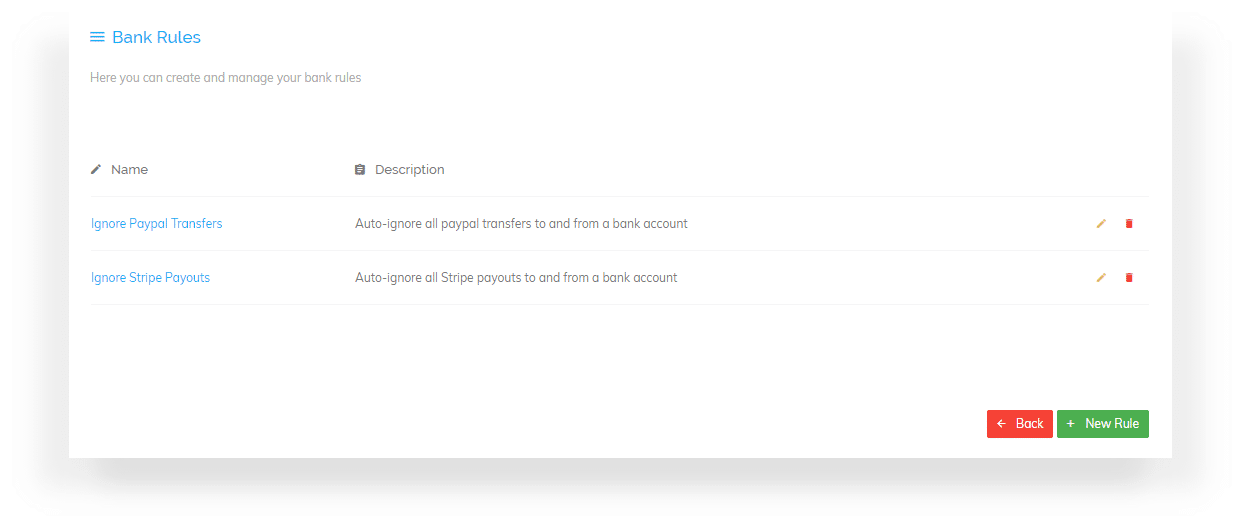
The new rule will be applied when users import transactions through their Stripe or PayPal Feeds. It will look for any bank transfers in their Stripe/PayPal feed and then ignore those transfers from showing in the Imported Transactions screen. But! Don’t panic. They will still appear in the Bank Feed, where users can safely check and confirm them, without the possibility of any duplication.
For any existing users who are using PayPal or Stripe Feeds alongside their Bank Feeds we have implemented this for you. We’ve also deleted any conflicting rules which might already have been in place.
So, sit back and relax, we’ve got this covered!
For any new users who are just setting up their Pandle account and connecting their feeds, the new Bank Rules will be automatically added once Pandle can see that a Bank Feed has been connected alongside a PayPal and/or Stripe account.
The bottom line. Users now only need to process bank transfers once, from their Bank Feed, and nowhere else.
What a relief! Bookkeeping and business efficiency, without any messy duplicate transactions. Love from, Pandle.