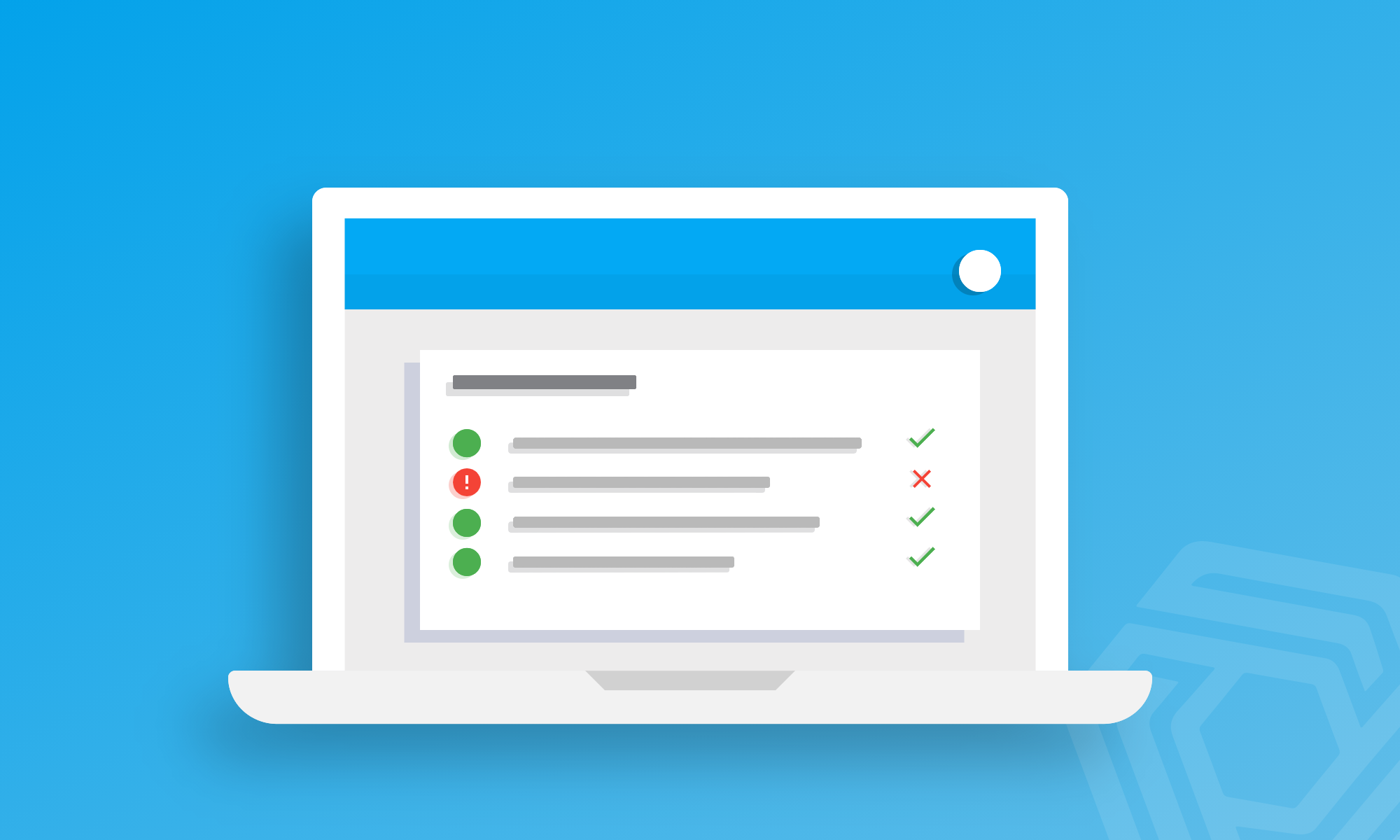Controlling or avoiding mistakes can be tricky, especially when you’re running a business and multi-tasking furiously to get everything done.
Here at Pandle HQ our goal is to relieve some of the burdens of managing your business. It’s what drives us to continuously improve our cloud accounting software, helping to reduce the number of errors in our users’ bookkeeping.
Minimise the risk of VAT registration nightmares
With Pandle’s HMRC compliant MTD for VAT software it’s easy to track and manage VAT in real-time. To help you avoid any nasty mistakes with your VAT compliance, we’ve added a new alert to make sure you only de-register for VAT if you really mean to. This is especially important, because you won’t be able to re-register if you do this by mistake.
Your VAT registration details in Pandle are housed under the Financial Info tab, on the Company Settings page. So that you don’t unknowingly do something irreversible, you’ll now see a warning if you click the ‘De-Register for VAT’ button.
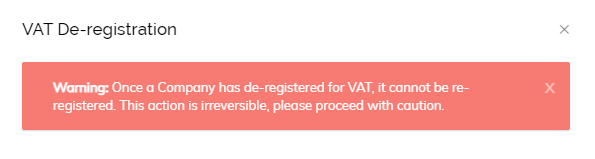
So, if you click on the button by mistake or you’re experimenting to see what’s what, Pandle will help you avoid any accidental errors.
Remove data duplication in custom file imports
To make doing the banking as effortless as possible there are several ways to enter transactions into Pandle, including Bank Feeds, manual entry or Bank Imports.
If your bank doesn’t currently have a default import format in Pandle, you can also create a custom file import which tells Pandle what data is in each column of the import, so Pandle will save the format for your next upload.
To help you avoid any errors when importing the data, each time you select an option to tell Pandle what data belongs to which heading, that option will be removed from the other dropdowns. This way there’s no risk of the same information being duplicated under multiple headings, causing a whole load of confusion!
Detect possible errors when selecting the currency
We’ve been adding to our Multiple Currencies feature recently, including a new tool which filters which currencies you see on your Dashboard. But can you imagine if you selected the wrong currency when creating your bank account in Pandle? The very thought of it sent our developers scurrying for their thinking caps, to come up with a cunning plan.
Our solution? Now when users create a bank account, Pandle will check the name to see if it includes any words or symbols relating to a currency, and compare this to the currency which has been selected.
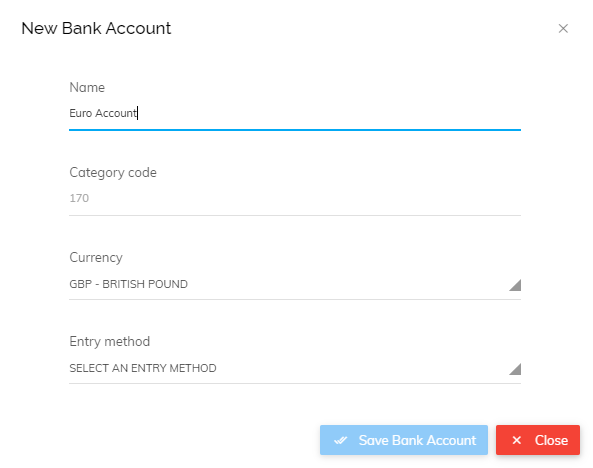
If it doesn’t look like they match (like in the example above), Pandle will then show an alert to double check before you save your changes.
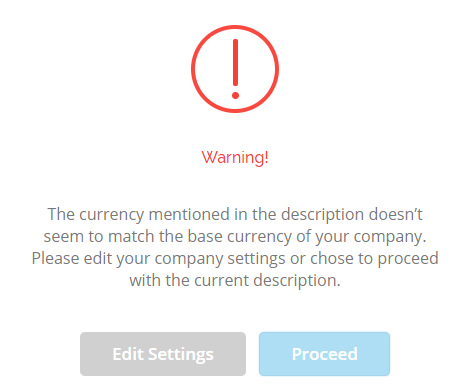
Running a business is already demanding, which is why we like to do our bit to make taking care of the accounts as straightforward as possible, with fewer chances to make mistakes.
Not yet part of the Pandle family? Sign up for your free account for our cloud based accounting software.