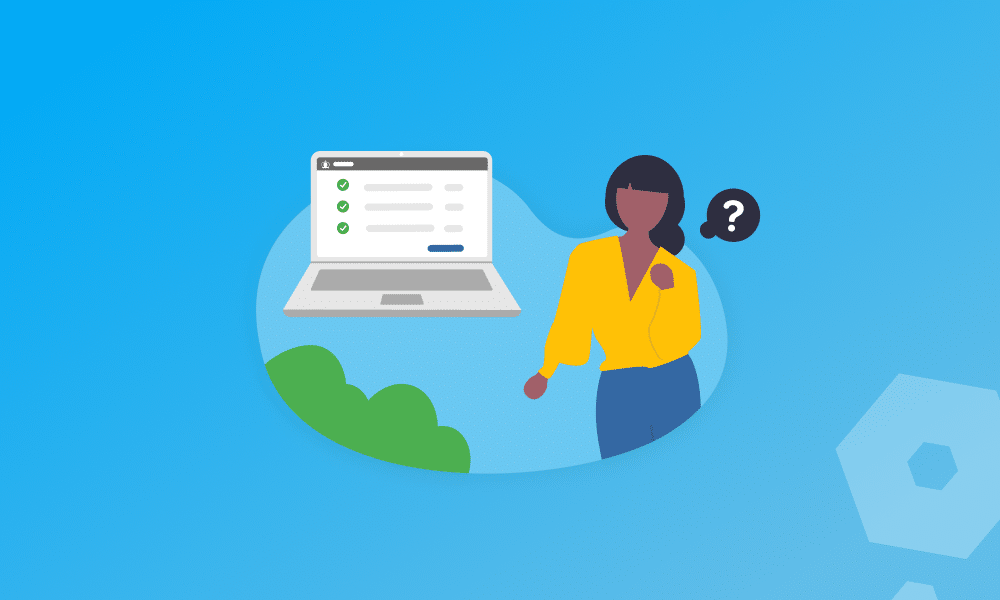You can do almost anything online nowadays, from grocery shopping to learning how to play the guitar. Whatever springs to mind – there’s a virtual way to make it happen. But what if you just want to pay your taxes?
The good news is you absolutely can pay your taxes online. There are different ways to do this, which we’ll discuss in this blog.
Can I pay my taxes to HMRC online?
Can I pay HMRC in online instalments?
What is the quickest way to pay HMRC?
How do I check my payment has been received by HMRC?
What if I’ve authorised an agent to deal with HMRC for me?
How can I pay my tax bill?
Paying your tax bill on time is vital to avoid any penalties. There are various ways you can pay your tax, but it’s worth noting that you’ll need to allow a certain amount of time for the payment to reach HMRC, depending on which method you choose.
The grid below shows the ways you can pay, and how much time you should allow for HMRC to receive your payment:
| How long it takes to reach HMRC | Different ways you can pay |
| Same or next day |
|
| Three working days |
|
| Five working days |
|
Always ensure you plan your payments. For example, if your deadline is less than three working days away, it wouldn’t be advisable to pay via a cheque through the post.
Can I pay my taxes to HMRC online?
Yes, the good news is you can pay your taxes online. We’ll run through the different ways to pay.
Approve a payment through your online bank account
If you want to pay your Self Assessment tax bill, you can do this directly using your online or mobile bank account.
Simply click ‘Start your Self Assessment payment.’ You’ll then be asked if you’d like to sign into your tax account to retrieve your UTR number, or you can click ‘no, pay without signing in’ if you already have this.
Once you’ve entered your UTR number, you’ll need to select the ‘pay by bank account’ option and sign into your online/mobile banking account to approve a payment from ‘HMRC Shipley.’
The payment is usually instant, but it can take up to 2 hours to show on your account. You can select a later date to pay as long as it isn’t past the deadline date!
Make an online bank transfer
You can pay using Faster Payments, CHAPS or Bacs. You’ll need your 11-character payment reference number – this is just your UTR number followed by the letter K.
By debit or corporate credit card
You can make a card payment online using your 11-character reference number though there are some rules surrounding this you need to be aware of:
- There’s a fee for paying by either corporate credit card or corporate debit card
- There’s no fee at all if you pay by personal debit card
- You cannot pay using a personal credit card
Pay via the HMRC app
You can use the app for lots of things, such as setting up reminders to make your Self Assessment payment – as well as making the actual payment.
To access the app, you’ll need to enter your Government Gateway user ID and password. You’ll then be able set up a 6-digit pin, or use your fingerprint ID or facial recognition to access it in the future.
Can I pay HMRC in online instalments?
If you’d rather pay in instalments, you can set up a Budget Payment Plan. This is where you make regular monthly or weekly payments towards your next tax bill.
If the amount you’ve been paying doesn’t cover what you owe in full, you can pay the difference using any of the payment methods discussed in this blog. If you’ve paid too much, leaving you ‘in credit’, you can request a refund.
This is flexible, meaning you can choose how much you want to pay and how often – it’s perfect if you find it difficult to put money aside for your tax bill.
Alternatively, if you cannot pay your tax bill, you can arrange to set up a payment plan online. This includes payment plans for Self Assessment, employer’s PAYE contributions, and VAT.
What is the quickest way to pay HMRC?
Faster Payments (which are online or telephone banking payments) reach HMRC on either the same or following day. This includes weekends and bank holidays!
Most payment methods get to HMRC fairly quickly, so as long as you plan ahead it shouldn’t matter which method you choose.
How do I check my payment has been received by HMRC?
If you’re paying online, you can sign into your HMRC account to check they’ve received your payment – this should be updated from 3 to 6 working days from the date you paid. You can include a letter requesting a receipt if you make your payment by post.
What if I’ve authorised an agent to deal with HMRC for me?
If you’ve authorised an agent to deal with HMRC on your behalf (such as with a digital handshake, for example), you’ll still be responsible for paying your own taxes. HMRC send all correspondence to the individual you’ve authorised except for tax bills and refunds – payments are your responsibility!
Learn more about how Pandle’s timesaving bookkeeping features can help you keep track of your business finances. Create a free account now!