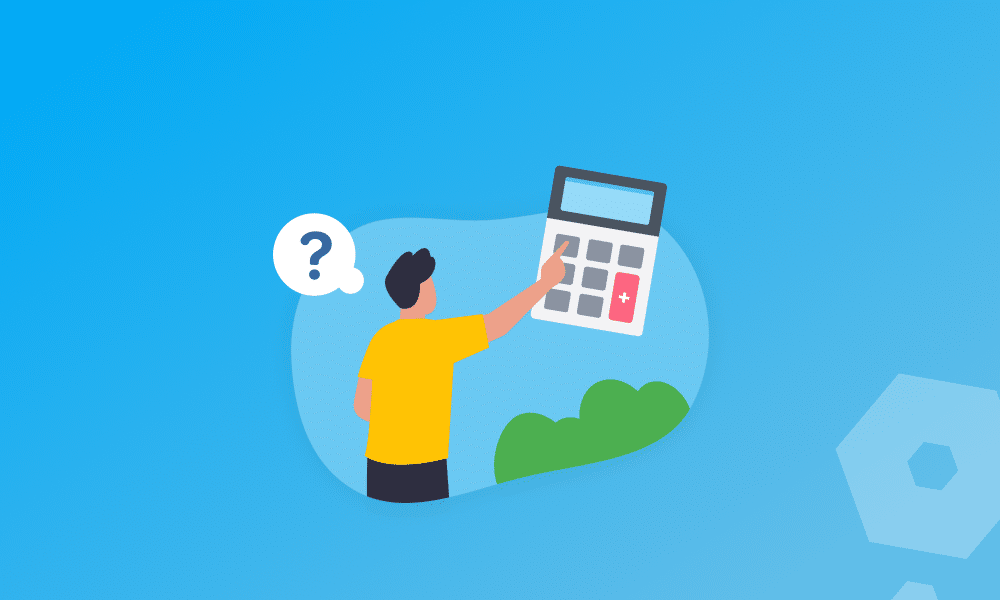Recording transactions accurately is the foundation of good bookkeeping, minimising the risk of skewing your figures and messing up your tax returns. This is why it’s important to know exactly what counts as a transaction and where it should be recorded.
We’ll explore what counts as a transaction, along with a few examples.
What is a transaction in accounting?
A ‘transaction’ is much more than a customer purchasing a product or service from you – it can be any business activity that impacts your business’ financial statements.
For example, in your general ledger account, you’ll have transactions showing dividends paid to shareholders, business loans, depreciation of fixed assets over time, payments on invoices, and more obvious ones like the sale of assets and any sales from customers via cash or credit.
All these transactions need to be recorded so that your records show an accurate picture of your business’ financial health.
There are four main transaction types you’ll see in your bookkeeping:
- Sales – the exchange of goods or services between a buyer and a seller for money or credit.
- Purchases – Any purchases your business has made, for example, a laptop or camera to complete the work/service you offer.
- Receipts – This is likely to be from services or assets you’ve purchased from another business.
- Payments – Any payments received from goods or services.
What other types of transactions are there?
There are an extensive variety of transaction types, so we’ve only listed the most common ones to occur when you complete your accounts or bookkeeping.
Business transactions
Think of business transactions as the things you need in order to keep your business thriving. So, things like the rent for the office space you’re in, the computers you’ve bought, or the money you’ve spent on advertising.
As another example, let’s say you run a business on Etsy selling paintings. Acquiring supplies like paint, brushes, and canvases, all count as business transactions.
Non-business transactions
This is anything that doesn’t involve a sale or purchase, like running a fundraiser or charity event.
Cash transactions
This will likely be your most common type of transaction, and it involves any transaction where something is exchanged for cash, such as getting paid after selling a product or service! This doesn’t have to be physical cash despite how it may sound, and can actually be a payment relating to a cheque or debit transaction too.
The paint you paid for by cash to your supplier in order to create the painting is also a cash transaction.
Non-cash transactions
This is a transaction that doesn’t involve the exchange of cash. It will still be recorded in your financial statements though, as they still impact the company’s income or expenditure. An example of this is if you were converting bonds to another type of asset of equal value.
Internal transactions
This is any financial activity done internally. By internal we mean within the organisation and not from another business or any other third party. Internal transactions are likely to be things like employees’ salaries – so they’re not sales, but they do have an impact on the company’s finances.
External transactions
This is similar to a business transaction where there is a trade of goods or services for money. This could be between a customer and your business, or your business and a supplier, and so on.
Credit transactions
This is where a lender or creditor supplies your business with things like goods, services, or in some cases money, with an agreed payment plan that includes a final completion date of when the payments are supposed to be made. Some credit transactions may also include interest the borrower needs to pay, on top of what they originally owe.
Now let’s say you want to buy more exercise machines for the gym, so you take out a loan from a bank and pay it back over two years while paying a 10% interest rate. This would also be classed as a credit transaction.
Personal transactions
This is where your company will spend money on personal, non-business-related things, such as a birthday party, leaving do, or any other personal event. (Ideally though, personal transactions should be paid for personally and not by your business, unless you record them correctly through your Director’s loan account!).
How do you record a transaction?
It’s important to ensure all your transactions are recorded correctly, especially when you’re creating financial reports or a tax return! The most common ways to record your transactions are:
- Journal entries: This sounds complicated, but it essentially means you enter the debit or credit of each transaction type into a journal – whether that be your own physical journal (or by using much simpler accounting software which sets out the entries for you correctly). This is typically the most common way you’ll record any type of transaction!
- Invoice receipts: You can record any invoices you receive in your expense or accounts payable account. This is easier than ever now with accounting software that can store this stuff for you, and if you get a physical receipt, you can snap a photo, upload it to your bookkeeping, and attach it to the relevant transaction.
- Issuance of an invoice: You’ll need to record each invoice you create, although if you use accounting software to produce your invoices then it will normally also create the correct journal entries at the same time. You’ll also be able to include additional information, so you know exactly what the invoice was for, how much the customer owes, and the product or service you sold. Once you’ve sent the invoice it’ll go in your accounts receivable account.
We know that this all sounds super complicated, especially with the variety of different transactions – but good bookkeeping software can make a heinous task like this much simpler. For example, software like Pandle allows you to automate your bank feeds, entering all your transactions like magic.
There are also other ways you can make things easier, for example, by entering your supplier invoices and selecting categories to record the transaction correctly.
All of this can be set up in your account, and the more you use it, the more rules, and categories you’ll begin to make that’ll help automate a lot of the process.
Good bookkeeping software can automate most of your transactions, making record-keeping much easier! Check out our features and sign up to create your free Pandle account today.