Every business will have varying accounting requirements depending on its type, and charities are no different. In fact, they have even more rules to follow when it comes to financial record keeping – which can seem overwhelming!
Here at Pandle, we want to make bookkeeping easy, so that when you’re completing accounting records for your charity they’re always spot on. Which is why this latest update means you can now select ‘Charity’ as the business structure when you’re setting up your Pandle account!
This means your account will be catered to your charity, and you will be able to include all of the relevant details.
Selecting the right business structure for your Pandle account
Selecting the right legal structure when you set up your Pandle account is important and ensures you have all the resources you need to crack on with your bookkeeping – avoiding any confusion!
For example, if you’re a limited company, your Pandle account will be set up to include directors’ loan accounts, and our built-in connection to Companies House means your company’s details will be auto-filled once you set up your Pandle account.
This latest update means you now have the option to select ‘charity’ as your business type so that all the necessary resources will be readily available to you. For example, when you enter the name and details of your trustees, Pandle will automatically create categories for the trustees’ bank accounts.
This is a way your charity can control assets on behalf of a third party, as well as allow the trustees to always keep on top of the banking arrangements ensuring they’re suitable for your charity’s needs.
Setting up your Pandle account
To get started, you’ll need to create your new Pandle account.
Once registered, follow the steps in the confirmation email to activate your account, and log in to start setting up your brand new Pandle account.
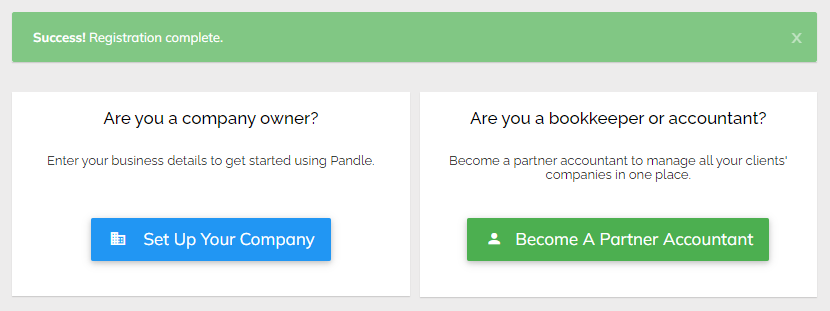
This new update means that you’ll now be able to select ‘Charity’ as an entity when you’re confirming the business type for your new Pandle account.
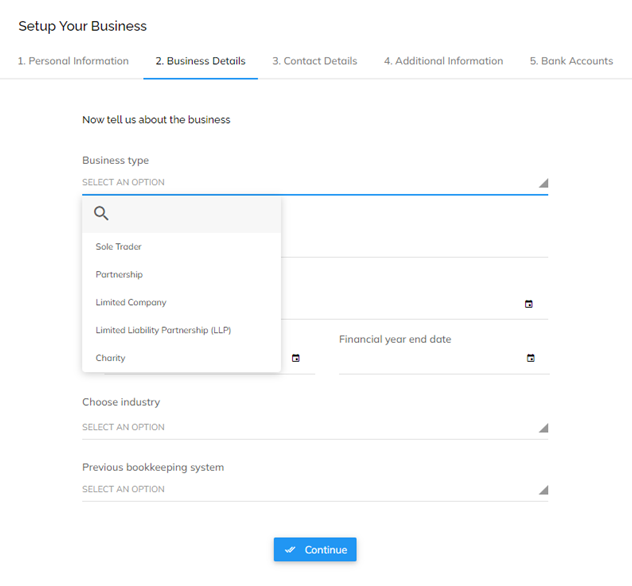
Pandle uses dynamic forms which adapt to your needs, so once you select ‘Charity’ as the business type you’ll be able to add your Charity registration number and confirm the registration date.
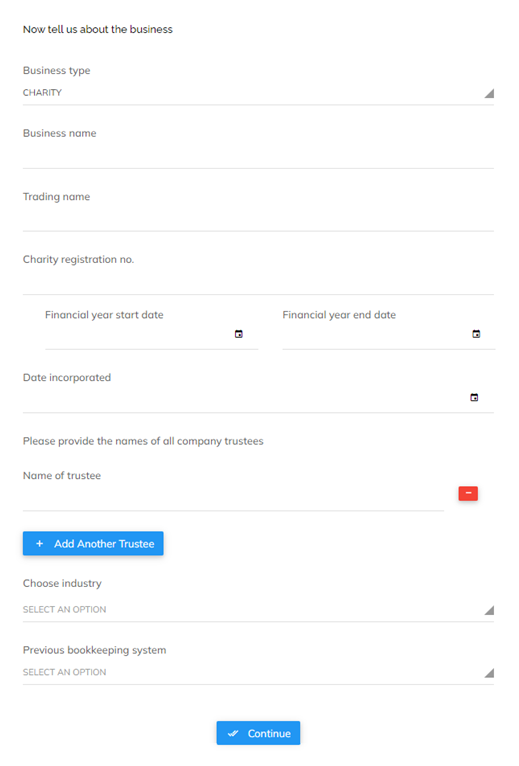
Adding one or multiple trustees to your Pandle account
Selecting ‘Charity’ as your structure also means you’ll be able to add the details of any other trustees.
Simply enter their details, and if you need to add more than one trustee, simply click ‘Add Another Trustee.’
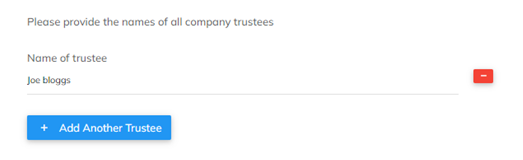
If your trustees need visibility of your Pandle account, you can add unlimited users – so anyone who needs to check out anything in your bookkeeping, can. Their level of access can be controlled by setting User Permissions. For example, if a user only needs access to projects, they won’t be able to see anything else. You can also give ‘read only’ access to certain areas of your Pandle account and can edit or update these permissions at any time. You are always in complete control!
Using Pandle for your charity
Pandle is designed to make bookkeeping as simple as possible, and to reduce the risk of making errors. For example, using our Projects feature makes it easier to identify different types of funding coming into your charity, and what it’s used for.
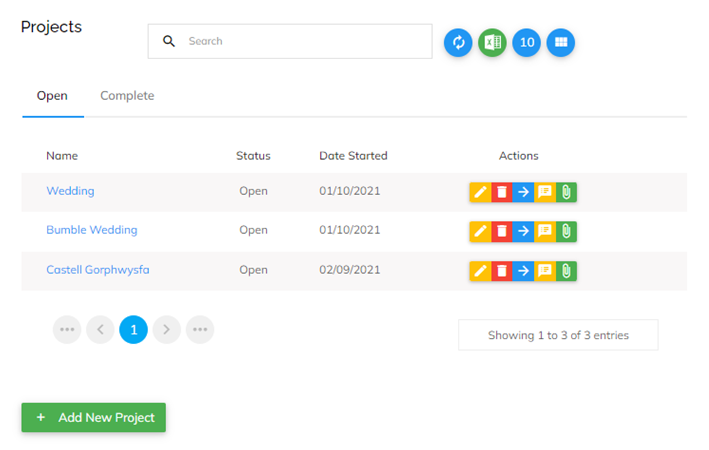
Have separate projects for your funding
This is perfect if your charity receives funding for a specific purpose. Let’s go with chairs as an example for now. If you receive a grant for new chairs, and you can only spend that funding on chairs, creating a project in Pandle for that grant will make it easier to see how much you received in total, exactly what it’s been spent on (chairs) and whether you have anything left over.
If you receive funding from the same organisation, but this time it’s for a fundraising event, you can create another project to manage this funding separately in your bookkeeping. Easy peasy!
This is just one of many features available at your disposal here at Pandle! See how we can help your charity, and create your free account today!
