Time is precious, which is why everyone here at Pandle HQ is always looking for ways to speed up those time-consuming bookkeeping processes. Like with our Bank Rules feature, for instance. You can create Bank Rules, and Pandle will categorise transactions, match payments, and assign tax codes for you.
And now, thanks to our latest update, it’s even easier to work with Bank Rules in your bookkeeping, making them simpler to search and to see which rule was used to confirm a transaction. We feel like a magician pulling a rabbit out of a hat. Ta-da!
If you haven’t started using them yet, just select ‘Bank Rules’ from the Banking menu in Pandle’s navigation (or take the tour to get started) to create and edit rules.
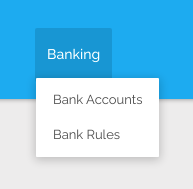
Identify the Bank Rules used to confirm your transactions
Thanks to these changes, you’ll be able to see whether or not a transaction was auto-confirmed by a Bank Rule, as well as which rule was used.
Select ‘View Transactions’ from the Accounting menu.
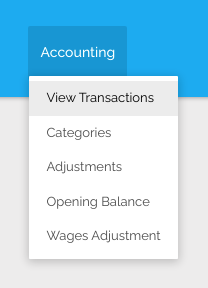
To see which transactions have been autoconfirmed by a bank rule, just click the ‘More Actions’ button next to a transaction. If a bank rule was used, the pop-up menu box will confirm which one it was.
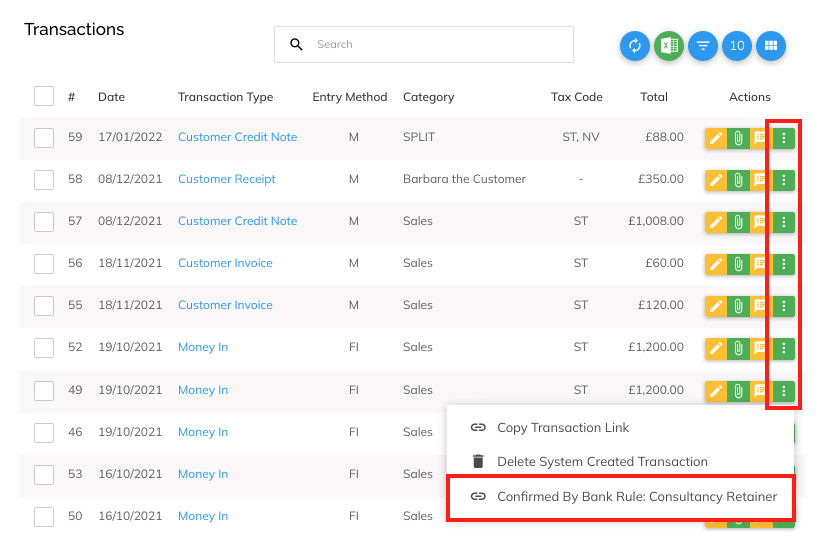
That way you can see what’s happening more easily, and make any changes to the rule if you need to. Just click on the rule name (like the example above), and Pandle will take you to the editing screen for that particular rule.
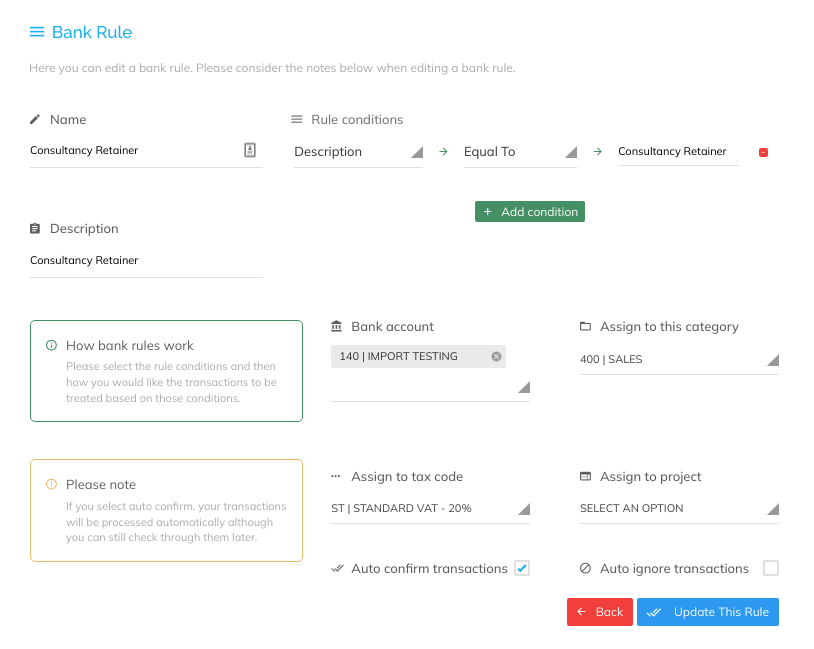
View and find your Bank Rules more easily
Scrolling through your list of Bank Rules can become tedious, especially if there are lots of them. If you know what you’re looking for you can enter it into the search box, but sometimes it’s good to have an overview of everything.
To make that overview easier to deal with, we’ve now added new sorting functions to Bank Rules. Just click a column header to sort your rules by that field.
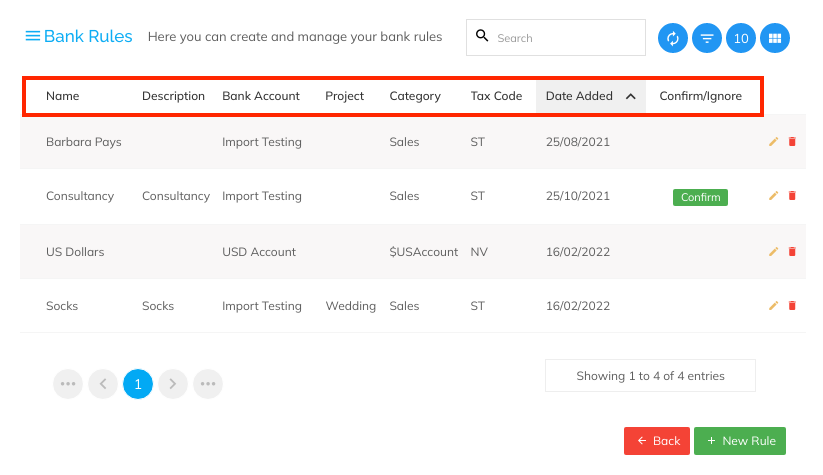
You’ll be able to sort your rules however you need to, so you can focus on whizzing (safely) through your bookkeeping faster than ever before. Has anyone seen our rabbit?
Learn more about our timesaving, straightforward bookkeeping tools, or create your free account to get started.
