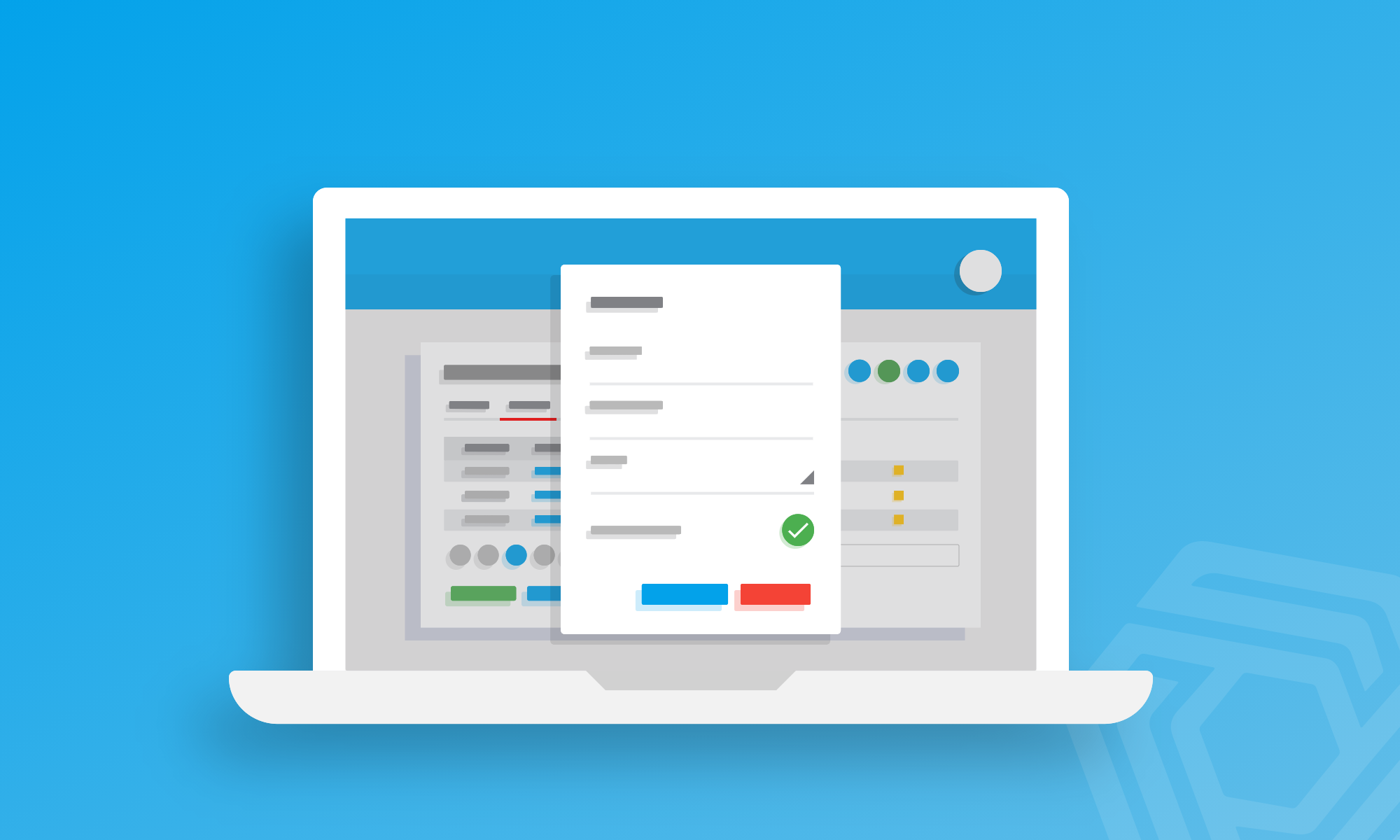Life can be very noisy, can’t it? When you run your own business there are lots of things demanding your attention – usually within the next five minutes, if not five days ago. It’s why we think it’s so important that Pandle makes it as straightforward as possible for you to take care of your business’ accounting.
To help you get to the most relevant information with fewer distractions, we’ve updated our Banking feature in Pandle. It allows users to mark bank accounts as inactive, making it easier to see the ones you need right now.
We wanted to do a pun about spring bulbs and lightbulb ideas, but you get the drift. So, how does this early Spring update actually work?
Firstly, what do our Banking tools do again?
Our Banking tools make it easier for you to keep transaction data up-to-date in your bookkeeping records. From file imports, to our Bank Feeds feature, you won’t have to spend time (or risk data entry errors) inputting information yourself.
Plus, because the data can be imported straight from your bank accounts, it removes the need to spend time doing bank reconciliation checks, too. Phew!
How do I mark bank accounts as inactive in Pandle?
If you’re not using all of your bank accounts all of the time or even if you’ve switched providers, it makes sense to keep the most relevant information front and centre. Marking bank accounts that you’re not currently using as inactive allows you to do just that.
Simply go to Enter Transactions, then from the Banking tab click on the edit button next to a bank account. In the pop-up window which appears, use the checkbox labelled ‘Inactive?’ to confirm whether or not that account should appear in the list.
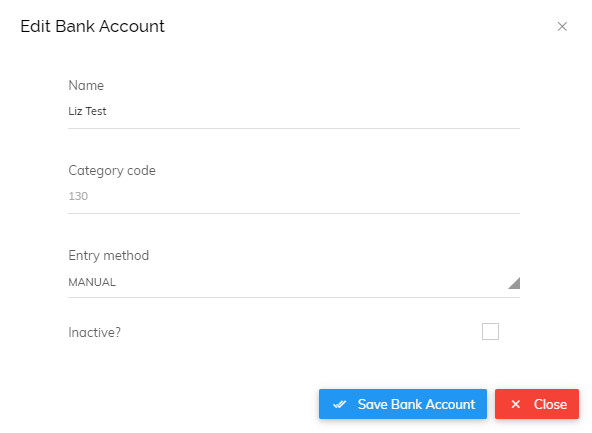
To avoid the risk of overlooking anything important, the update includes safety features to make sure you don’t miss anything.
- A bank account can only be set to an inactive status once all draft transactions have been confirmed, and the balance is zero. You won’t be able to change the checkbox if there are still any imported transactions waiting to be confirmed.
- If there’s a bank feed connection set up for that account, marking it as inactive triggers a warning message to say the feed will be disconnected. That way, there’s no risk of transactions flowing into your bookkeeping and getting missed.
Can I view inactive accounts and make them active again?
Absolutely! Go to Enter Transactions, then from Banking tab use the filter button to toggle which accounts you see. You can hide or show those that are inactive (as well as those with no balance, making it easier to confirm pending transactions).
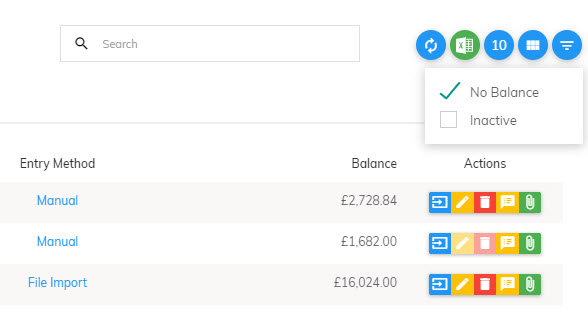
To restore an account, just click the edit button and uncheck the ‘Inactive?’ box. You’ll need to re-confirm the entry method for transactions, including re-authorising the bank feed.
And there it is. Another feature from the Pandle toolkit to help you focus on what really matters, and run your business as efficiently as possible.
To try out our Bank Feeds and other time-saving features, take Pandle Pro out for a spin. Don’t worry, we won’t ask for your bank details, and the trial period is completely free.