We do love a good project here at Pandle HQ. In our line of work, a new project means developing another refreshingly simple feature to help make bookkeeping easier for our users. Being pretty devoted to this, we’re here today with a shiny new update for our Pandle Mobile app.
To help all our users stay in-the-loop with their own projects’ finances, we’ve updated Pandle Mobile with one of the features already helping users keep their projects organised on our web app.
Managing project finances with Pandle Projects
In case you missed it, we developed Projects so that managing the financial side of multiple projects could be simpler and more straightforward.
In our humble experience, monitoring the financial performance of a project means there’s a much better chance of a successful outcome. Let’s face it, nobody wants to run out of budget before the work is finished.
Pandle Projects provides users with an overview of each job they undertake, so they can easily understand if they’re currently making a profit or loss, by accessing the nitty gritty details.
Because business doesn’t always happen next to a computer, we also added Projects to our mobile app, in September 2019. It’s the same project financial management tool, just for Pandle users who like to keep an eye on their financials on-the-move.
But, this didn’t mean our job was done. Our Pandle boffins have been busy, and have now embedded our Receipt Uploads feature within projects on Pandle Mobile, for easier access and improved project organisation.
Uploading documents to Projects with Pandle Mobile
Now users can upload documents with their device, as well as viewing any uploads which were added via the web app.
We all know that paperwork going AWOL can be hideously stressful, especially if it’s the piece of paper that confirms getting paid in full, or ensuring the correct records are kept records for HMRC.
Having project uploads available on Pandle Mobile enables users to keep everything stored in safely in the cloud, where it’s much easier to find – wherever you are in the world.
Using the Projects uploads feature
Users simply open the relevant project on Pandle Mobile, and navigate to ‘Uploads’ in the menu, which can be found here:
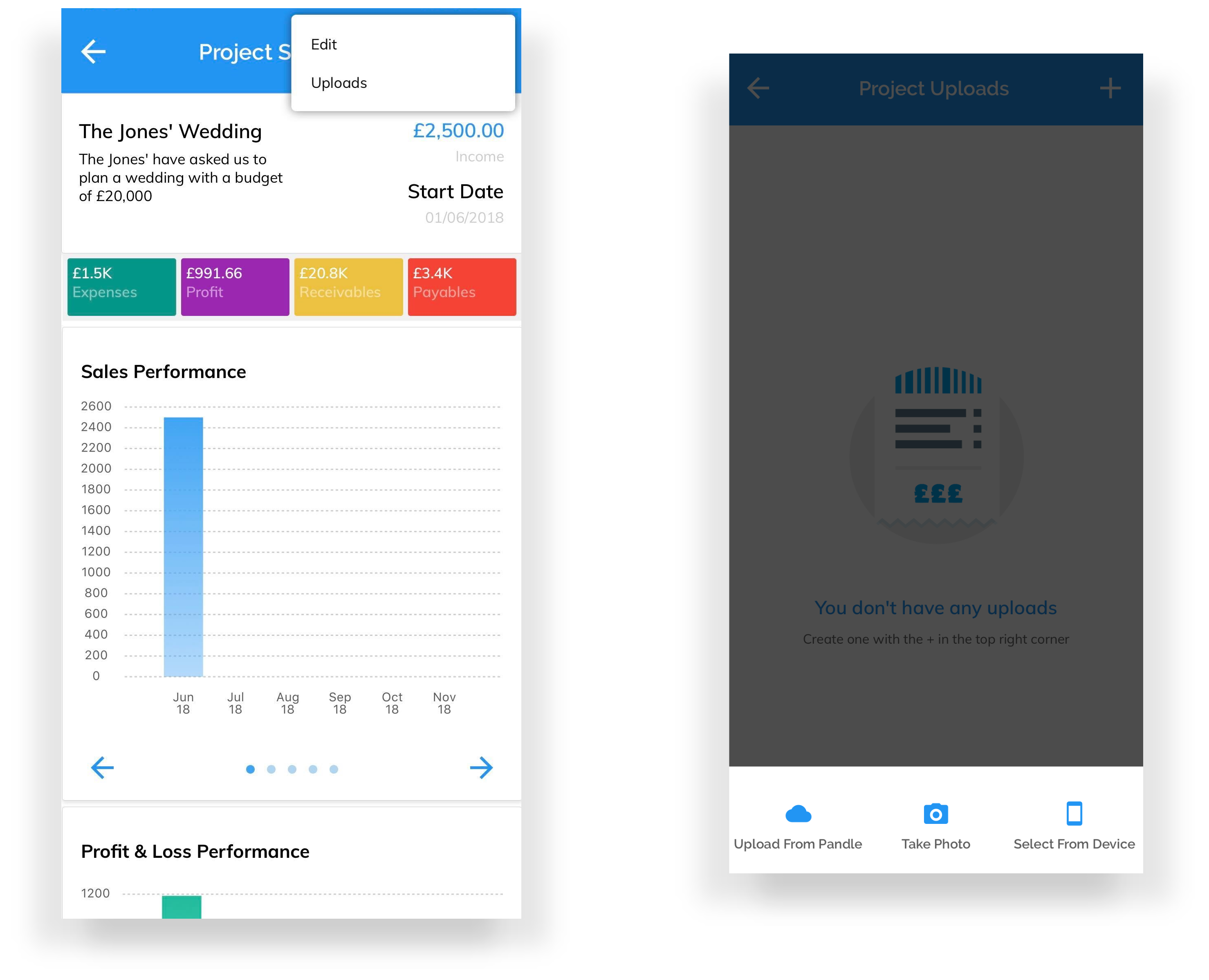
Any existing uploads assigned to the project will be displayed, or users can select the plus icon for more options:
- ‘Upload from Pandle’ allows users to select an existing upload, and assign it to that project
- ‘Take Photo’ allows the user to photograph a new document, upload it to Pandle, and assign it to the project
- ‘Select from Device’ enables users to select an image already stored on their device, to upload and assign it to the relevant project
No more box files of paper, or rummaging around under car seats for lost receipts. Just refreshingly simple cloud-based bookkeeping, even whilst on the move. Ta-da!
Pandle is free bookkeeping software, with Projects available as part of our Pandle Pro plan. Learn more about our plans here, or start your free Pandle Pro trial today.
