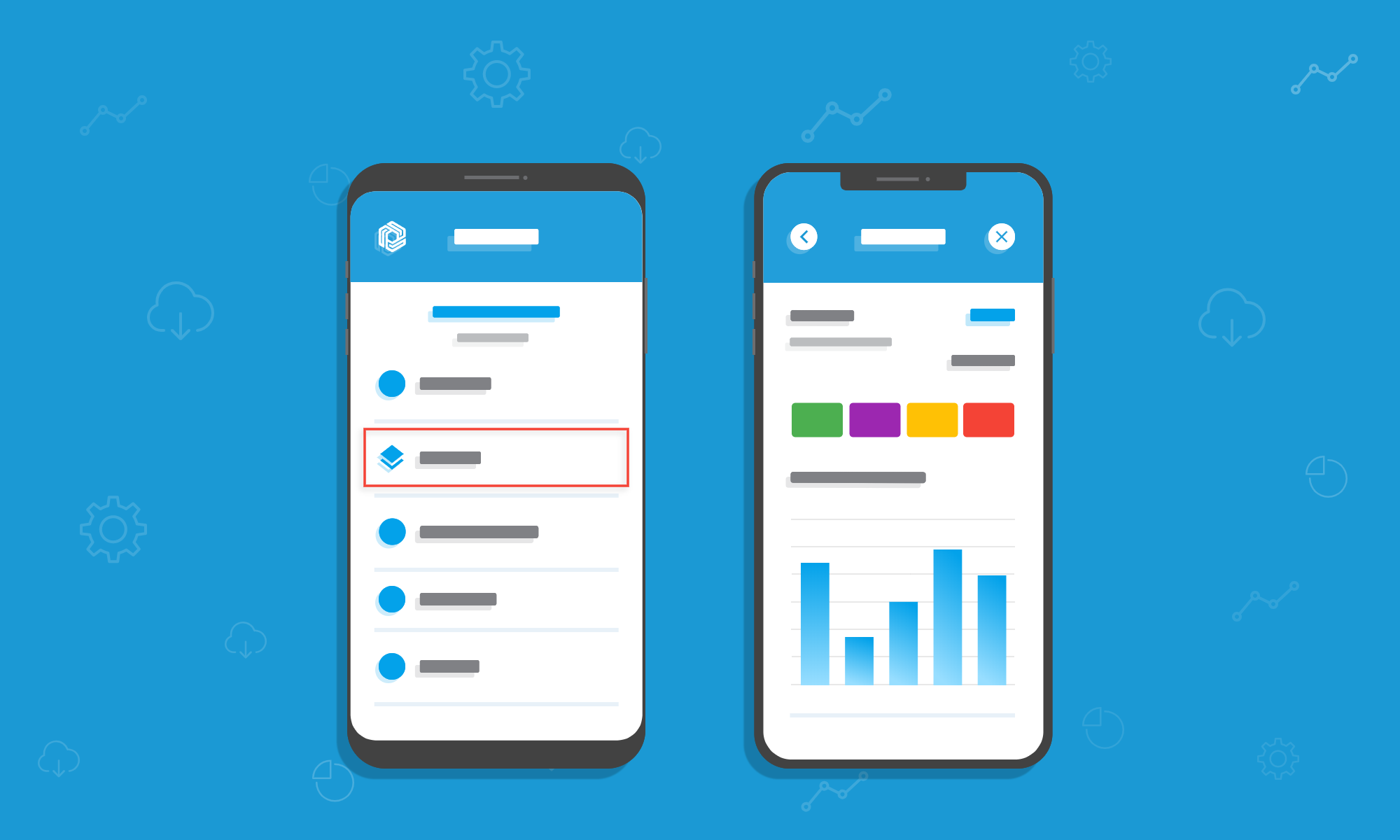Summer might be winding down, but it’s all systems go at Pandle HQ. These latest treats from the lab have already launched on our web platform. Now we’re delighted to share them with Pandle Mobile users, too!
Our much-loved Projects feature can now be accessed, even if users are on the move. Projects is a powerful tool which allows users to view financial reports on each project they undertake. It’s an essential part of project management!
We’ve also enhanced the Invoicing and Quotation functions on Pandle Mobile, so users can now replicate previously issued invoices and quotes. Not having to re-enter information each time is a real time-saver, and reduces the risk of data entry errors, too.
Accessible project financial management, with Pandle Mobile
We’re a bit (very) biased. We love our Projects feature, so we’re incredibly excited to be extending it from our web app to Pandle Mobile.
Users can create a new project on Pandle Mobile, and then tag any transactions with the project they relate to. The tags feed into beautifully colour coded reports, giving users stunning clarity of a project’s financial performance.
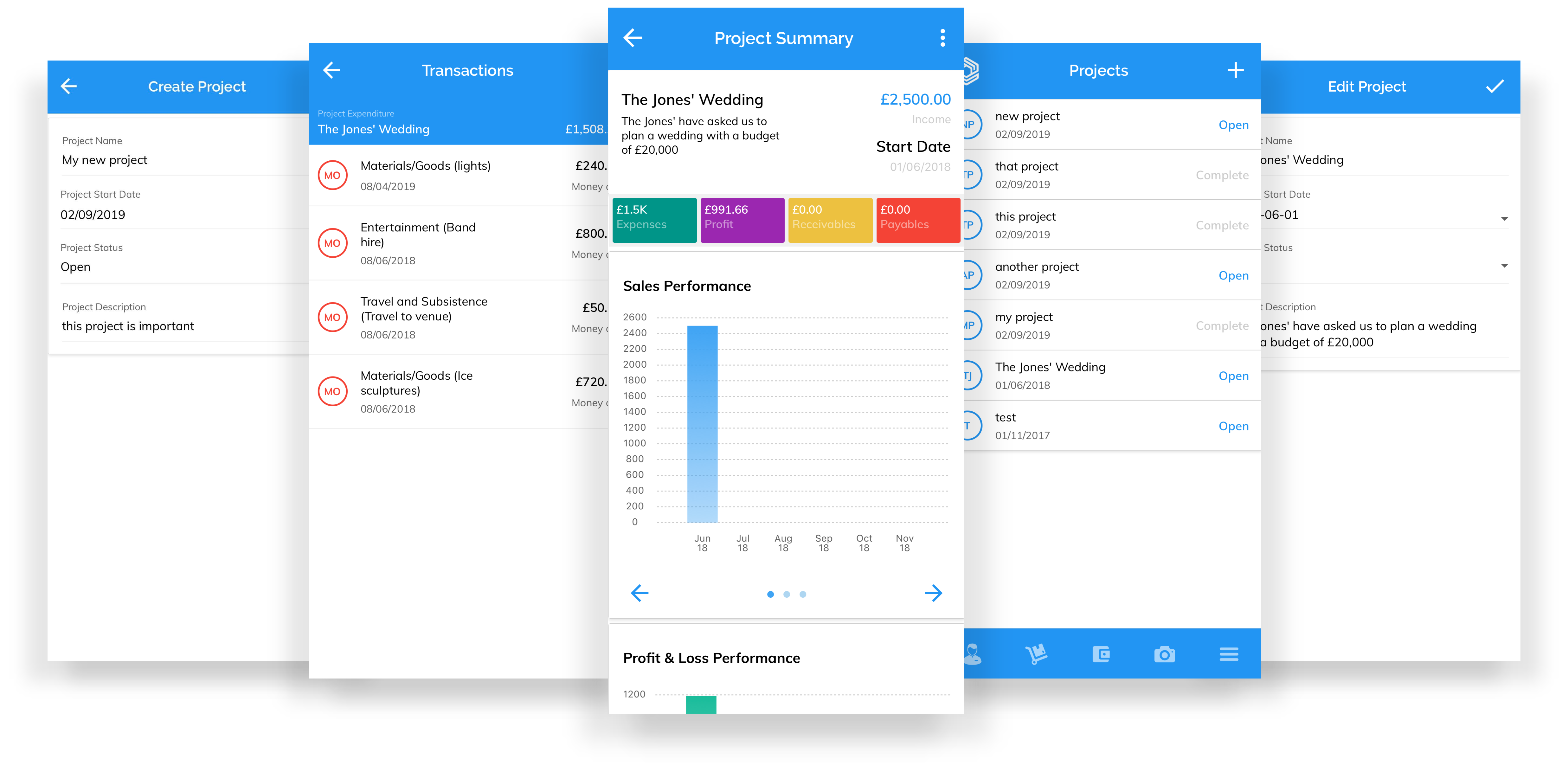
Projects allows users to understand if they are making a profit or loss on a particular job, before drilling down on the details.
Plus, it makes it much more straightforward to take care of the essentials, like paying supplier invoices and keeping an eye on client invoices. After all, getting those expenses covered isn’t going out of fashion any time soon.
Just think. Wedding planners and building contractors alike can set up a Project for each client. By doing this, they can then report on the income, expenses, profitability and cash flow for each wedding and house. It will offer valuable insights too, which might inform a different decision making process with the next client.
By making Projects available on Pandle Mobile, our users can carry a project’s financials around in their pocket. It’s like we’re living in the future! One where projects have a better chance of a successful outcome, thanks to robust financial oversight.
Copying quotes and invoices now available on Pandle Mobile
Pandle Mobile is packed with tools which make bookkeeping as simple as possible, whilst helping to reduce errors. When we realised that some users send repeat Invoices or Quotations on a regular basis, we knew there was a way to make this easier for them, whilst on-the-go.
Introducing, the Copy Invoice and Copy Quotation functions! It’s a speedy way for users to replicate previously issued quotes and invoices through our mobile app, complete with the current date.
From the View Invoice screen simply click the menu button in the top right hand corner, and then select ‘Copy Invoice’:
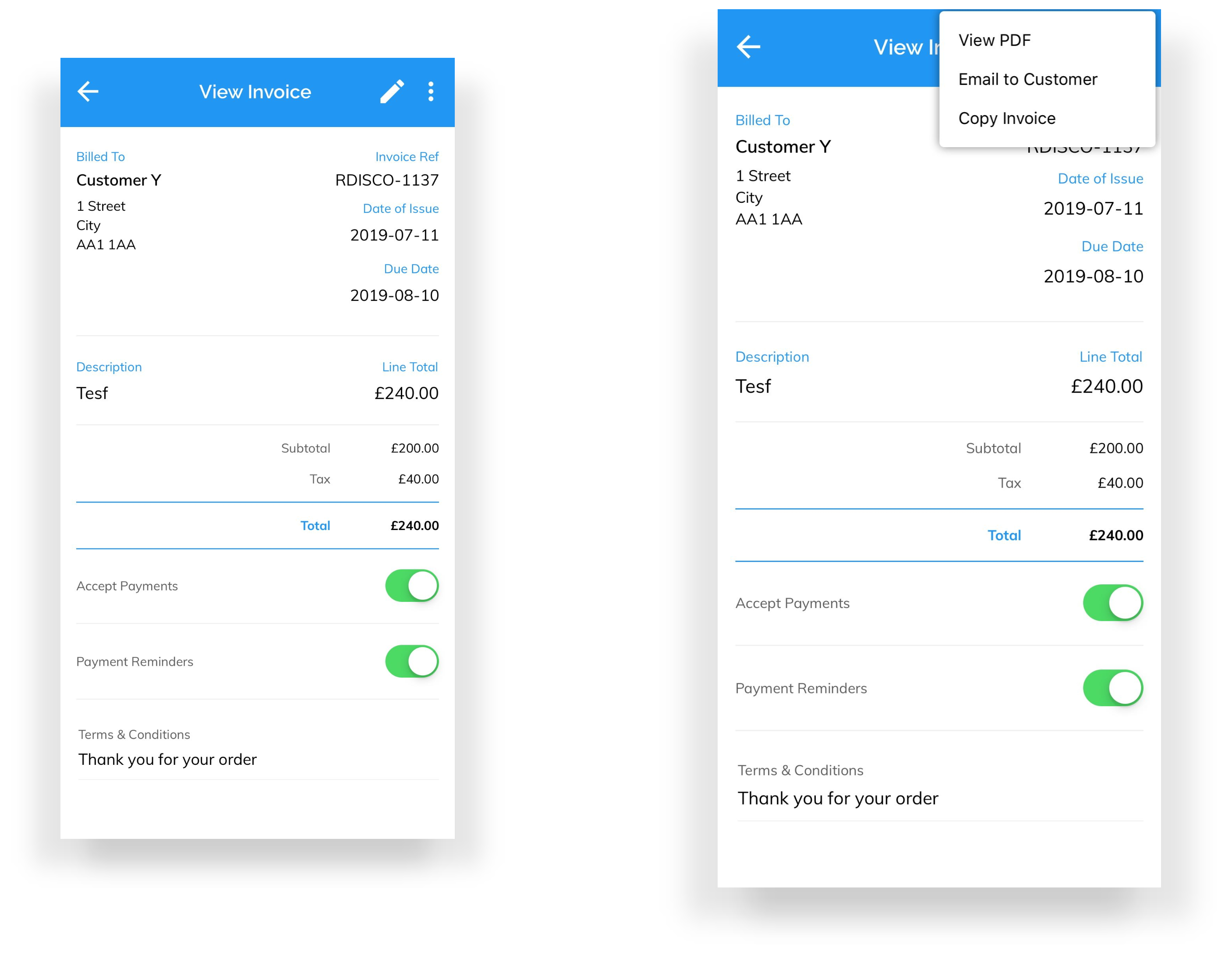
Using the ‘copy’ tool is an excellent way to save time. Because why do the work again, when the descriptions, amounts, and addresses have already been entered? Plus, it reduces the risk of entry errors cropping up on the repeat, too!
Whether you’re a Projects pro or learning about it for the first time, we’d love your feedback! Simply email support@pandle.com or send us a quick message using our Live Chat.