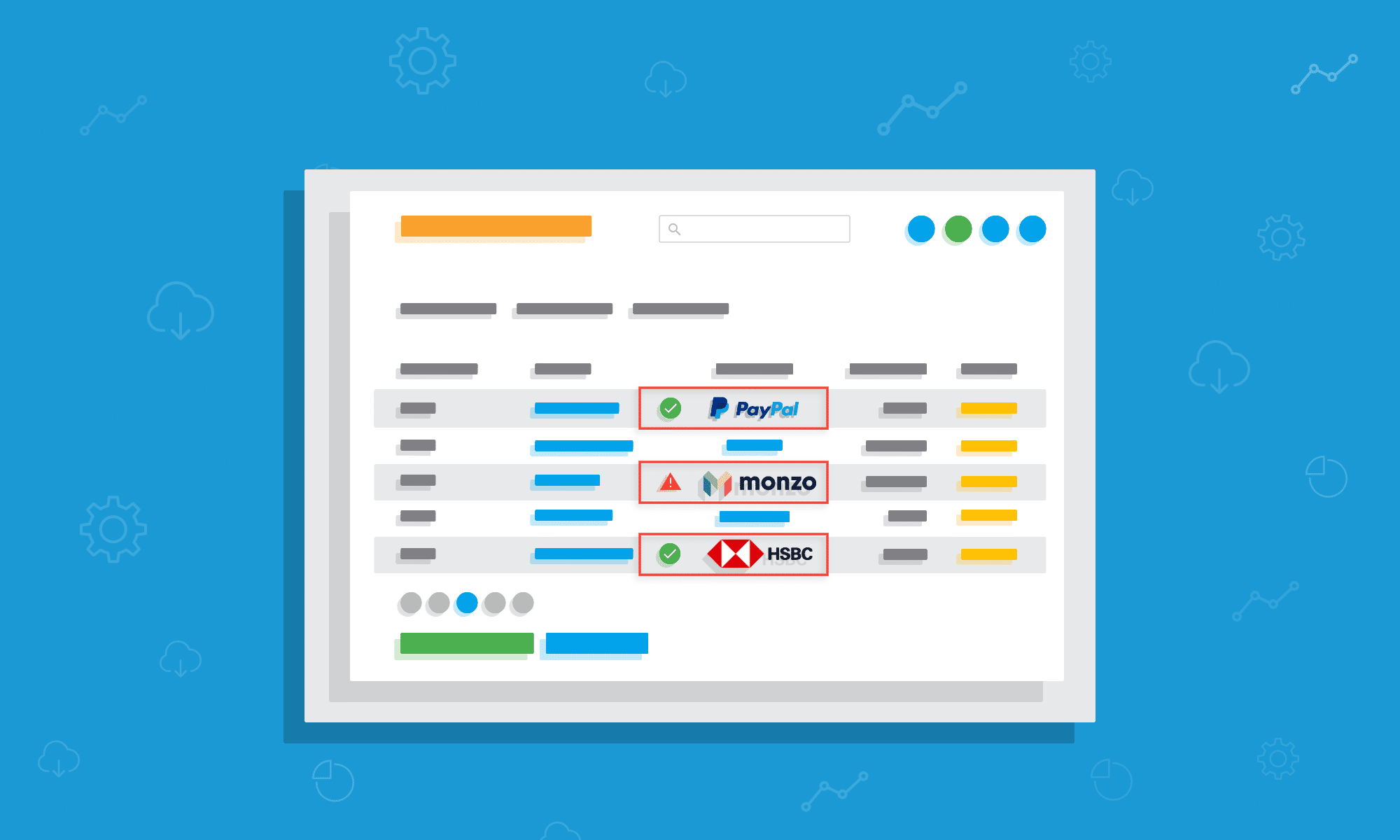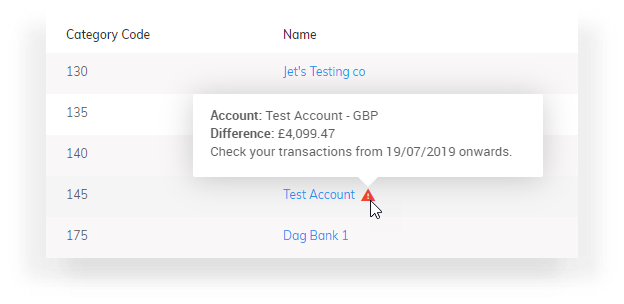The mornings are getting brighter, the evenings are staying lighter, and we’re here with another time-saving Pandle update. This time around, we’re here to confirm that Balance Checks are now available for File Imports too. Bravo!
Balance checks for File Imports
Manually entering transactions is time-consuming, and all that data entry increases the risk of inputting errors, causing problems further down the line. Using our File Import feature means users can import banking transactions in bulk, quickly and easily.
It’s important to make sure that what’s showing in Pandle matches what’s happening at the bank, though. It just helps to identify any potential problems before they have time to develop into something bigger.
So, just like with our Bank Feed and PayPal balance checks, this new feature helps you make sure that the balance in Pandle is the same as the balances imported from their bank account. It was previously only available with the bank feed for Pandle Pro users, but now it’s available on our free plan for everyone to benefit from it.
Identifying discrepancies and solving problems in bookkeeping
You can import a CSV file into Pandle, and our File Import Balance Check feature will look for a heading which includes the word ‘balance’. That way it can compare the balances in this column with the balance of all the transactions for that account which show in Pandle.
If the balances don’t match, Pandle will show you a notification which includes the date they last matched, and the amount that the balances are different by. That way you’ve got a starting point to find the error, and can get things sorted sooner.
For instance, if there’s a discrepancy of £10.40, you’ll be able to search your online banking statements for that amount to find the transactions.
The balance status indicator also displays at the top of the screen whilst checking and confirming transactions, making it easier to monitor the status as you go.
If the balances don’t match, you’ll see a warning symbol appear to let you know there’s a potential problem which needs your attention. Simply hover the cursor over the warning symbol to see a pop-up showing the date that the balances last matched, helping to focus the search.
Learn more about our time-saving Pandle features >