No matter how focused a person is, distractions are sometimes unavoidable. The trouble is, it’s not always that easy to pick things back up again from the right place!
To further simplify bookkeeping for our users, we’ve added a column to the Pandle dashboard which shows the sent status of invoices, credit notes, and quotes. It means users can see exactly where they’re up to, with less risk of missing anyone out.
Reducing the risk of delayed customer invoices, credit notes and quotes
Sending invoices, credit notes, and quotes are an essential part of most successful businesses. Delays sending a customer invoice or credit note can result in late payments, whilst any hold up sending quotes might mean missing out on the business altogether. Ouch!
To help our Pandle users maximise every income opportunity, we looked at ways to reduce the risk of these functions getting held up. By introducing a column showing the sent status of credit notes, invoices and quotes, Pandle users now have a helpful visual reminder of what customers have received.
Once a credit note, an invoice or a quote has been sent through Pandle and is safely on its way to the client, the envelope icon in the new ‘Sent’ column will turn green.
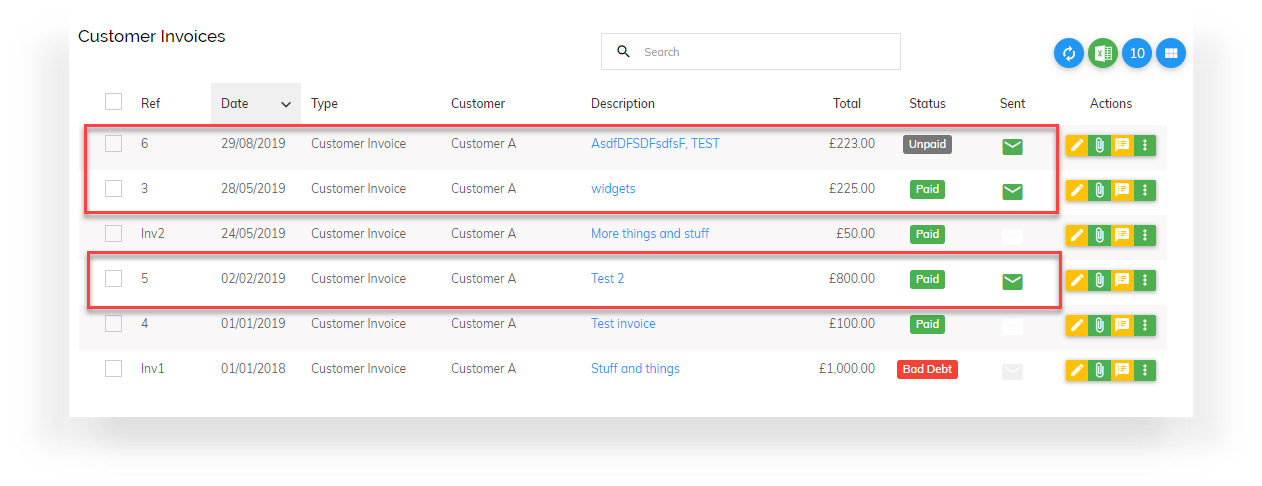
If the Customer Invoice, Customer Credit Note, or Customer Quote has been created in Pandle but not sent, then the Sent column will be greyed out, like the example below.
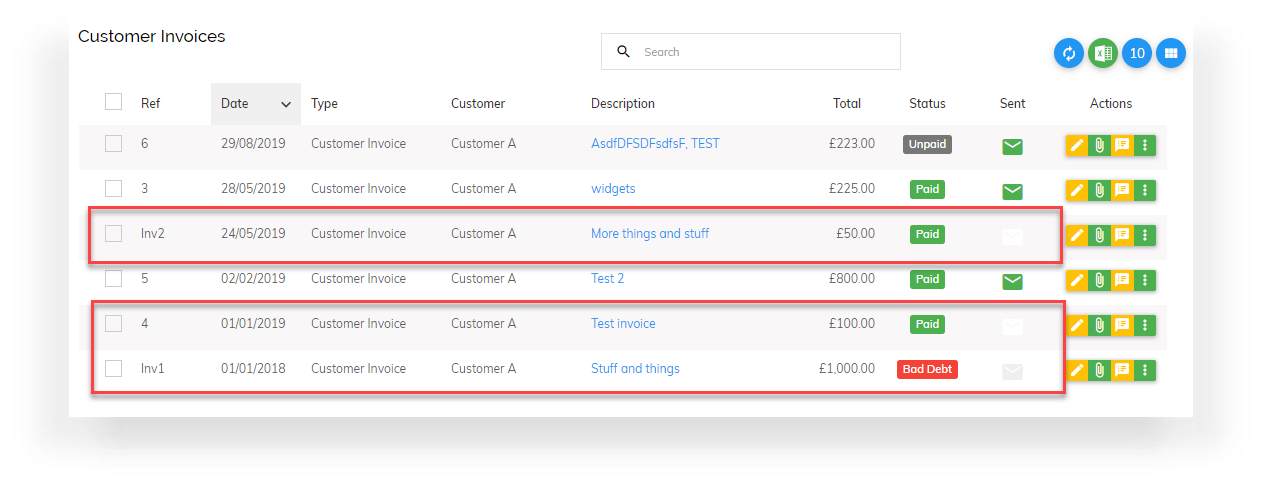
Previously, users would have had to drill down into the document and view the audit trail in order to check if something had been sent. Now, it’s much quicker and easier to understand where things are up to.
Planning your invoicing in advance
Being able to review the sent status of an invoice also helps users who want to plan ahead. Invoices can be created in advance for sending out at a later date, such as at month end, for example.
The ‘Sent’ column will act a reminder that there are invoices in Pandle, waiting to be sent to clients. Or, of course, as a helpful place marker for when the interruption is dealt with. Phew!
It’s feedback from our users which helps us to design and introduce helpful additions, just like this one. We’d love to hear from you! Simply email support@pandle.com, or speak to one of our friendly advisors over on Live Chat.
