Any sort of manual data entry gets tedious after a while, especially when you have plenty of other things you could be doing with your time. It’s why we’re always looking for new ways to streamline your bookkeeping, and save you from hours of laborious typing.
For instance, if you don’t use our invoicing features, you can still reduce the time you spend on admin by using our invoice import tool. It enables you to export invoices from whichever system you’re currently using, and upload them straight into Pandle without duplicating all the typing (and increasing the risk of errors that comes with it). You can even use it to upload supplier invoices, too.
Now, thanks to our latest update, we’re adding another sprinkling of timesaving magic to our imports tool. If you include categories on the invoices you import, Pandle will now automatically populate the correct tax code for you. Hey presto!
Using categories in Pandle
Categorising transactions is essential for organising your bookkeeping, and makes it much easier to see which parts of the business are doing well or to spot areas in need of a little attention.
In Pandle we want to make things as simple as possible, which is why you can also assign tax codes to each category. That way you can categorise transactions or invoices, and Pandle will know which tax code to assign, automatically populating this information for you.
Importing invoices and automatically adding tax codes
To really rev things up, you can now add categories to the upload file when you import customer and supplier invoices.
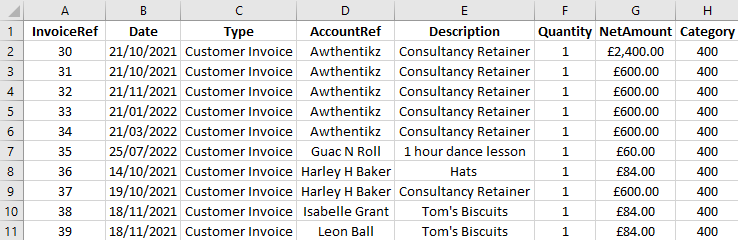
Pandle will use this information to assign the default VAT rate for that category, so you won’t need to select it manually when it’s time to confirm your import into Pandle.
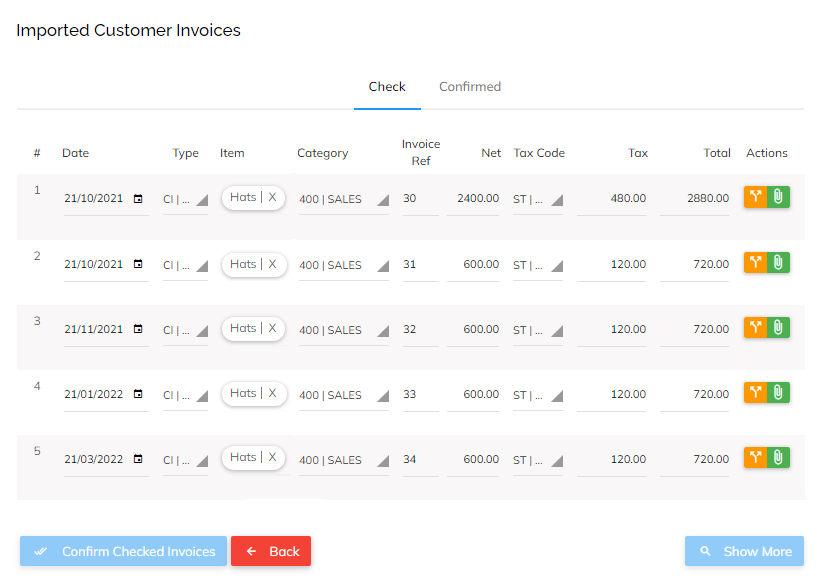
Even if you have a different category assigned to that customer or supplier profile in Pandle, you can override it with the category you use in your import. It’s one less thing to worry about, and that’s exactly why we’re here.
Get started with Pandle’s bookkeeping tools and create your free account, or test out Pandle Pro for a free 14 day trial – no card details necessary.
