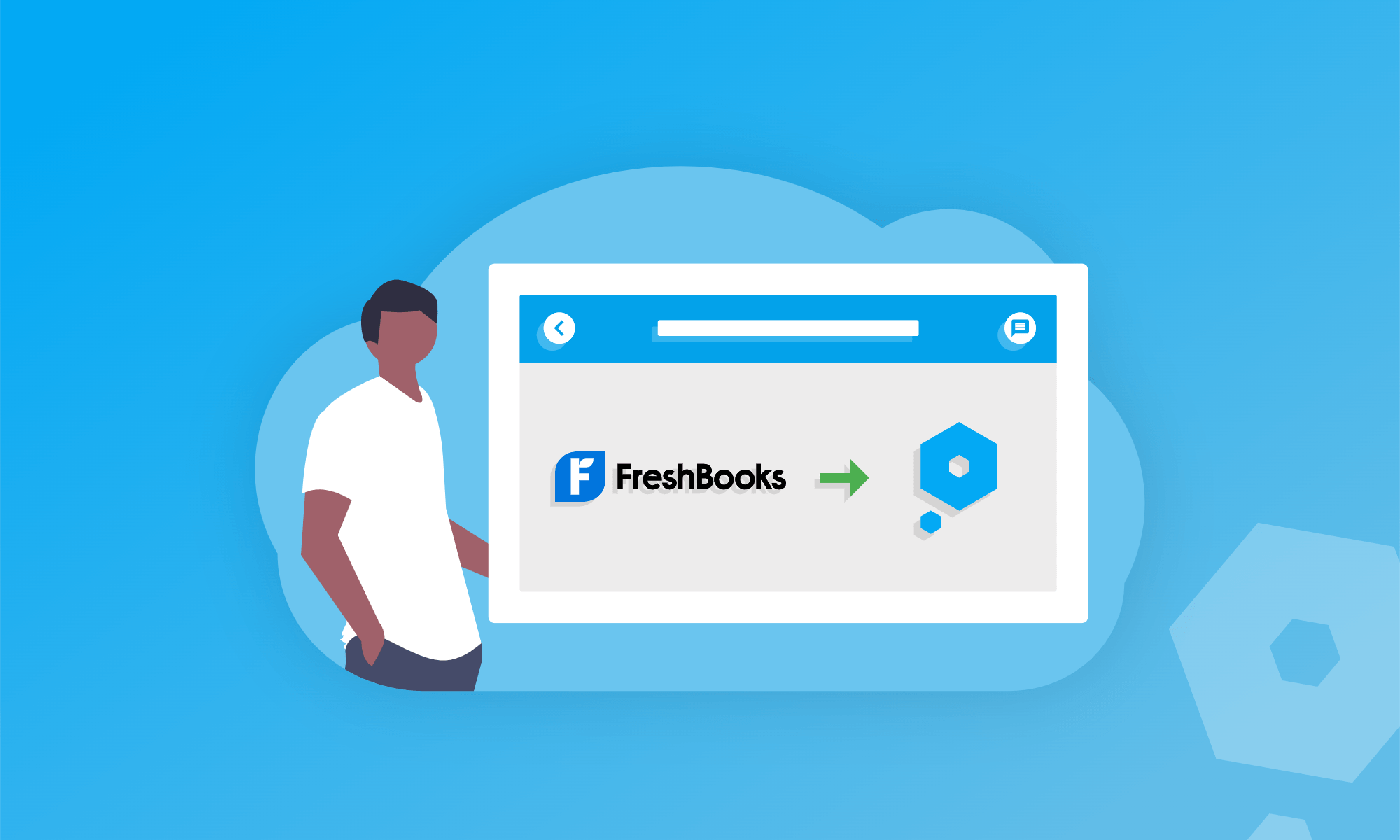If you’re in the process of researching free online accounting software which you can use easily with your business, then you’ve probably spotted all sorts of options so far – Pandle included!
Pandle is simple to use, actively helping you reduce the risk of accounting errors, and has the sort of timesaving bookkeeping tools that you should expect from a software provider these days.
Offering this sort of bookkeeping firepower at such an accessible price is why we often hear from small businesses who are looking to for an alternative to FreshBooks.
How much is bookkeeping with Pandle versus FreshBooks?
Like most things in life, this depends on what you need. Pandle is free (which is everyone’s favourite price), or you can automate more of your daily bookkeeping tasks with Pandle Pro for £5 + VAT per month.
FreshBooks structure their user packages according to how many billable clients you have, starting from £12 per month for 5 billable clients.
FreshBooks
£15
Per month
Accept Invoice Payments
Accountant Collaboration*
Automated Bank Reconciliation
Bulk Editing
Customisable Emails**
Customised Onboarding
Invoicing
Live Chat Support
Making Tax Digital compliant
Mobile App
Multiple Currencies
Project Tracking
Project Reporting**
Reports*
Unlimited Billable Clients**
Unlimited Transactions
Unlimited Users
VAT Management
*£25 per month
**£35 per month
Pandle
£5
Per month + VAT
Is it easy to switch from FreshBooks to Pandle?
Absolutely! Pandle has an Opening Balances Assistant which helps you to set up your account and then manage the switch to import all your crucial data easily. There are also product tours and a help centre to guide you through the main features, but as well as self-service support our lovely bookkeepers are ready and waiting on Live Chat.
Leaving FreshBooks and moving to Pandle
Our help centre guides go through the process of importing everything into Pandle in more detail, but to get started you’ll need your existing data from FreshBooks. Make sure you download everything before cancelling your account!
The data that you export from FreshBooks can then be used to enter Opening Balances into Pandle. And of course, to save you typing everything out all over again, you can also import your customers, suppliers and invoices into Pandle quickly and easily.
To try out our time-saving features, take Pandle Pro out for a spin. Don’t worry, we won’t ask for your bank details!