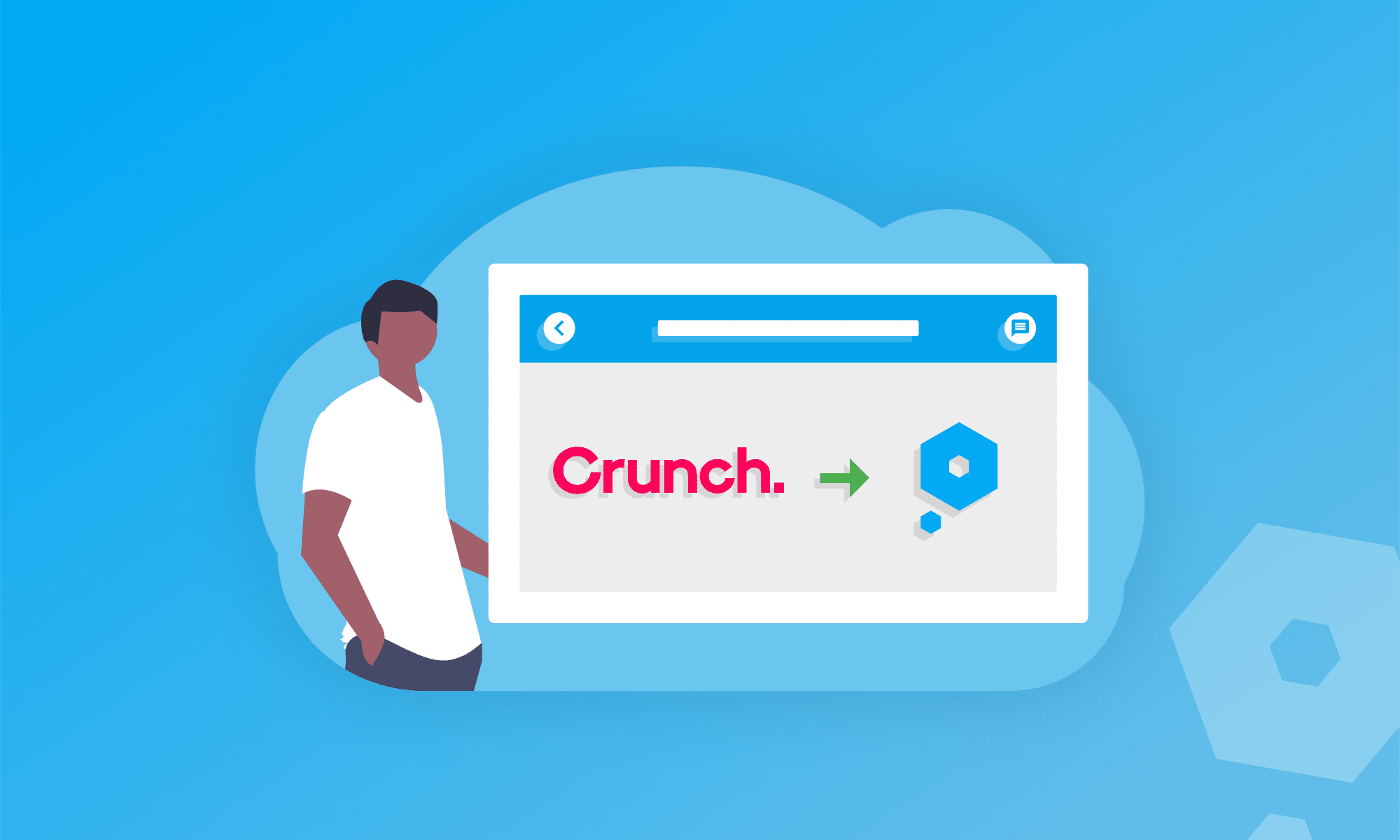If you’re looking for free online accounting software which is easy to use, then Pandle has probably appeared in your search results already. It’s what we’re good at, after all! Using Pandle is simple, with the powerful, timesaving bookkeeping tools that you should expect from a software provider these days.
This range of carefully developed features means that we regularly hear from new users who are looking for an alternative to Crunch’s offering.
What can I get with Crunch?
Crunch operate what they call the Software Service model, which starts with their ‘sole trader’ package. Signing up gives you access to their bookkeeping software, with fees starting from 1% of your turnover per month if you’re a sole trader, or £83.50 per month if you operate a limited company.
How can Pandle help me as an alternative to Crunch?
Pandle is all about straightforward bookkeeping software full of powerful automations designed to save you time, and minimise the risk of errors. You can also use Pandle to effortlessly collaborate with your accountant and the other people in your business. Just add users to your account, and use the settings to control their level of access.
Crunch’s software doesn’t yet offer all of the features that Pandle does, such as stock control, project handling, or financial reports. It’s also worth considering how you might collaborate with your accountant if you leave the Crunch accounting service and can’t give your subsequent accountant access to your data (unless you give them the login details).
Is Pandle available for free?
Absolutely! Plus, because we don’t rely on external funding, we don’t need to worry about making a quick return for investors. This means that if you decide to automate more of your processes, our paid version is available at a much lower price than other providers – just £5 + VAT per month.
Crunch
1%
of turnover per month
Accept Invoice Payments
Automated Bank Reconciliation
Bank Feeds
Bank Rules
Invoicing
Making Tax Digital compliant
Mobile App
Multiple Currencies
Native Mileage Tracker
Payment Reminders
Quotes
Real Time Dashboard
Reports
Stock Control
Stripe Feeds
Unlimited Transactions
Unlimited Users
Pandle
£5
+ VAT per month
How do I switch from Crunch to Pandle?
Pandle’s Opening Balances Assistant can help you manage the move, and easily import your existing data. The help centre also has lots of articles and product tours to guide you through. As well as self-service tools, our lovely Live Chat team of bookkeepers know the software inside-out and provide instant support, all for free. And yes, we’re all real people, not chat bots.
Leaving Crunch
Our help centre goes into more detail about importing everything into Pandle, so you’ll know what to expect. First though, you’ll need to export your data from Crunch.
Sign into your Crunch account, and select ‘Settings’, then click ‘Export your Crunch data’. Select which information you would like to extract, and click Export to XLS.
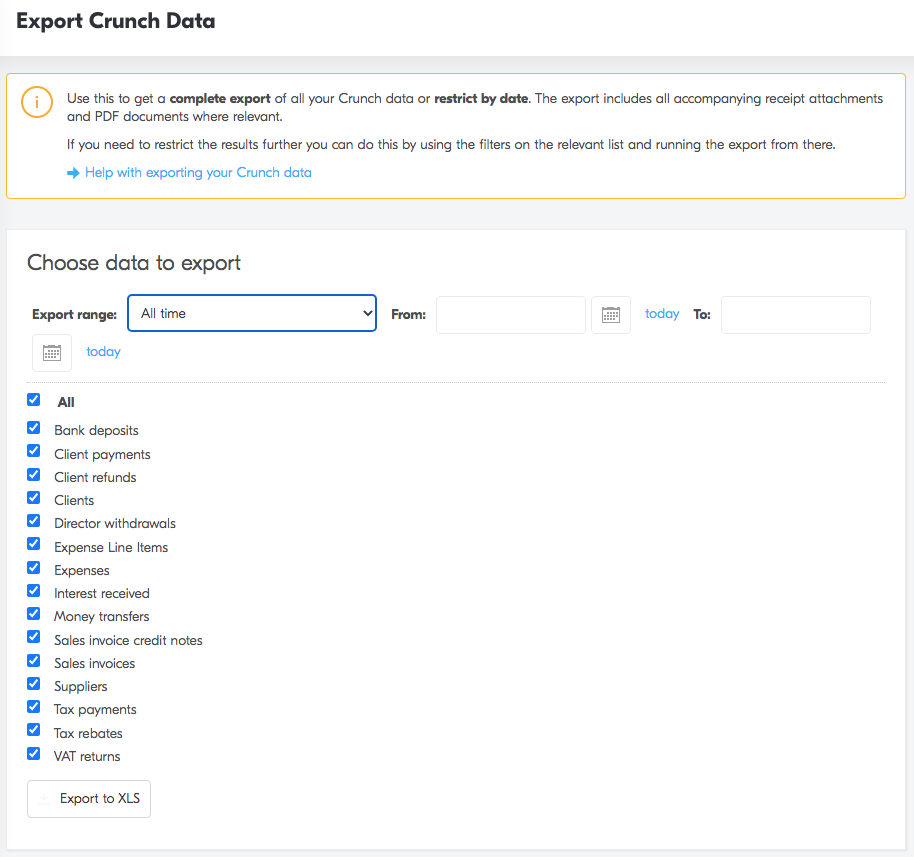
Crunch will export all your data, which you can then use to enter Opening Balances into Pandle.
To save time typing everything out again, you can also import your customers, suppliers and invoices into Pandle quickly and easily.
And of course, you can tap the Live Chat button in Pandle to talk to the team at any point.
To try out our time-saving features, take Pandle out for a spin. Don’t worry, we won’t ask for your bank details!