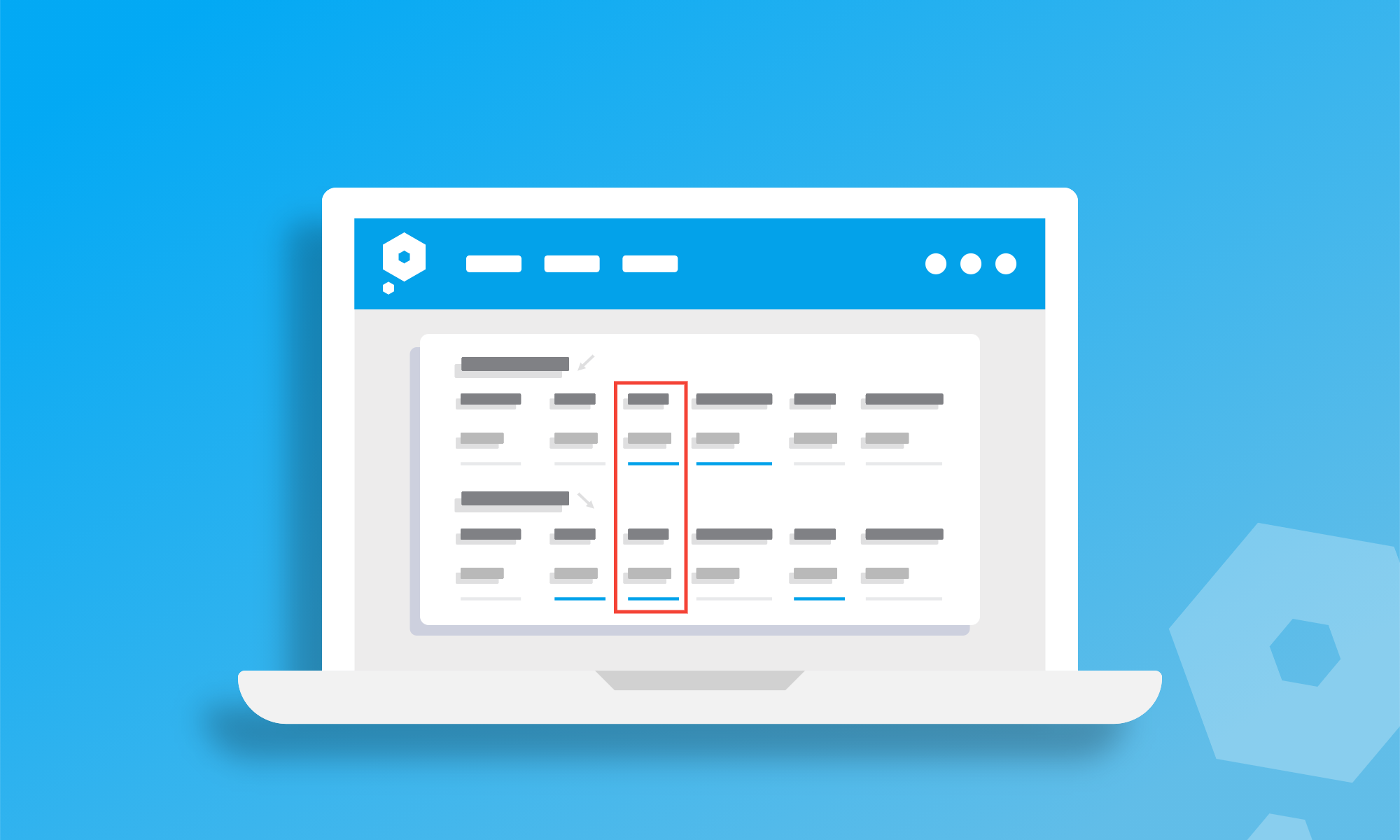It doesn’t matter how big, small, or medium-sized your business is, monitoring cashflow is critical. Even if you have lots of money coming into the business, if it’s going out just as quickly then you might still struggle to pay your bills on time. Keeping an eye on your cash flow means you’ll be able to track your finances, and plan more accurately for the future.
You won’t even need to get your calculator out, because Pandle’s reporting tools are already ticking away in the background like a reliable grandfather clock. They automatically calculate in real time, so your cash flow report is always up to date, and ready to support well-informed decision making.
To keep everything as simple as possible, our latest update makes your cashflow reports even easier to follow. Now, cash flow reports in Pandle will show the net amount for categories each month. Sit tight, and we’ll explain how the magic happens.
Using cashflow reports to manage your business
Being able to predict the future isn’t all crystal balls and science fiction. Your cash flow report helps you to spot trends, set goals, and take action to ensure the ongoing financial security of your business.
In Pandle, click ‘Reports’, and select ‘All Reports’ from the menu (if you haven’t favourited your Cash Flow Report yet).
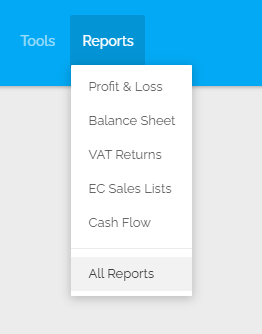
Your Cash Flow report will be ready and waiting, so just select it to get started.
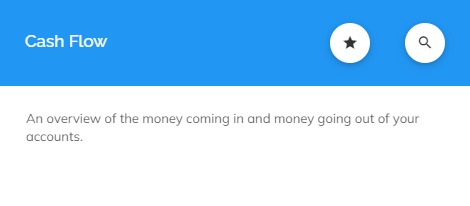
In days of yonder (before this update) Pandle would show the same category twice if there were payments going in and out of it. A bit like our example below.
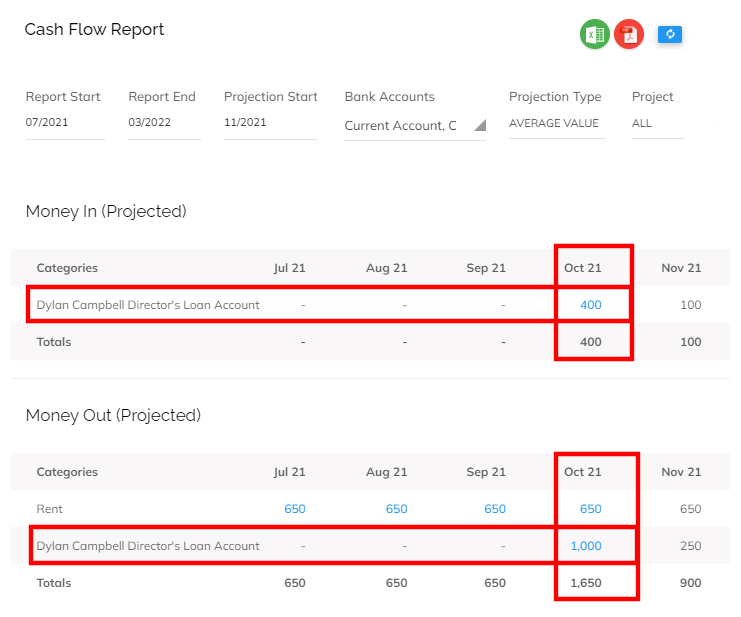
Thanks to the update though, rather than seeing the same categories under ‘Money In’ and ‘Money Out’ if the category has payments going in both directions, Pandle will show you the net balance instead.
For example, if you have £80 coming into electricity, and £30 going out of electricity, all in the same month, the report will just show you the balance of these two amounts as £50 coming in.
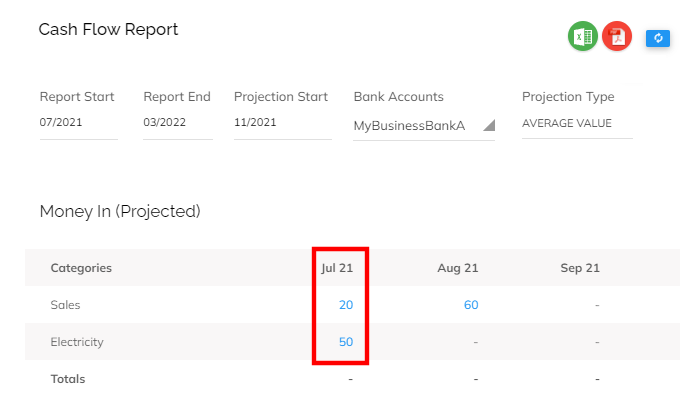
That way you have a clearer idea of what’s going on in your finances, and where and when it will happen. Not all superheroes wear capes, but some of us are software developers.
Learn more about Pandle’s reporting tools, or set up your account to try them out.