The eagle has landed! The cat is out of the bag. This is not a drill – and we’re very excited (can you tell?).
It’s time to say hello to Items, the latest addition to the Pandle family. It’s our brand-new inventory management feature which allows you to track the products or services your business buys and/or sells.
Items is fully integrated into Pandle’s existing core features, further enhancing our simple, easy to use accounting software.
What does our new Items feature do?
Whatever your business buys and sells, it’s essential that you keep track of all the ins and outs.
While some inventory management systems only deal with physical goods, Items makes it quicker to record and monitor the products you physically stock as well as the services your business deals with on a regular basis. All you need to do is add a new item in Pandle, and you will be able to start using it when creating or entering your invoices.
Creating and managing your items in Pandle
Let’s start by explaining where Items will live Pandle. Just like out other accounting tools you can access Items by clicking Tools and then selecting it from the drop down menu.
From your new Items page you will be able to view, edit and add items for your products and services. You’re not limited to creating new items just from here though, you can also add new items on the fly when you’re creating or entering new invoices, too.
You will also enter your opening stock quantities from here, if you sell products. Items organises your items into ‘tracked’ or ‘untracked’, to help you manage your products and services more easily.
Using items that are ‘tracked’ or ‘untracked’
Some stock control software only focuses on tangible goods that your business sells, but here at Pandle we know that businesses are more complex than that. Rather than goods, you might sell services such as IT support, meaning you don’t need to monitor any stock.
Or, your business might buy physical goods that don’t need to be tracked. For instance, if you buy stationery to use in the business, rather than products that you buy to sell on to your customers.
To give you the flexibility you need, items can be marked as ‘tracked’, or ‘untracked’.
Tracked items
Products which you buy and sell to customers.
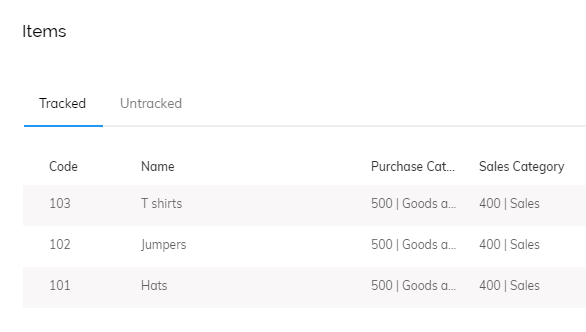
Untracked items
Products you buy and don’t sell (such as office stationery). Or services that you buy and/or sell (such as IT support).
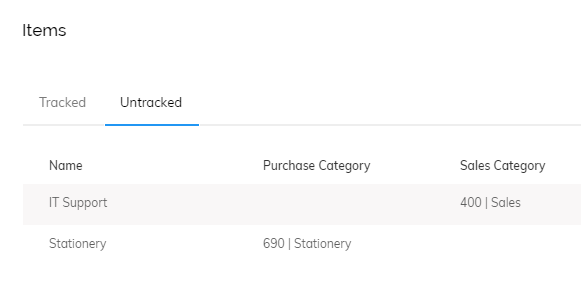
Using ‘tracked’ items in your invoices will enable Pandle to update your stock levels, helping you to automate your stock control process.
If you use ‘untracked’ items, this won’t automatically adjust any stock levels, but you can still see exactly what sells (and what you’re spending money on). It’s why we call them items and not stock, so you can add a new item for anything you buy or sell.
Automatically populate invoices and quotes with your items
Items is more than just stock control. Working in harmony with Pandle’s bookkeeping tools, you can use your items to effortlessly populate invoices and quotes with detailed descriptions, categories, tax codes and amounts.
It makes the invoicing process even more efficient, and vastly reduces the potential for any accidental errors. You can even create items which relate to specific jobs, helping you to manage different Projects.
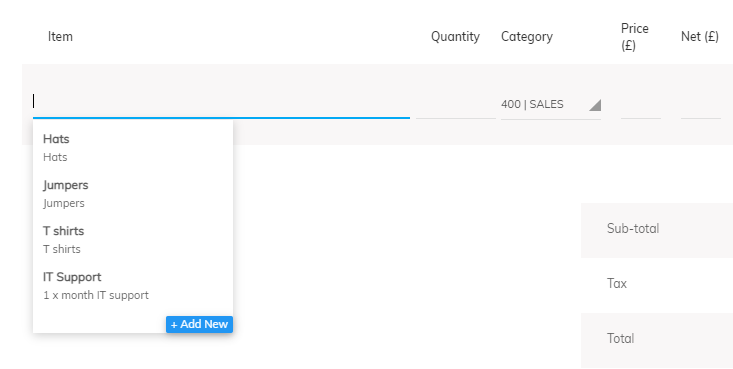
If you create a customer invoice which includes tracked items and there isn’t enough in stock to fulfil the invoice, you’ll see an alert. That way you’ll never sell items which you don’t actually have in stock!
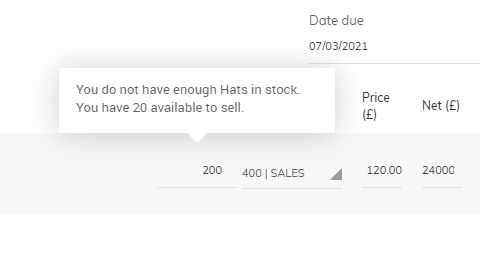
You’ll still be able to invoice your customer though, whilst having the information you need to give them a realistic timeframe for delivery. It doesn’t half help avoid sticky sales situations.
Is Items available on our free plan or Pandle Pro?
To upgrade to Pandle Pro and access Items in all its stock control glory, you’ll need to head to your company subscription page, then click ‘Change Plan’.
Revaluing or writing off your items
There may be times that you need to amend your items, such as if demand drops, the price changes, or if stock becomes damaged. Revaluing or writing-off these items helps to make sure that your accounting is as accurate as possible (which as you might have noticed, we’re big fans of).
You can make changes whenever you need to, using the actions buttons next to the relevant item:
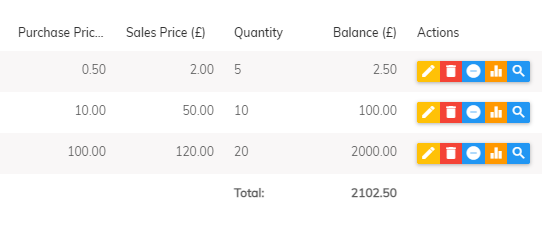
To keep everything accurate and up to date, you can even provide a revaluation date, so the changes only take effect from that point onwards. It means you’ll have a better idea of what you have available, and the value of these items. Any new invoices you create will also reflect these updated prices.
If you want to delve a little deeper, you can read our help centre article to learn more about using Items.
It’s like stock control, but better.
We’re just about to give our development team a round of applause, but as ever – the Pandle support team is right here. Hit the live chat button on your screen, or get started with Pandle today and try Items for yourself!
