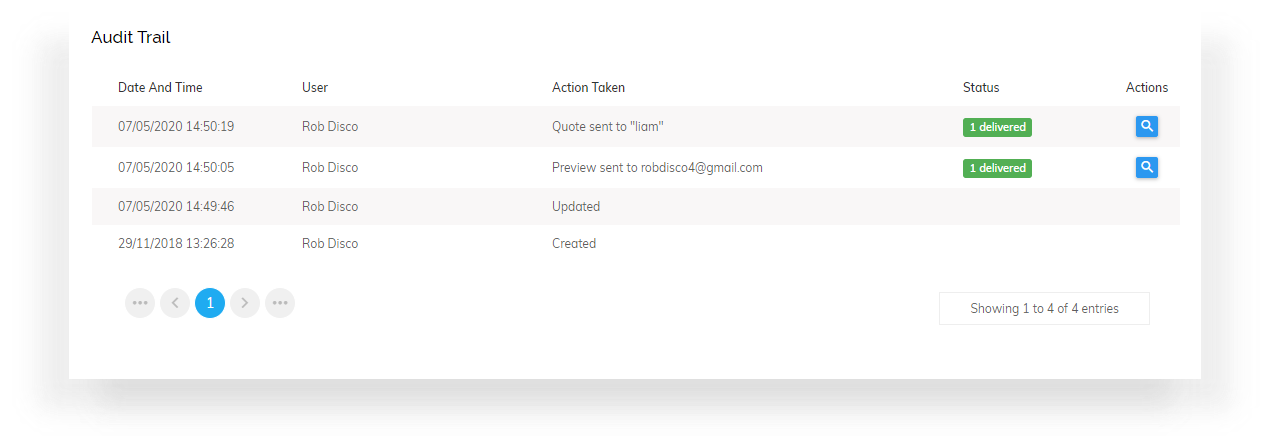Being able to remember everything all of the time would be pretty darned handy , but sadly, that’s not always possible. With this in mind, our brainbox bookkeeping boffins have added a new audit trail to our Quotes feature, designed to enhance visibility for our users. You can quote us on that.
Hang on, what is Pandle’s Quotes feature?
Our Quotes feature enables Pandle users to send professional looking quotes to their customers quickly and easily.
The customisable templates can be prepopulated with customer information previously entered into Pandle. Once it’s sent, the quote can be declined, accepted, or quickly converted into an invoice, for minimum hassle.
Providing a quote quickly can be key when it comes to securing new business, and this latest update gives users valuable insights into the status of the quote, including when it has been opened and if any changes are made, meaning much less time spent on admin. Hooray for that, we say!
How do Quote audit trails work?
Checking the date and time a quote was created and when it was sent are key for following up on quotations more effectively; an essential process that can help secure more business, without unnecessarily pestering potential new clients.
Our Invoices feature already includes an audit trail function, so developing this for Quotes was a no-brainer.
The audit function records the date and time of subsequent changes, such as the quote being declined, or a change in price. We wanted to ease some of the burden for the always-in-demand business owner, by making it more straightforward to access and recall important information.
The audit trail means that Pandle accounts with multiple users will also be able to see who made each change. Aren’t questions so much simpler to answer, when everyone knows who to ask?
Using the audit trail for Quotes
The audit trail begins once a new quote has been created. All quotes and invoices are available by clicking ‘View’ from the ‘Customers’ tab of the Enter Transactions screen, like in the screenshot below:
Users can then drill down into each quote or invoice to see an audit trail for each document, and much more.
We do love straightforward bookkeeping here at Pandle, which is why we love to hear feedback from our users. Help make our refreshingly simple cloud accounting software even better, by getting in touch.