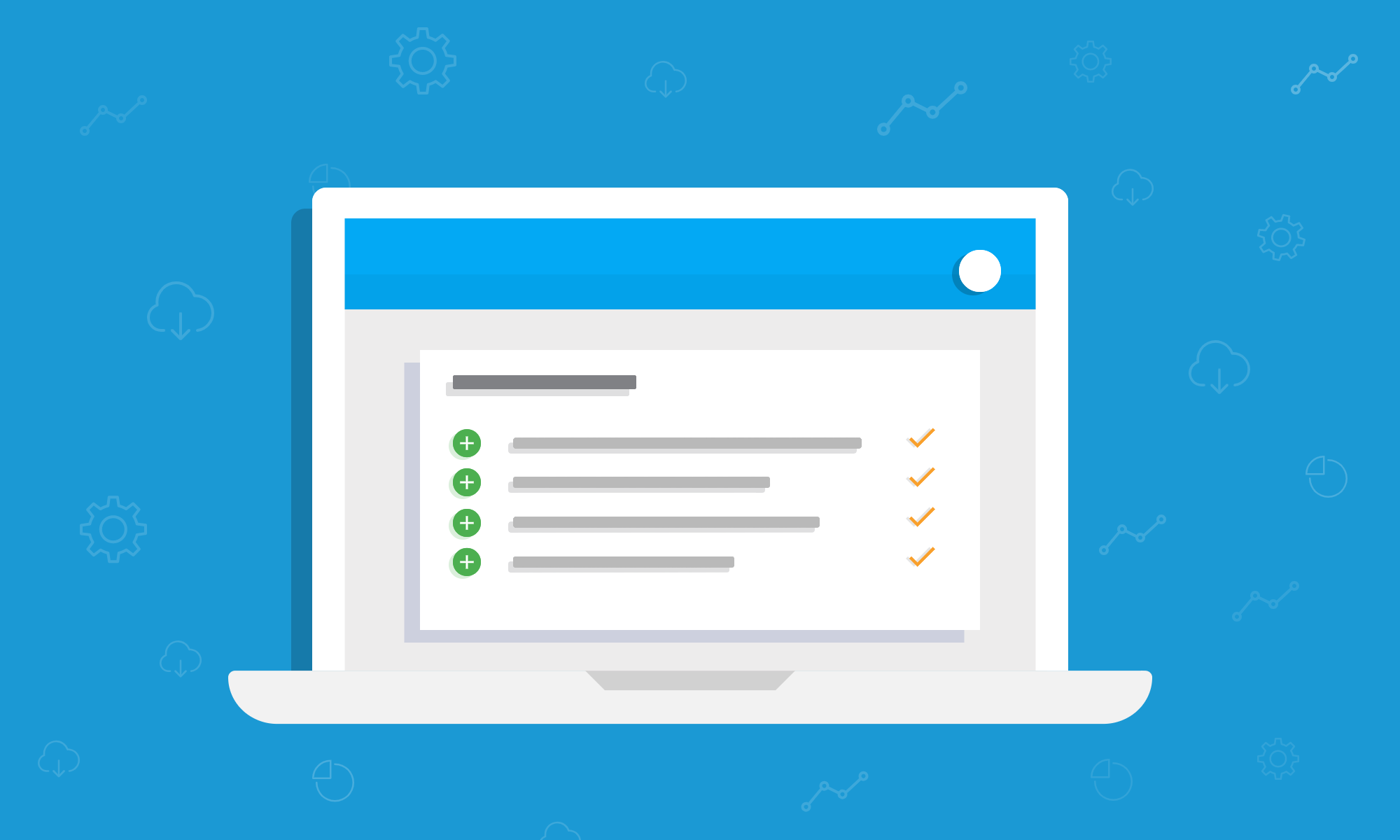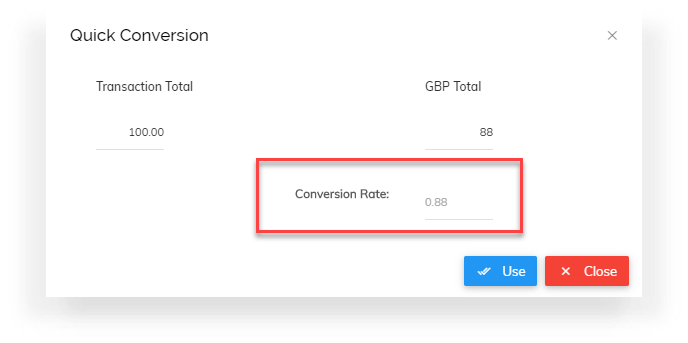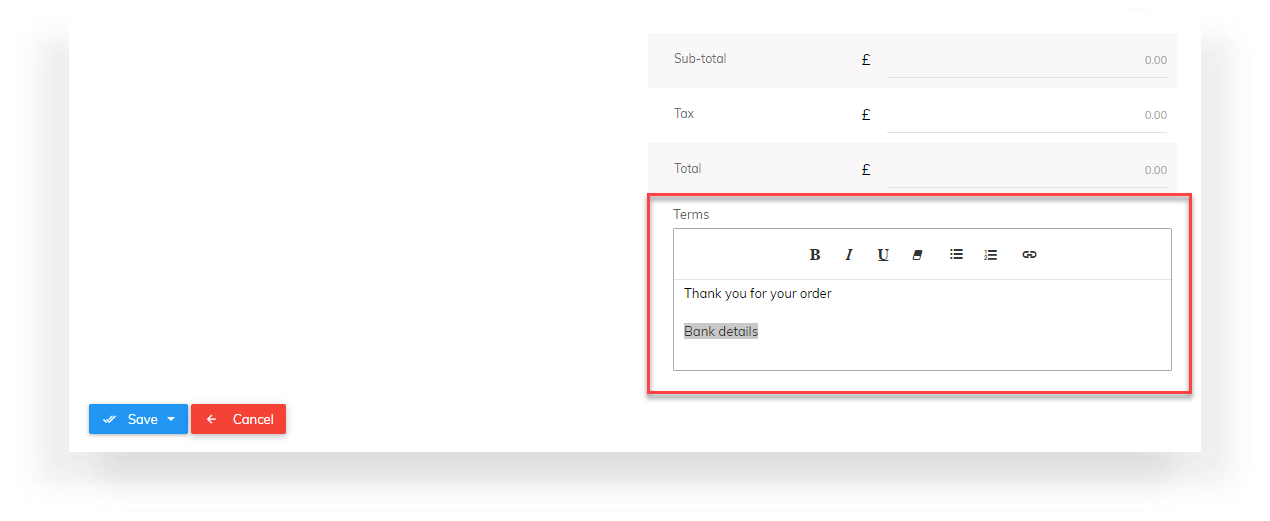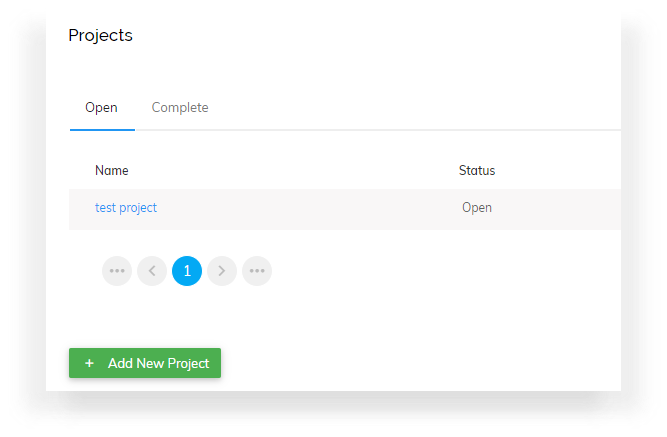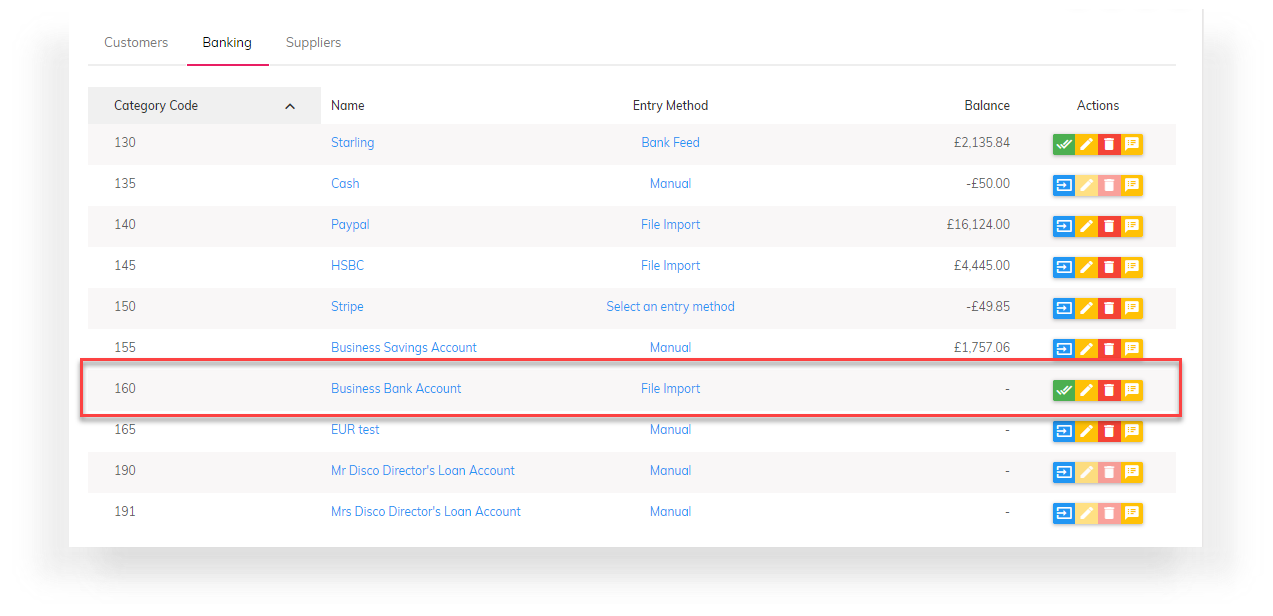Like the proverbial swan, our developers have been paddling furiously under the surface of Pandle, tweaking and upgrading features so our users can glide smoothly through their bookkeeping.
We can also confirm, at long last, that our much yearned for stock control feature is on its way. It’s in the pipeline, guys!
While much of our developers’ time has been focused on laying the groundwork for this huge new feature, we’re not quite ready to lift the lid on that one just yet. But we can reveal these four new updates! Join us on a tour behind our bookkeeping curtain.
Bookkeeping software with a dynamic currency exchange rate
Our Pandle Quick Conversion tool allows users to deal with transactions in multiple currencies – essential for when business crosses borders.
Users previously had to enter the base currency amount, and then the other currency amount. It meant having to leave Pandle to lookup conversion rates and work things out, which just didn’t seem very efficient to us.
So, we gave Pandle’s Quick Conversion, a quick conversion.
Now our Quick Conversion tool prepopulates the base currency amount from the bank feed or import. All the user needs to do is enter the other currency, and the conversion rate updates automatically.
It means no longer having to click on ‘Use’ for the figures to update, which could be confusing.
Learn more about Multiple Currencies in Pandle.
Enter formatted terms in invoices and quotes
The best way to share important information is by formatting it, using bullet points or bold text for emphasis and to provide your customers with clarity. Which is exactly why we have added the option to format the default invoice text, or the ‘Terms’ text area of our users’ invoices.
As users could previously only enter terms through the Document Settings tab, we’ve also added the text editing area to the Create Invoice and Quote screens too.
Now users can add or edit their Terms, and format them whilst creating the invoice or quote. But don’t worry, the details will still pre-populate from the Document Settings tab, if users have inputted them there instead.
• Simple!
Learn more about Invoicing in Pandle.
Managing a project’s finances, with Pandle
Pandle Projects helps users to understand if they’ve made a profit or loss on a particular job, by enabling them to access financial reporting on specific projects.
It’s an easy way of monitoring finances for specific customers, even when undertaking multiple projects for the same client.
To make the process even simpler, we’ve added tabs to our Projects screen in Pandle. The tabs allow users to filter their projects by those that have been completed, or ‘Open’ ones that are still ongoing.
Learn more about Pandle Projects.
Check and confirm icons now available for File Imports
If there’s one thing we hate, it’s wasting time watching a status bar load. Wouldn’t it be better to get on with other jobs, and be notified when things are ready?
With this in mind, we made some tweaks to the way that File Imports work.
Now users entering large volumes of transactions into Pandle using a file import can start them off, and then do something else whilst the transactions are importing. Even if that’s just popping the kettle on for a well-earned brew.
When the transactions are ready to be checked and confirmed into Pandle, the user will be notified, and the check and confirm icon will appear, just like with Bank Feed. Now drink that tea before it gets cold!
Learn more about Pandle’s File Imports.
User feedback helps us make changes just like these, so we can continue making Pandle as straightforward and simple as possible. Let us know your thoughts by using the Live Chat button on screen, or popping an email across to us: support@pandle.com.