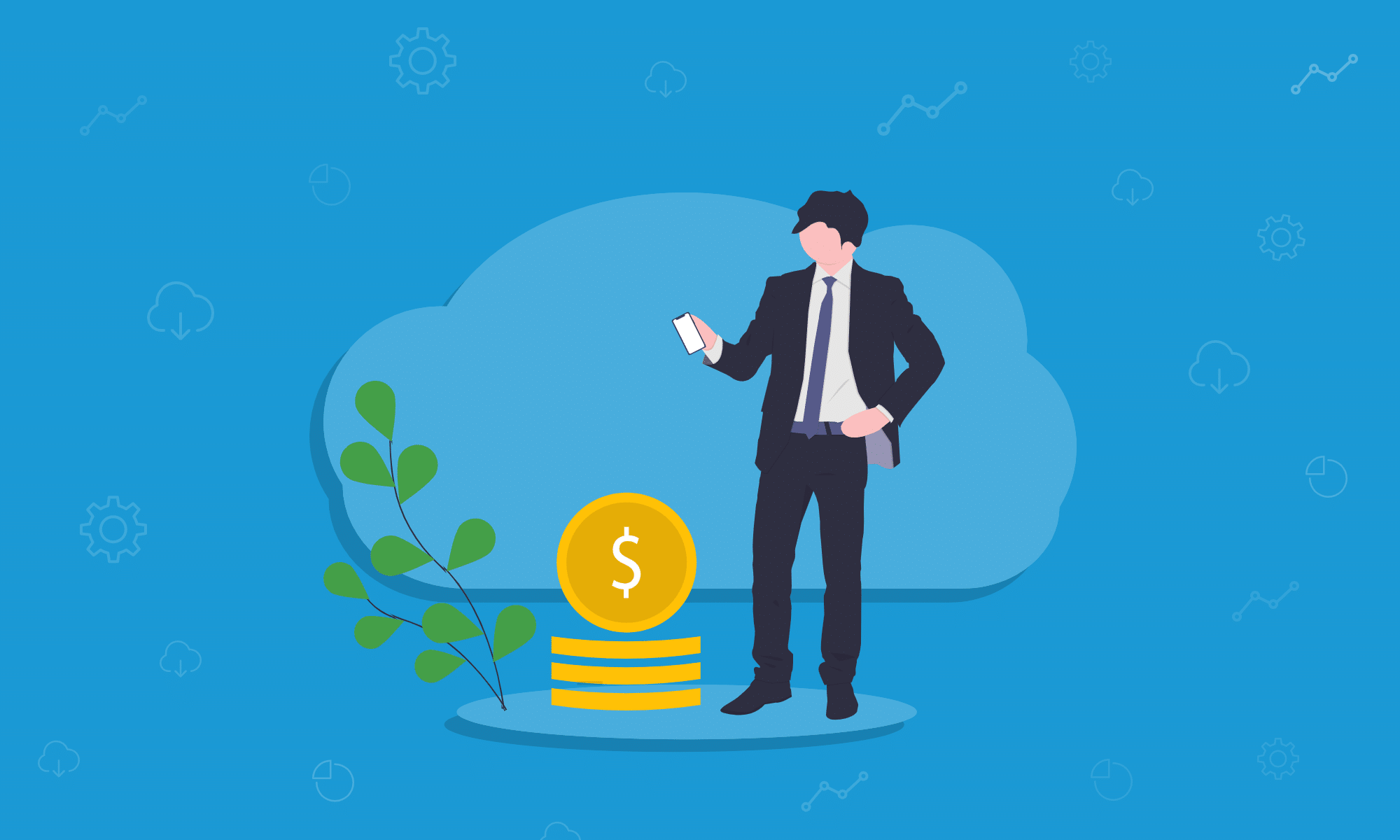The outbreak of COVID-19 is already having a huge effect on productivity, profitability and the overall UK economy.
For those that are able to, working from home is becoming increasingly attractive, even amongst those who previously disregarded the idea as unfeasible. Under these conditions it’s recognized that giving employees the chance to work from home could slow down the spread of the virus, and ensure that fewer employees get sick in the first place.
If you are ready to start letting employees work from home, it might be a huge jump to make if you’ve never done it before. This post should help you alleviate the stress of organising it all.
Get on Slack, Skype, or similar
The first order of business is to decide on a tool you’ll use to communicate with your team. Slack is a great instant messenger app which is free for small teams. There’s also the option of video calls and sending documents. Skype is great for video calling and also allows instant messaging too. There are plenty of alternatives out there as remote working has increased in recent years.
Pick one of these apps, set up your work group and give your employees access so you can all start communicating from the safety of your homes.
Set up a VPN
It might also be time to set up a VPN which will allow remote workers to access documents on your servers/network. If this isn’t possible, it might be time to make use of cloud storage systems so that people can access what they need to from home.
Look into virtual landlines
If you need to speak with customers over the phone a lot, then you’ll need a way to redirect phone calls to people’s mobiles or landlines at home. This is easier than you think but takes a bit of planning and you may need to purchase a separate tool to get it all set up for multiple workers.
Remote desktop
If your employees run into a problem, it’s a good idea to make use of remote desktop software such as TeamViewer. This allows someone to gain access to your computer remotely so they can help you troubleshoot problems.
TeamViewer allows the other person to see exactly what’s happening on the screen which is a quicker solution than typing out the problem to a colleague.
There may still be limitations…but perhaps it’s time for a change?
While things might not be the same if you’re all working from home, you can still achieve a lot with a remote team.
If this recent outbreak has inspired you to do something a bit different, perhaps it’s time to rethink the traditional office structure and implement flexible or remote working in the future.
Many companies have already seen the benefits of remote working on productivity and staff morale – you don’t need to wait for disaster to hit!
Will you be allowing employees to work from home? What changes are you making to your business to allow for remote working?