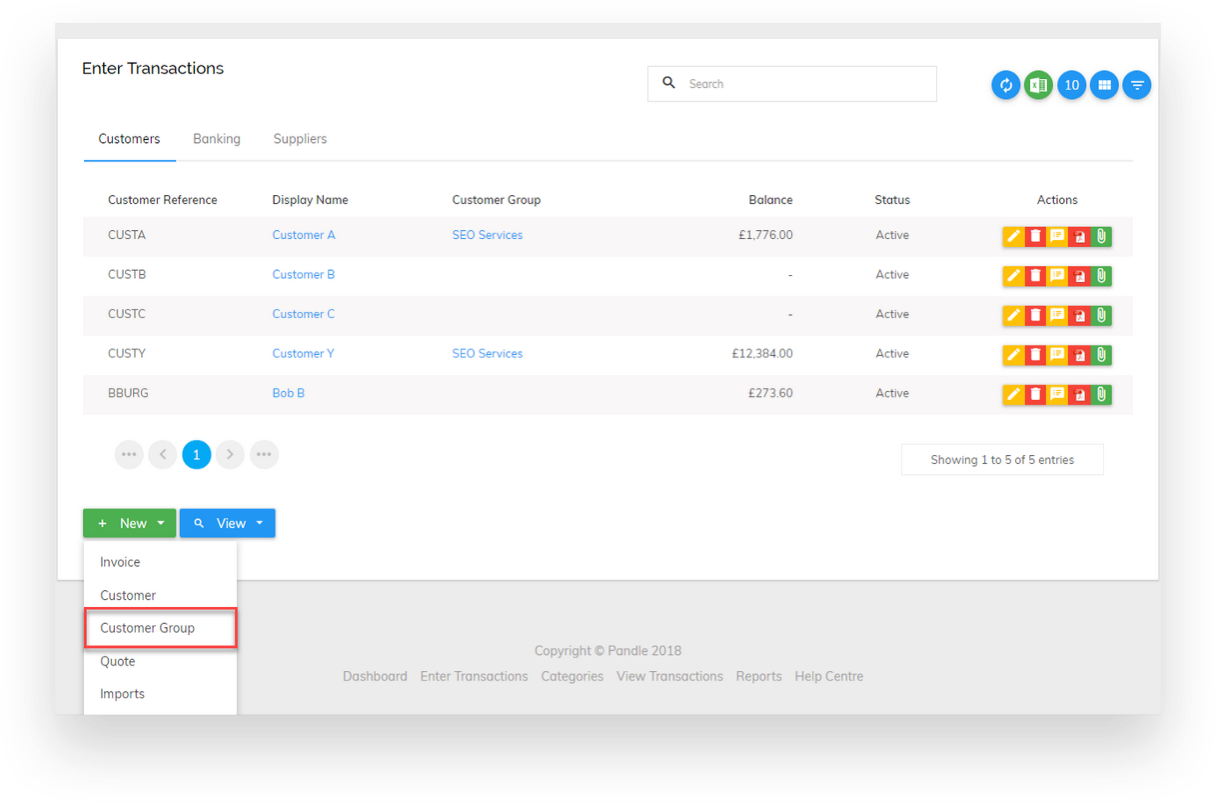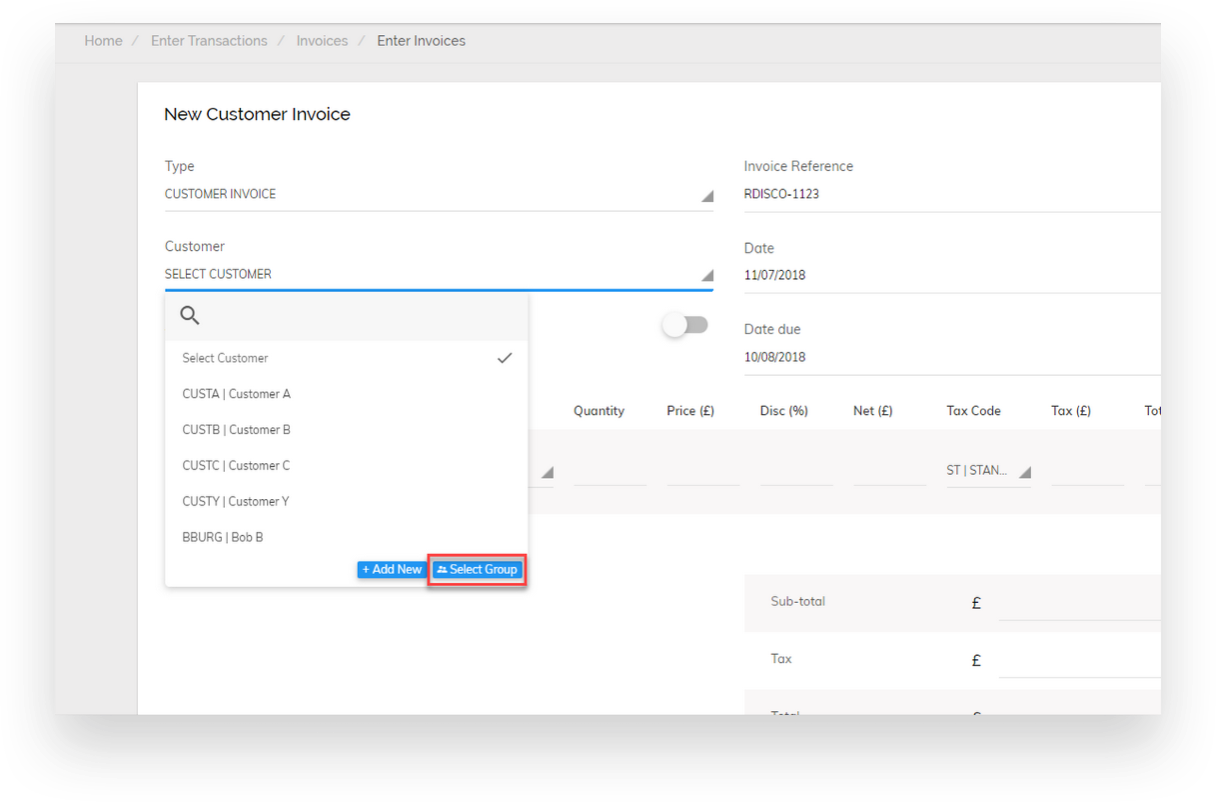We’ve got a brand new feature to announce that will make the way you create and send invoices to customers a lot more streamlined and less time-consuming: Customer Grouping.
What is customer grouping?
If you’ve got several customers who need to be invoiced the same amount, it can be a bit of a hassle to have to invoice everyone separately.
This is where customer grouping comes in. Instead of individually sending invoices, Pandle’s customer grouping feature allows you to send an invoice to a group of customers in one go.
This cuts down on time spent fiddling with invoices and can also help reduce errors as fewer individually created invoices will be sent out.
If the same group of customers also need to be invoiced on a regular basis, you can also make use of Pandle’s recurring invoice feature which will be released soon. This will be particularly handy for businesses who make use of set prices and packages.
How to set up customer groups in Pandle
In order to set up this feature you’ll need to first go to Enter Transactions > Customers tab > New > Customer Group.
To add existing customers to a group, you’ll just need to click the yellow edit icon next to the customer’s name and specify which group you want them to be put in.
When you’re all set up you can invoice a group of customers in the same way you’d invoice an individual customer. Simply select the customer group when you open a new customer invoice.
For a more detailed, step-by-step guide on how to add new customer groups, you can take a look at our support page here. If you have any queries please contact us via support@pandle.co.uk.