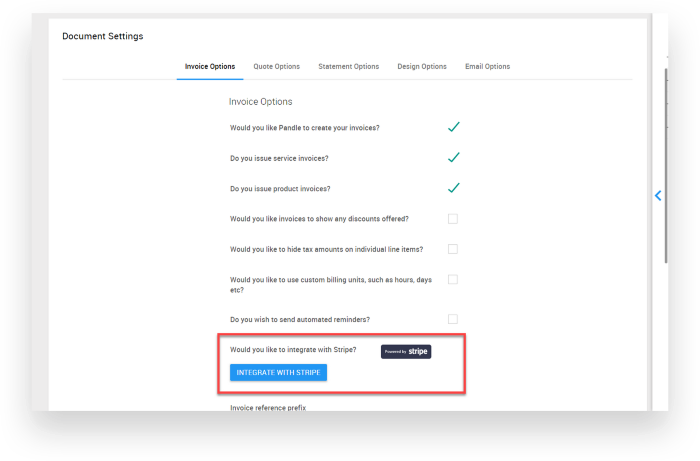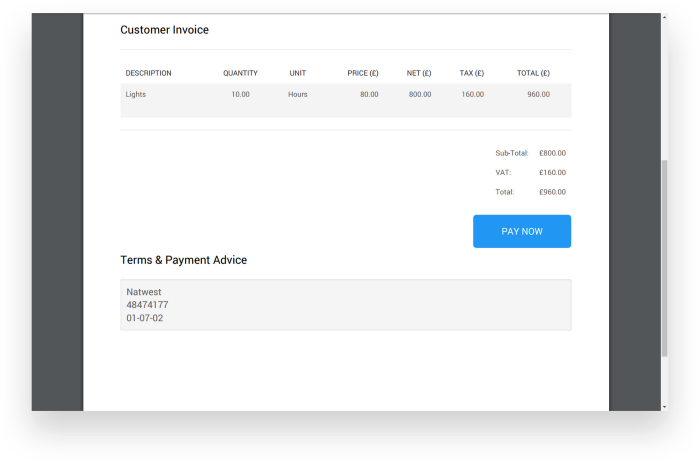We announced in July that Pandle now features Stripe integration and this month we’ve gone one step further.
How can I get customers to pay invoices more quickly?
Fortunately our age of technology means there are better ways to get clients paying bills than herding them to the cash machine. As well as setting up automated payment reminders Pandle allows now you to create payment links within your invoices, making it super convenient for customers to pay their bills.
It’s all thanks to our Stripe integration. Not only does it allow you to view your Stripe feed within Pandle, as well as automatically importing all transactions, it powers Pandle Pay. This new feature allows customers to pay directly within Pandle.
The hassle of directing customers to an outside third party payment platform is a thing of the past. Instead, customers simply head to your invoice and click the payment link. Ker-ching!
Get paid faster
Clicking the payment link will take customers to a payment page within Pandle, cutting out the need to navigate away and jump through hoops to get their payment to you.
Not only will it be easier and quicker for customers to pay, but there will be less chance of error. Just note that there may be different transaction fees, depending on your account type.
You can see these below:
| Subscription | European Cards | Non European Cards |
|---|---|---|
| Free | 2.4% + 20p | 3.9% + 20p |
| Pandle Pro | 1.4% + 20p | 2.9% + 20p |
Our user guide explains how to set up Pandle Pay in more detail, but to get started, just click on the menu icon, then head to ‘Document Settings’. In the ‘Invoice Options’ tab, select ‘Integrate with Stripe’.
You will then need to follow the instructions on screen which will ask you to enter your Stripe credentials. Once you have completed the set up your customers will be presented with a ‘Pay Now’ button on every invoice you send:
Are you struggling to get to grips with setting up Pandle Pay in Pandle? You can head to our support pages if you’re struggling to get your head around it, or you can contact us direct on our support email, where a member of our support team will be happy to help you with your query.