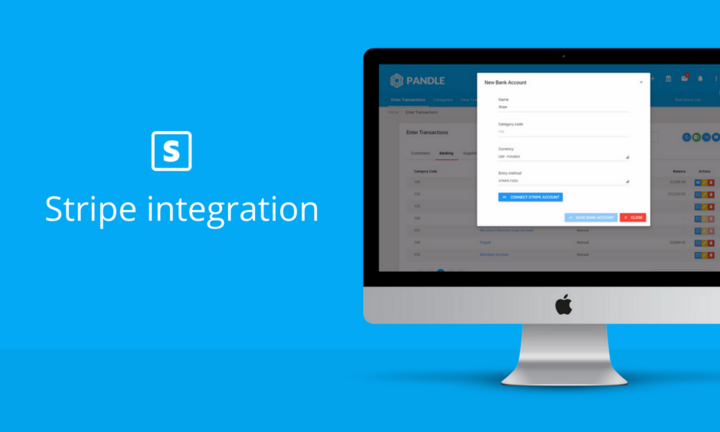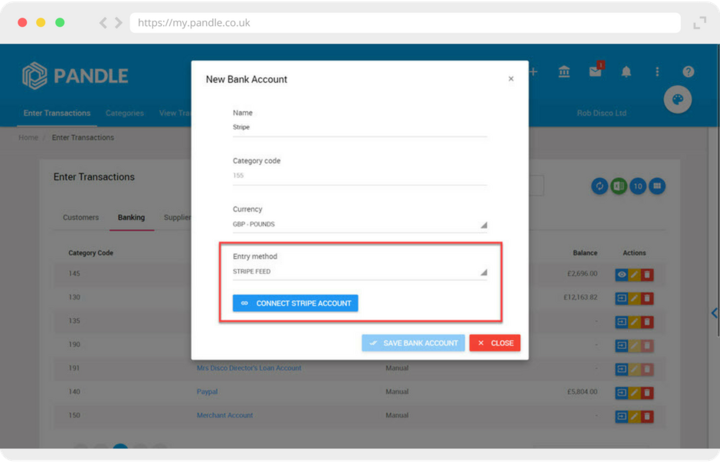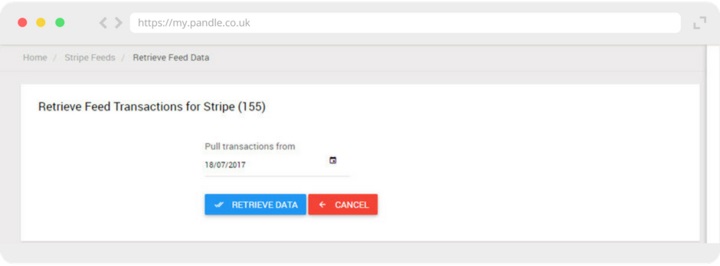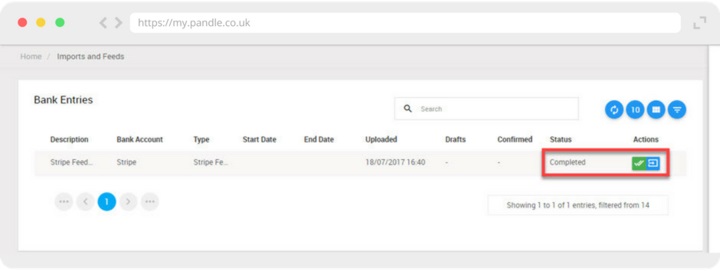If you’ve been waiting to hook up their payment processes within Pandle, you’ll be pleased to hear that our Stripe integration is now live and ready for your customers’ payments.
What is Stripe?
For those who haven’t heard of Stripe, allow us to tell you a little bit about it. Stripe is payment processing service that will allow your customers to pay invoices easily, with every step tracked within Pandle.
For a small fee to Stripe, you’ll be able to manage payments directly from Pandle.
How to set up Stripe in Pandle
Head to Enter Transactions > Banking Tab > Add New Bank Account.
Call the new bank account ‘Stripe’ and select ‘Stripe’ as the entry method. Choose ‘Connect Stripe Account’
If you do not already have an account with Stripe you will now need to register. If you do have an account you will be prompted to include these details. Once you have logged in you will then need to ‘Save Bank Account in Pandle’.
Now you’re hooked up to Stripe, all your transactions will feed into Pandle automatically. To view the transactions just go to Enter Transactions > Banking tab and select the Stripe bank account you created in the set up.
You’ll then be able to choose the dates you’d like to see the transactions for. Once you’ve chosen a date range, you’ll need to ‘Retrieve Data’.
Once you’ve done so, you’ll see a feed. To have your Stripe transactions appear in Pandle, you’ll then need to tick the transactions to ensure they’re correct – or choose ‘Confirm Checked’ at the top of the feed.
Have you got a feature idea for Pandle? What would you like to see included in the cloud accounting software? Leave your comments below or get in touch with us on the usual email address.