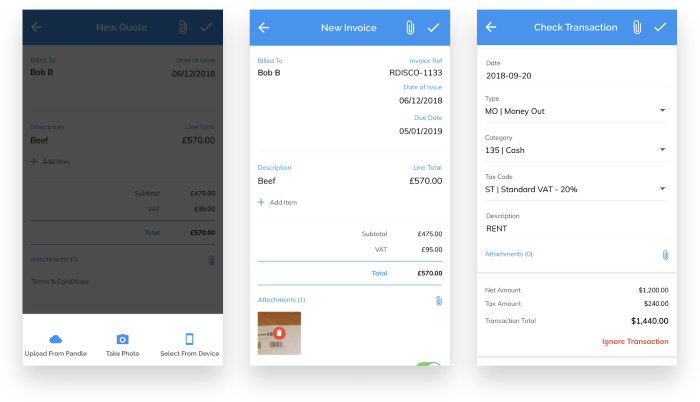Pandle Mobile Updates
Our mission at Pandle is to simplify bookkeeping for every small business owner. Our intuitive, easy-to-use software also features a mobile app, so users can access their books whenever, wherever.
If a user needs to send an invoice in-between a meeting, confirm their banking transactions whilst commuting, or access their customer details whilst away from their desk, they can do so, instantaneously using the Pandle Mobile app.
We’re pleased to announce Pandle Mobile’s latest updates! We have fully completed the Receipt Uploads functionality, added the ability to convert quotes to invoices, and improved both the speed and security of the app, plus so much more.
Let’s dive into the details…
Full receipt uploads functionality
Following on from our previous Receipt Uploads development for Pandle Mobile, we’ve taken the feature one step further.
When snapping a receipt or importing a document to your Uploads storage within the app, users would previously have to access the file via the Pandle web app to attach it to a transaction.
We’ve streamlined this process so that users no longer have to do this; users can now simply attach uploads when creating quotes and invoices, or when confirming a bank transaction, using just their smartphone.
Convert quotes to invoices, in just two clicks
Users can now convert quotes to invoices in a matter of seconds in Pandle Mobile. This prevents users from having to manually create invoices that are identical to the original quote.
This is hugely time effective for when users have to send out multiple quotes and invoices. The update also reduces the risk of any manual entry errors, which can occur when transferring content from a quote to an invoice.
Payment reminder and accept payment options now selected by default
For each invoice created, users can choose to select to ‘send automated payment reminders’ and ‘accept payments’ using Pandle Pay. Following the latest update all selections chosen on the web app will now be selected as default on Pandle Mobile when a new invoice is created.
This update prevents users from having to manually select both options for every single invoice that are sent from Pandle Mobile, reducing the time it takes to send an invoice.
All customer details now clickable
Users no longer need to manually leave Pandle Mobile when trying to contact a customer via phone or email, or view a client’s location. Following the update if a user clicks onto the customer’s address, they will be instantly directed to the location within Google maps.
Similarly, if a user clicks a customer’s email address this will instantly navigate them to their phone’s email client so they can quickly and easily send them a message.
This feature will provide seamless navigation, and make the process of contacting a client or searching for an address, hassle-free.
Create new customer page loads 14x faster
We’ve improved the general speed of Pandle Mobile, so that users spend less time waiting for pages to load and more time developing their businesses. Specifically, we’ve shortened the loading time that occurs from when a user creates a customer, from 7 seconds to 0.5!
Unlimited amount of uploads can be selected to delete in bulk
Uploading files within the Pandle Mobile app is a simple way of importing and attaching photographs or documents to transactions.
However, the process is so quick and easy, that users can rapidly build up up a backlog of mobile uploads which aren’t necessarily needed. We’ve now enabled users to bulk-select multiple uploads at once – as opposed to just 3 at a time – to instantly remove large quantities of uploads and reduce clutter in your Receipt Uploads folder.
Improved performance and security
At Pandle we use 128-bit encryption within our desktop software and mobile app, to encrypt and decrypt data or files. The security that we use, has been cited as “the most secure encryption method used in most modern encryption algorithm technologies” and is considered to be “logically unbreakable”.
We consistently provide maximum protection to our users by regularly updating our security against malicious cyber threats. Thus, we’ve updated our mobile app, to provide the best security possible, whilst enhancing the app’s speed and performance in the process.
Do you have questions about our Mobile App updates, or want to find out more about Pandle? Contact us here and wait for a response via email or phone, or alternatively chat to us in real time via our Live Chat feature.