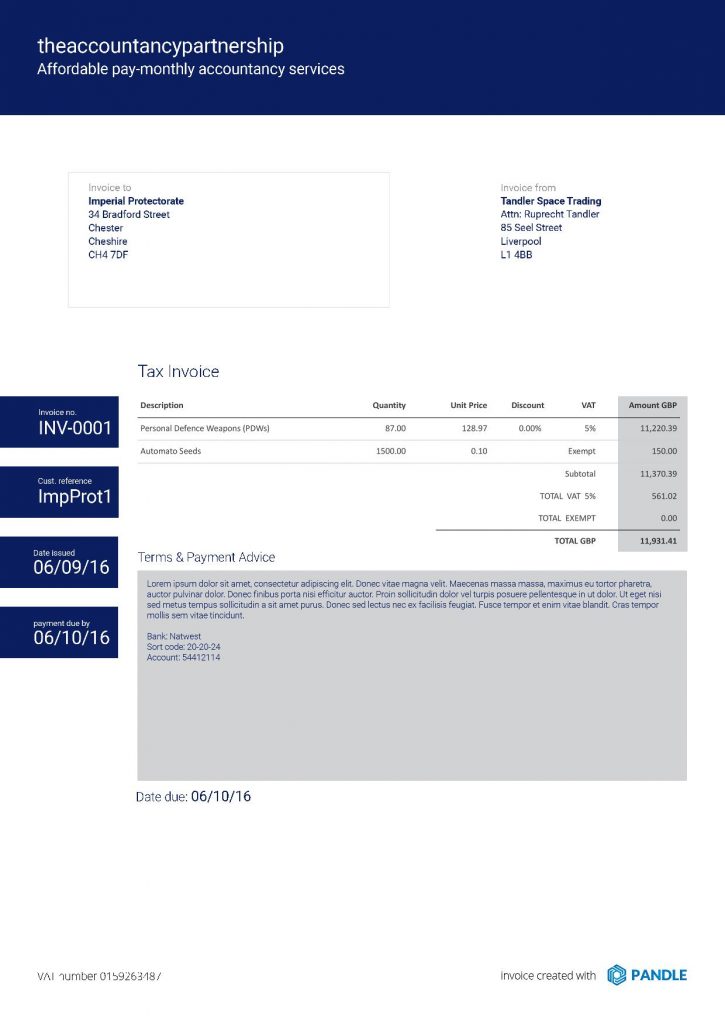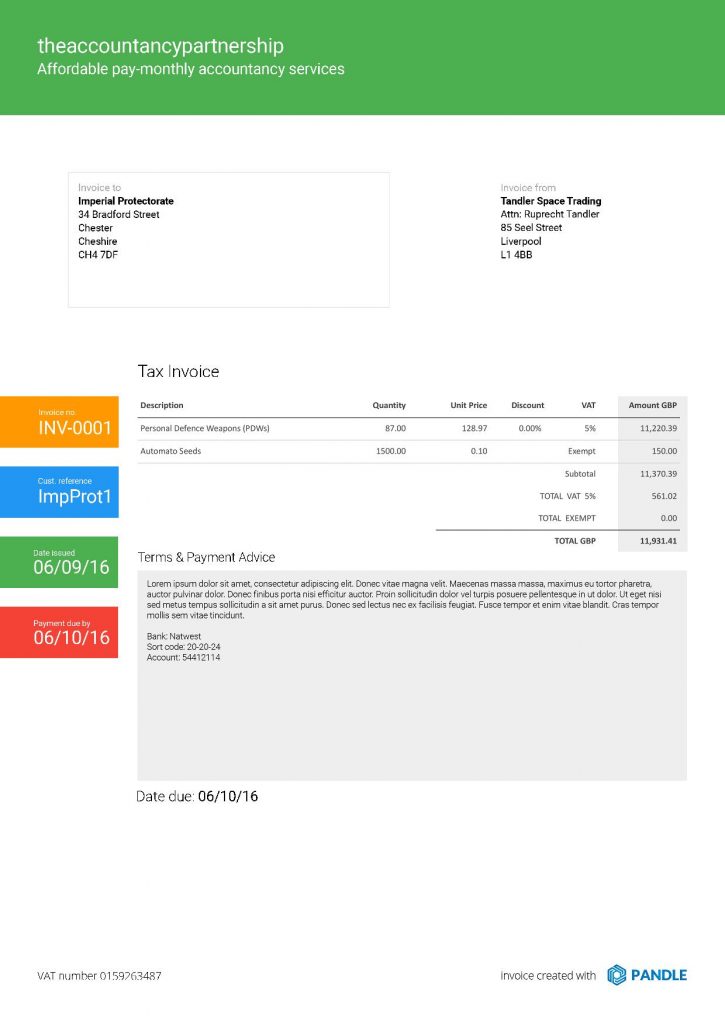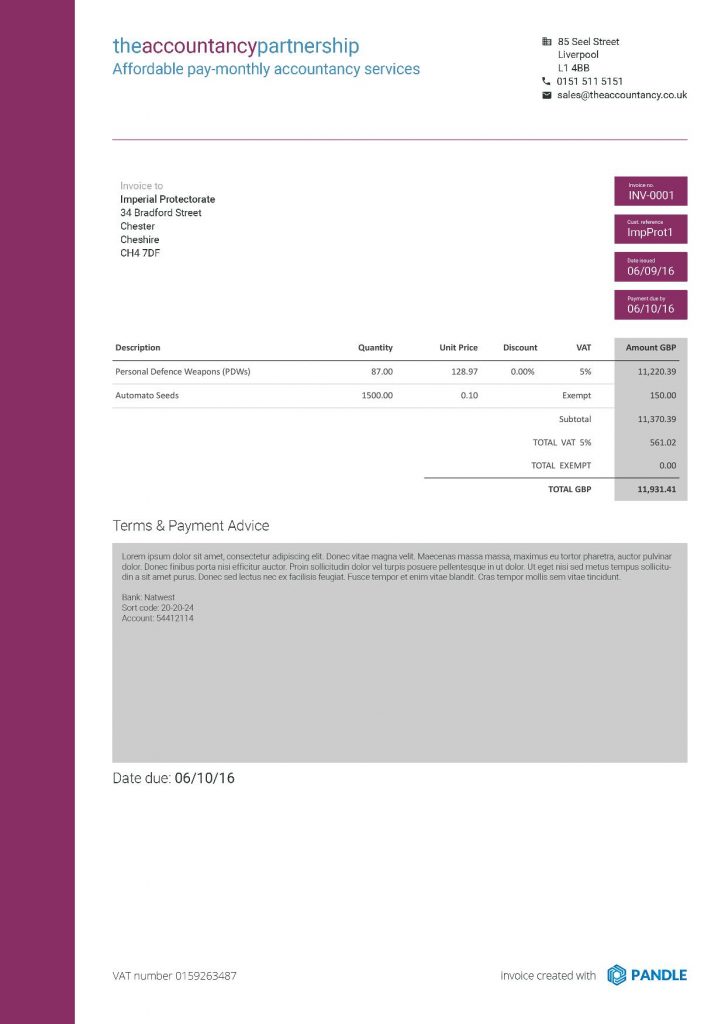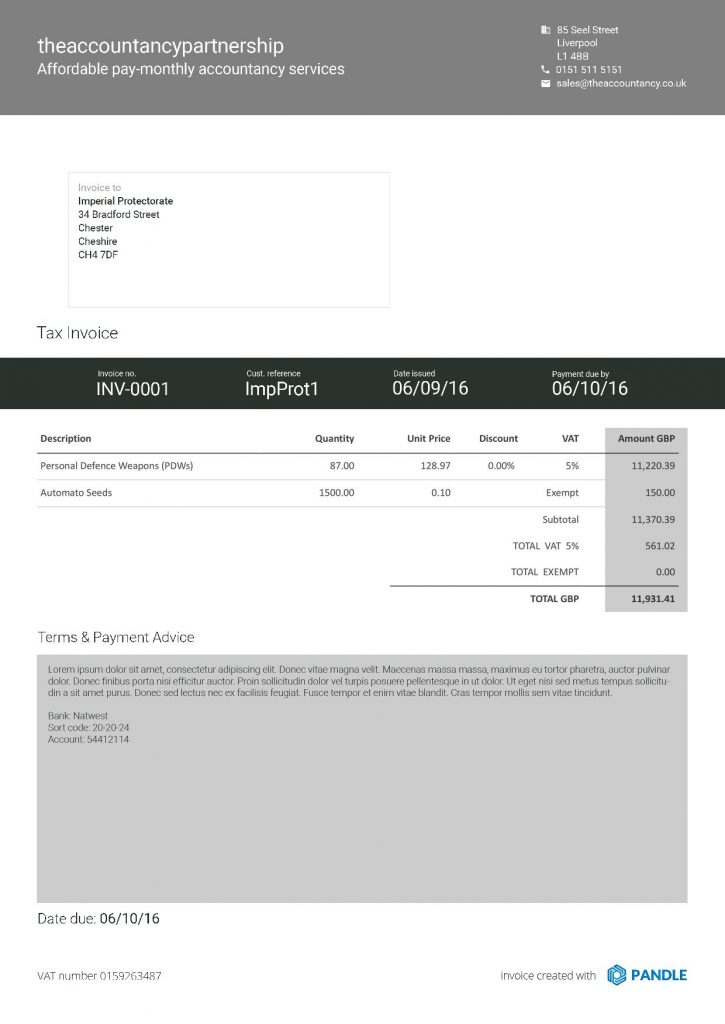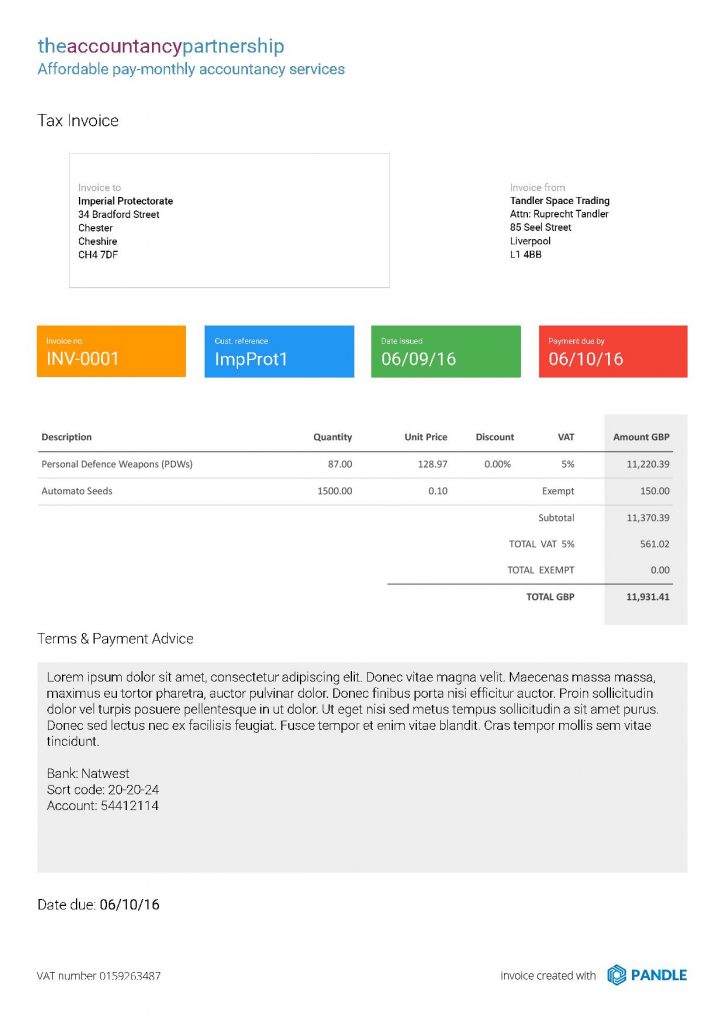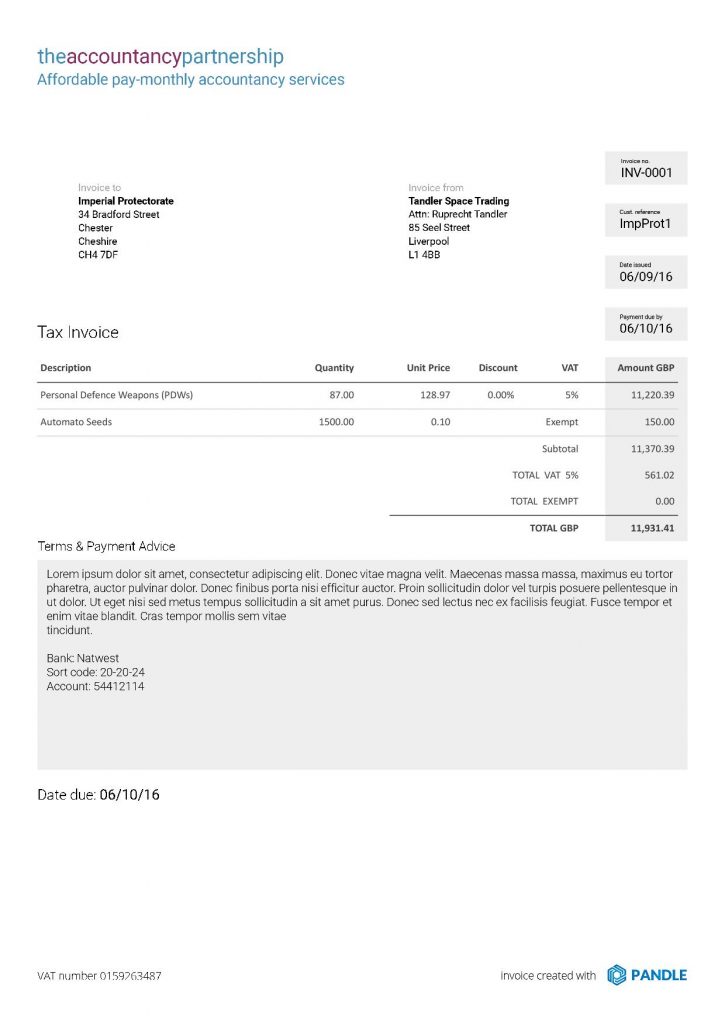Not all invoices are created equal. Some are for slightly less serious jobs while others need a touch more solemnity. One thing they should have in common however, is a high level of professionalism.
Here and Pandle HQ we like to treat our users every once in a while, because why wouldn’t we! We’ve had a look through the feedback we’ve received on Pandle invoices and included a few changes that will be coming to Pro when it’s released.
We could have simply made a couple of tweaks here and there to keep things ticking over but that’s not what we’re about. If we’re going to upgrade something for our users, we’re going to upgrade it.
Have a peek below to see what changes will be made, as well as a preview of some new templates that will also be available to Pandle Pro users.
Psst! If you’re a client of The Accountancy Partnership you’ll get Pandle Pro free! Get in touch for more info.
Descriptions
Many users have pointed out that including a description in a Pandle invoice is something of a pain. So, we wanted to fix that. Whereas before including a long description in an invoice would ruin the format and look messy, it’s now neat, orderly and ever so professional.
You can now include a description of whatever length you wish without worrying about how it may affect the overall appearance of the invoice, as it will simply continue to the line underneath. You can see how the description looks in the new invoice templates below.
Terms and payment advice
While some of your customers and clients will know when you expect payment by, you should always include this type of information in the body of the invoice, just in case.
We’ve amended our old terms section by creating a bigger space for you to go into detail on exactly how each client should pay and how you want to be paid. You can also use this space to include any other terms that may be relevant.
Audit trail
An audit trail has been added to invoices in order for you to be able to easily record the changes made to the database. You’ll be able to keep track of a number of changes including;
- Date and time the invoice was created
- Any dates or times the invoices is edited
- Date and time of sending
Every time you make an edit to an invoice you’ll be able to see exactly when it was changed, as well as who changed it (if your Pandle account has multiple users).
Customer address placement
If you’re a Pandle user who often prints off their invoices, then we’ve got good news. Lots of you got in touch to let us know that printed Pandle invoices didn’t look professional.
When sending invoices through mail, many of you explained that the address was not in the correct place for a window envelope. We’ve amended this by repositioning the address box so it’s now in place for a window envelope.
Invoice customisation
We’ve added some features that will allow you to customise invoices yourself, and we have a view to add even more to this list in the future.
For now, the aspects of invoices you can customise include;
- Switching on and off the discounts column
- Choose units, for example, hours, days or another quantity
- Switch on and off ‘show units’ for service invoices where no units are itemised
If there are any other features on invoices you think would be useful to customise, feel free to get in touch in the comment section below.
Items
It sounds suspiciously vague but we believe this feature will really help out a lot of our users. To clarify, items updated items mean when you add a service or product to the invoice this will be stored, so you can use it to speed up creating new invoices by easily adding, editing and deleting items.
In the future we hope that this feature can also be used in conjunction with stock control, so our users will be able to keep a live stock level based on what items are sold.
Additional invoice options
As well as all these lovely features, there are a few additional bits and pieces we didn’t want you to miss.
Our lovely developers have added a checkbox to the left of each entry, so Pandle Pro users can check when it’s been completed.
We’ve also included the feature to so you can print invoices from PDF, as well as copy and send straight from the view transactions section.
Copying the invoice will load a new invoice with the same details, such as; customer, price and VAT treatment, but will change the date to the current date so you can simply re-use old invoices.
You can also print, send and copy invoices in bulk – because finicky edits shouldn’t have to slow you down when you have a business to run!
Templates
Check out the sneak peek of new templates that will be able to Pandle Pro users below – and feel free to let us know which your favourite is!
Acrab Alt Colours
Acrab
Alniyat
Apollyon
Alpha
Antares
What do you think about Pandle’s new invoice templates? Will you be making the switch to Pandle Pro when it becomes available? Please leave your comments and feedback in the section below!