Accurate, up-to-date bookkeeping is vital to every successful business, and here at Pandle HQ, we want to make it as fast and efficient as possible for you. Which is why our developers have been working on some speed updates to give you the slickest performance yet.
So, buckle up!
Smoother bookkeeping
How smooth we hear you ask? As smooth as polished glass! Our latest update improves the way Pandle calculates and loads information, making it quicker than ever for you to access the data you need.
Even waiting a few seconds for pages to load can seem like an eternity when you’re trying to get something done. So, shaving off precious time here and there can make all the difference!
Improved widget loading times
Your Pandle dashboard gives you a complete at-a-glance overview of what’s happening in your accounts while on the go.
To help you stay on track we recently made some improvements to how the Bank Accounts Balance widget loads on your dashboard. For this latest update, we spent time improving the loading speed for the Dividends Availability widget, which is now 15% faster than before!
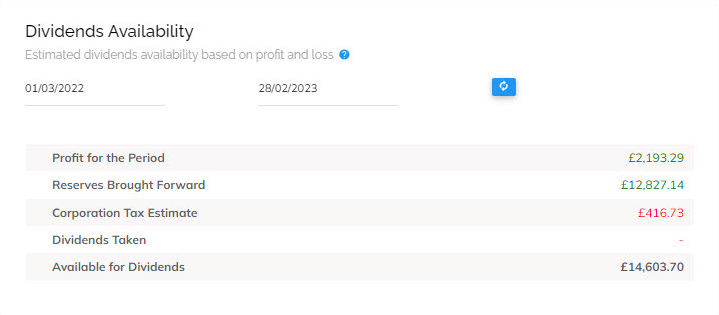
Faster access to your data
As a business, we know how important it is to access and work with your financial data and reports. Whether that be for meetings or tax purposes – knowing your numbers is crucial. Which is why we’ve also made some changes so you can generate the data you need, ultra-fast.
General ledger report
Pandle’s General Ledger report allows you to export all of your transaction information for a particular timeframe. And now the report generates 15% faster than ever before!
Login to your Pandle profile, click ‘Reports’, and then ‘All Reports’.
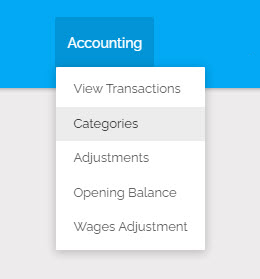
Then select ‘General Ledger’ and confirm which time period you want to export data for.
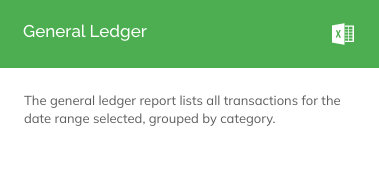
Viewing profit and loss information more quickly
Profit and loss figures are super important for your business, providing a snapshot of your revenue, costs, and expenses over a period of time.
As well as viewing this information from Pandle’s Profit and Loss report, you can also access the Profit and Loss account through the Categories page. To help you get up to speed on what’s happening in your business, the Profit and Loss account balance now loads 40% faster.
Click ‘Accounting’ in the Pandle navigation menu, and select ‘Categories’.
Then when you select your Profit and Loss account information here, you’ll have be able to view all the transactions that make up this account, in a flash.
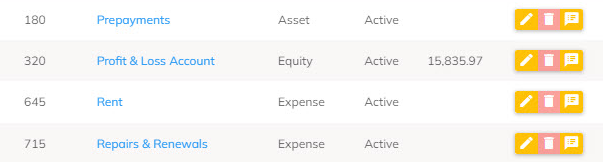
To help you view information more easily, you can also access your Profit and Loss account details from the Balance Sheet and Trial Balance reports.
So to help you keep things moving in the right direction, clicking on the Profit and Loss account category in the Balance Sheet report now calculates the summary 25% faster.
You’ll be flying in no time!
Learn more about Pandle’s time-saving features, or get started with your free account today!
