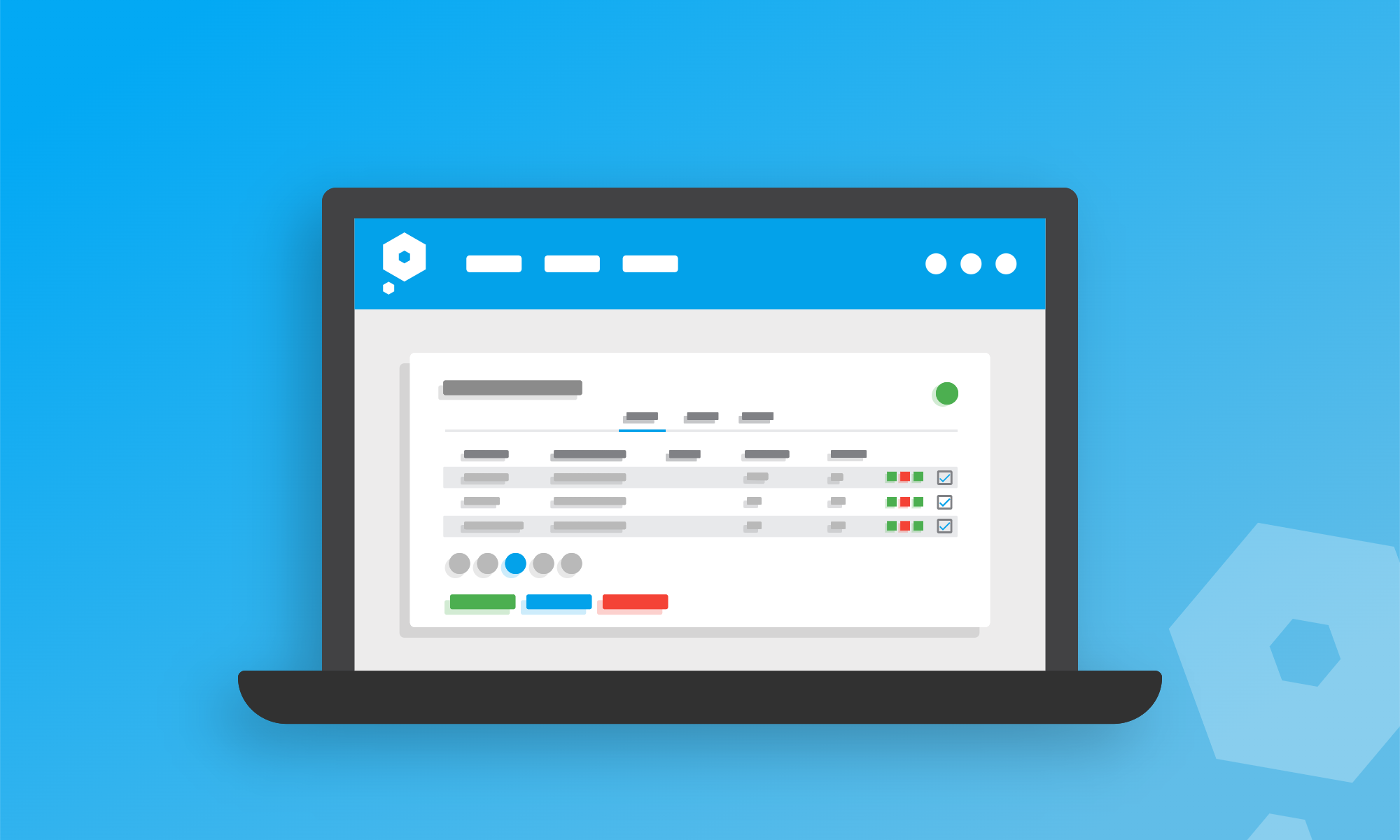Why does every single traffic light seem to be on red when you’re already running late? Unfortunately, we can’t control the traffic, as much as would like to, but there is a something we can do to claw back your precious time, by minimising how long you spend on your bookkeeping.
With features like Bank Feeds to reduce manual data entry and powerful automations, Pandle helps take the pressure off by doing more of your bookkeeping work for you.
But to help keep you motoring along smoothly, our latest update means you can now also confirm transactions, imported invoices, and customer imports in bulk, rather than clicking through entries individually. Buckle up, and we’ll take the tour.
Importing data into Pandle
We’re really keen on minimising manual data entry here at Pandle HQ, which is why Pandle includes a time-saving import tool, so you can simply upload existing information, like customer details, rather than typing everything out.
The check tabs in Pandle are there so you can review imports, such as customers and invoices, or bank transactions that aren’t auto-confirmed by Bank Rules, and double-check that everything matches up correctly.
Confirm multiple entries at once
We wanted to make the process even more efficient, so now you’ll be able to select multiple entries at once, and then confirm them all in one go. It just saves lots of repetitive and unnecessary clicking.
For instance, if you enter bank transactions using bank imports, you’ll see a list of all your imports once the upload is complete.
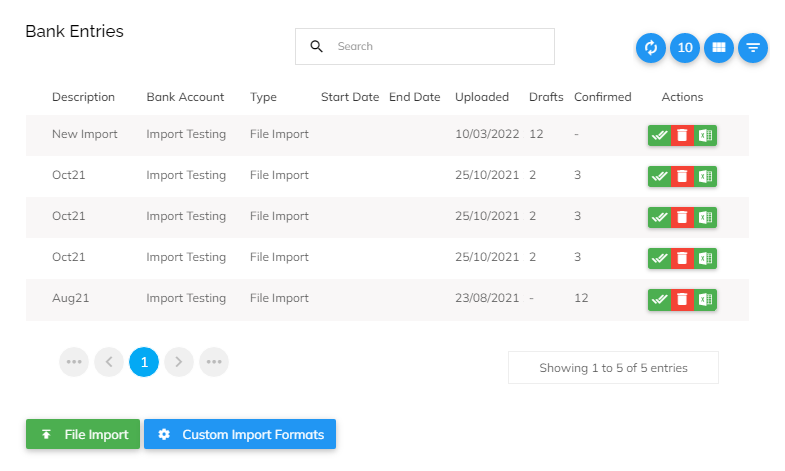
Simply click the ‘check and confirm’ button to see the entries included in that import.
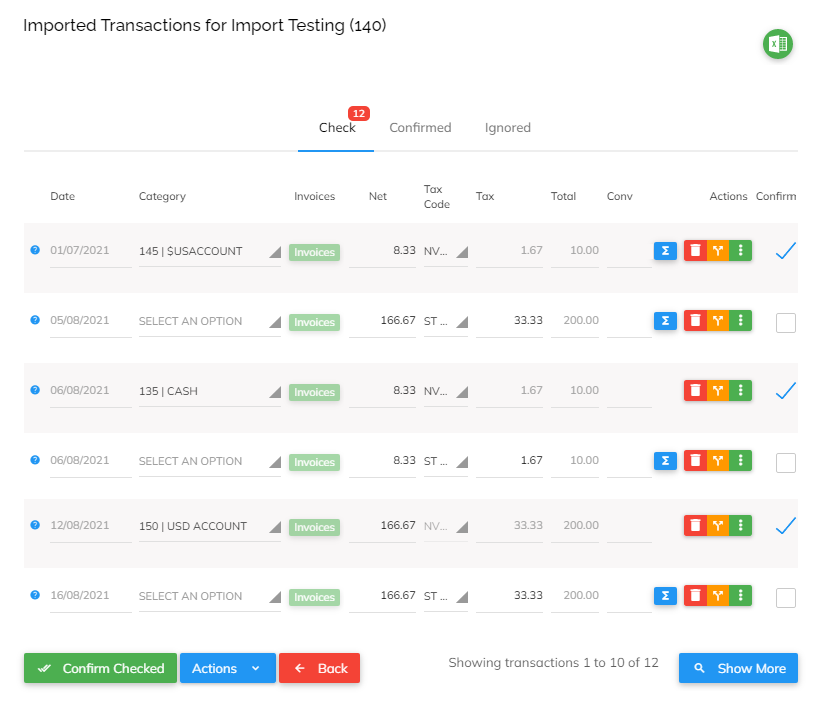
You’ll now be able to use the checkboxes to select multiple entries that have all the relevant information entered, and then confirm them all with a single click, rather than confirming each one individually.
So, even if you have hundreds of transactions each week, and you haven’t yet set up Bank Rules to auto-confirm them, you can still be as efficient as possible!
On the way…
We’re also working on a couple of exciting further developments to speed up this process even more!
- Entries which contain all the required information will have their checkboxes automatically enabled for you. That way you won’t need to work through any that are already complete, although you can still uncheck the box again if you need to – don’t worry!
- Set the number of entries you see on a single screen, up to a maximum of 100 (currently this is restricted to 10). That way you’ll be able to confirm even more entries in a single click – rather than a hundred.
To make sure it stays in tip top condition; we’ll also be improving the page performance so that Pandle can load these additional entries without slowing you down.
We’re giving the green light to efficient bookkeeping that saves you time and effort. Want a lift?
Learn more about Pandle’s time-saving bookkeeping tools and features, and create your free account.