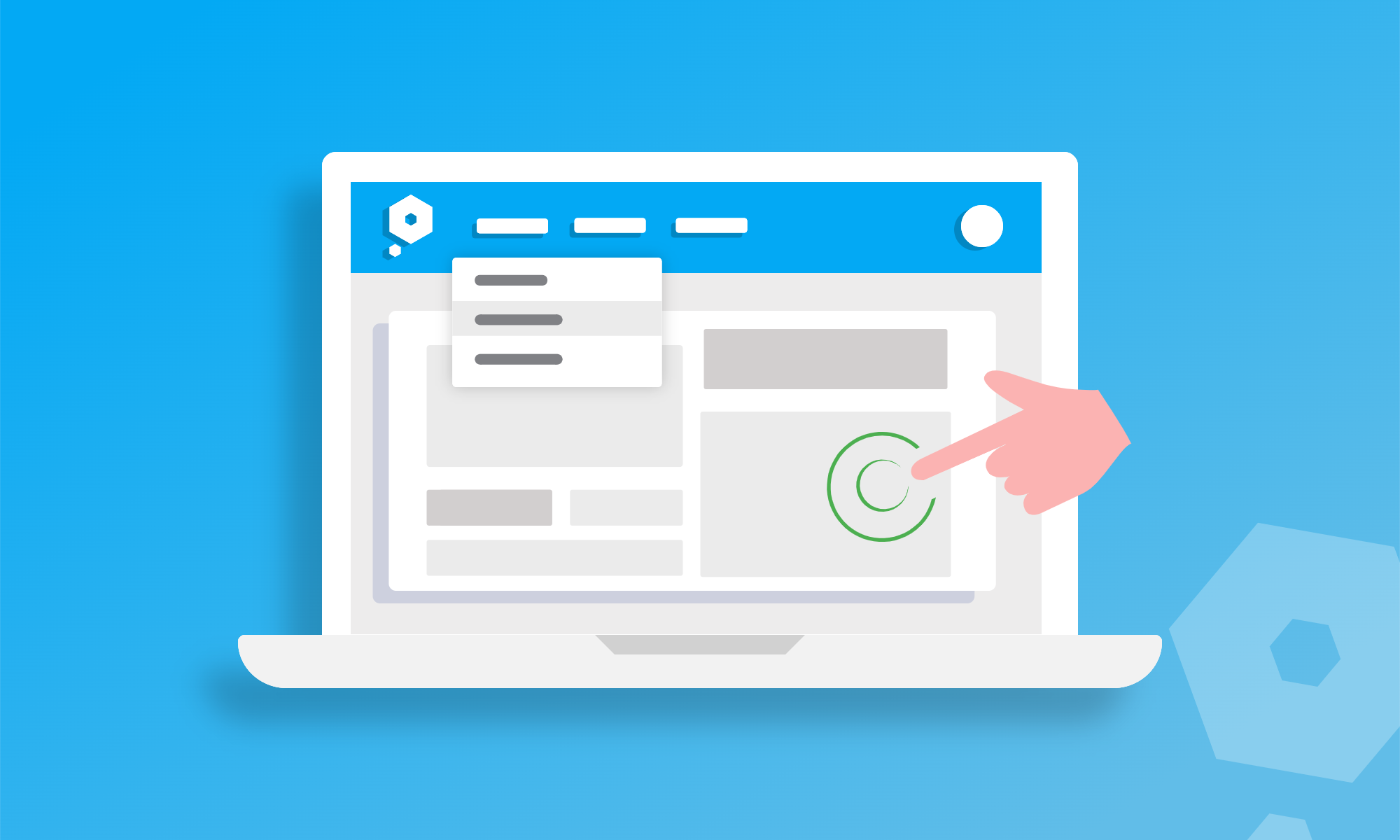Nobody wants to spend time and effort tapping in data, especially when this means there’s a higher risk of strange typos causing havoc in your bookkeeping. It’s one of the reasons why we make it as easy as possible to enter transactions in Pandle, with Bank Feeds, or our Bank Imports tool.
This update is all about adding improvements to these Banking features, so that using them is even simpler, and with less chance of any errors. Three cheers for that!
What are Bank Feeds in Pandle?
Using automatic bank feeds means you can connect your bank accounts to your bookkeeping, and transactions will flow securely into Pandle. Your records will be more accurate, but without spending time entering and double-triple-quadruple checking information. It’s a real time-saver, so obviously we wanted to make sure it was in tip-top condition!
Reach your confirmation screen more easily
Because bank feeds are automated you won’t need to spend time importing or entering information manually. Some banks use multi-factor authentication, which is an extra layer of security used to protect your bank account.
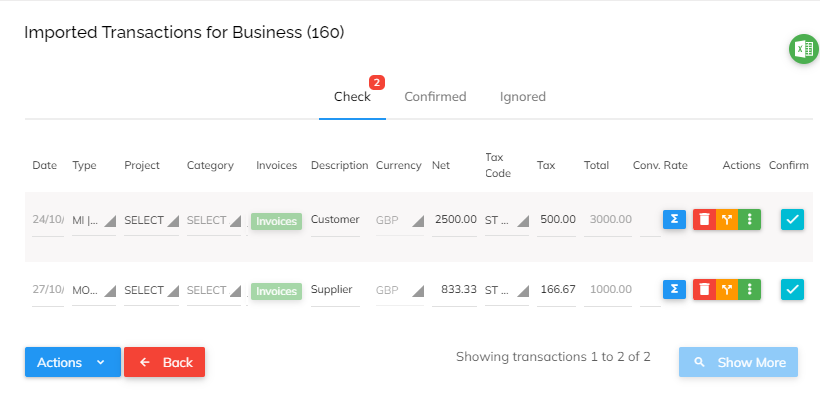
If you use one these accounts in Pandle, your bank feed will refresh periodically, just to keep everything secure and up to date. You’ll see a notification in Pandle to let you know when the refresh is complete, and all your information has been imported.
But now, to make it easier to get to the confirmation screen without clicking through the menus, you’ll be able to click the notification instead! Pandle will take you straight to the confirmation screen, so you can take care of any transactions not managed by Bank Rules.
Minimise confusion with File Imports
If you’re not using automatic bank feeds you can use File Imports to minimise any data entry time. Simply download statements from your bank as a CSV file, and upload it straight into Pandle without the need for lots of typing. Our new update means there’s now even less chance of errors too!
You’ll still import transactions in the same way. Choose ‘Bank Accounts’ from the Banking menu, or ‘New Bank Transaction’ from the Quick Links menu.
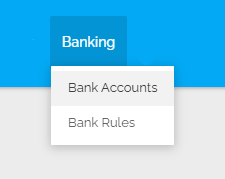
To avoid any confusion, our update means that if you only have one bank account enabled for bank imports, Pandle won’t ask you to select which bank your import relates to. It means there’s less risk of choosing the wrong one, and it saves you a little extra time ticking unnecessary boxes, too!
We haven’t exactly been subtle about it, but we do like streamlined bookkeeping with less chance of errors. Are we doing the three-cheers now, or going straight in for the cake?
Learn more about Pandle’s time-saving bookkeeping tools and features, and create your free account.