Giving credit where it’s due is a bookkeeping essential, which is why we re-launched Pandle’s Credit Notes feature after a complete overhaul last year. Now we’re back with a new round of updates to show credit notes some more love, and to make sure your user experience is better in the process.
But what is our Credit Notes feature?
A credit note is basically a negative invoice issued by a seller to a buyer in order to cancel or reduce the balance of an invoice. You might need to issue a credit note if you accidentally overcharged your customer, or if they were unhappy with their order, or if something was damaged or lost in transit.
In Pandle you can create Credit Notes as a separate document to your invoices, rather than just amending the original invoice. It makes it much simpler to keep track of what’s happening in your finances, as well as making it easier for your accountant or other people in your business to see what’s what.
They’re pretty darned useful, and now they’re even better!
Create credit notes from your Customer Invoices screen
The new update means it’s even faster and easier to create a credit note in Pandle. Rather than simply creating a new document and entering all of the required information again, you can now create a credit note for a specific transaction directly from the ‘Customer Invoices’ screen.
Select ‘Customer Invoices’ from the Customers menu.
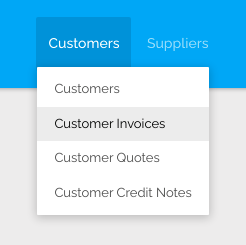
Then open the menu next to the invoice which you want to credit, and select ‘Create a Credit Note’ from the pop-up menu.
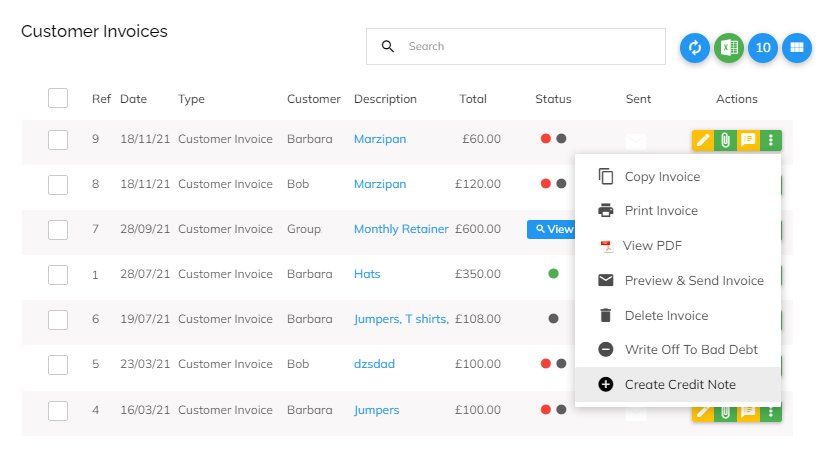
Pandle will load a new credit note with all of the customer details already populated and that invoice selected, so all you need to do is select the correct line items that you want to credit.
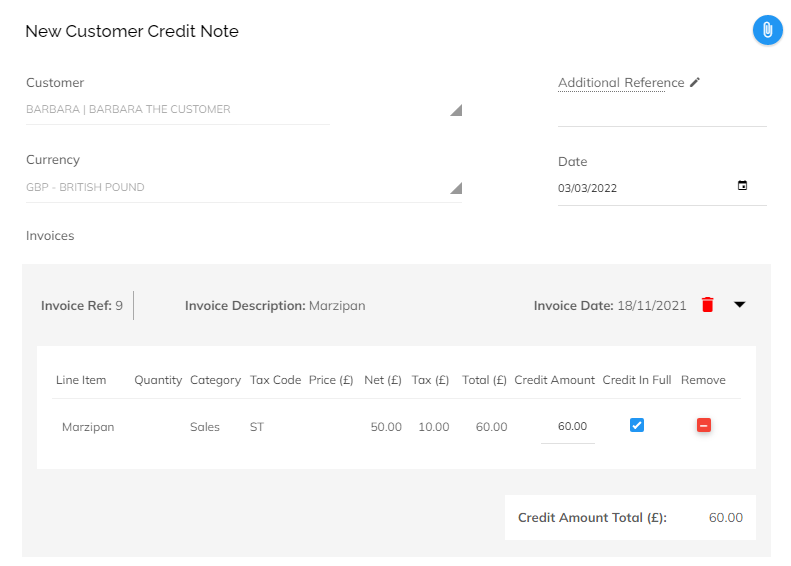
Reducing the risk of confusion
But we didn’t stop there! We’ve also removed the ‘totals’ row from credit notes. Now you’ll now only see the line items on your credit note, and the total amount at the end, so there’s less chance of that extra row of unnecessary data causing any confusion.
Quickly credit invoices in full
Last, but certainly not least, is our new ‘Credit in Full’ option, so you can quickly credit each line on an invoice in full in a single click, without having to work your way through the list, or enter in the amounts. Just use the tick box!
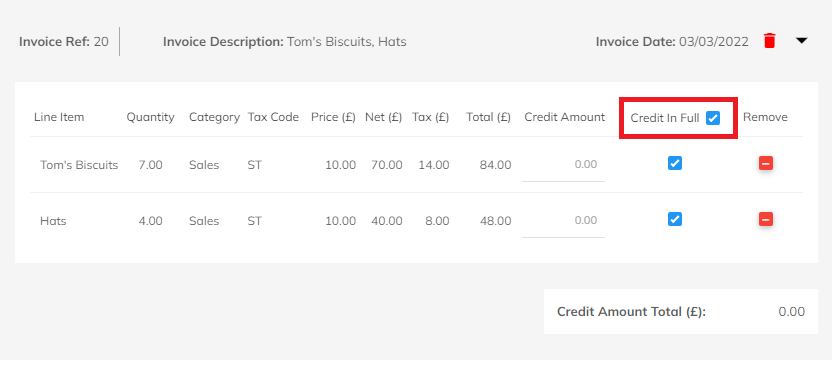
It’s just another way to make your bookkeeping even easier. Credit where it’s due to our developers. (We do love a good pun).
Learn more about Pandle’s cloud based bookkeeping features, or create your free account to get started.</em
