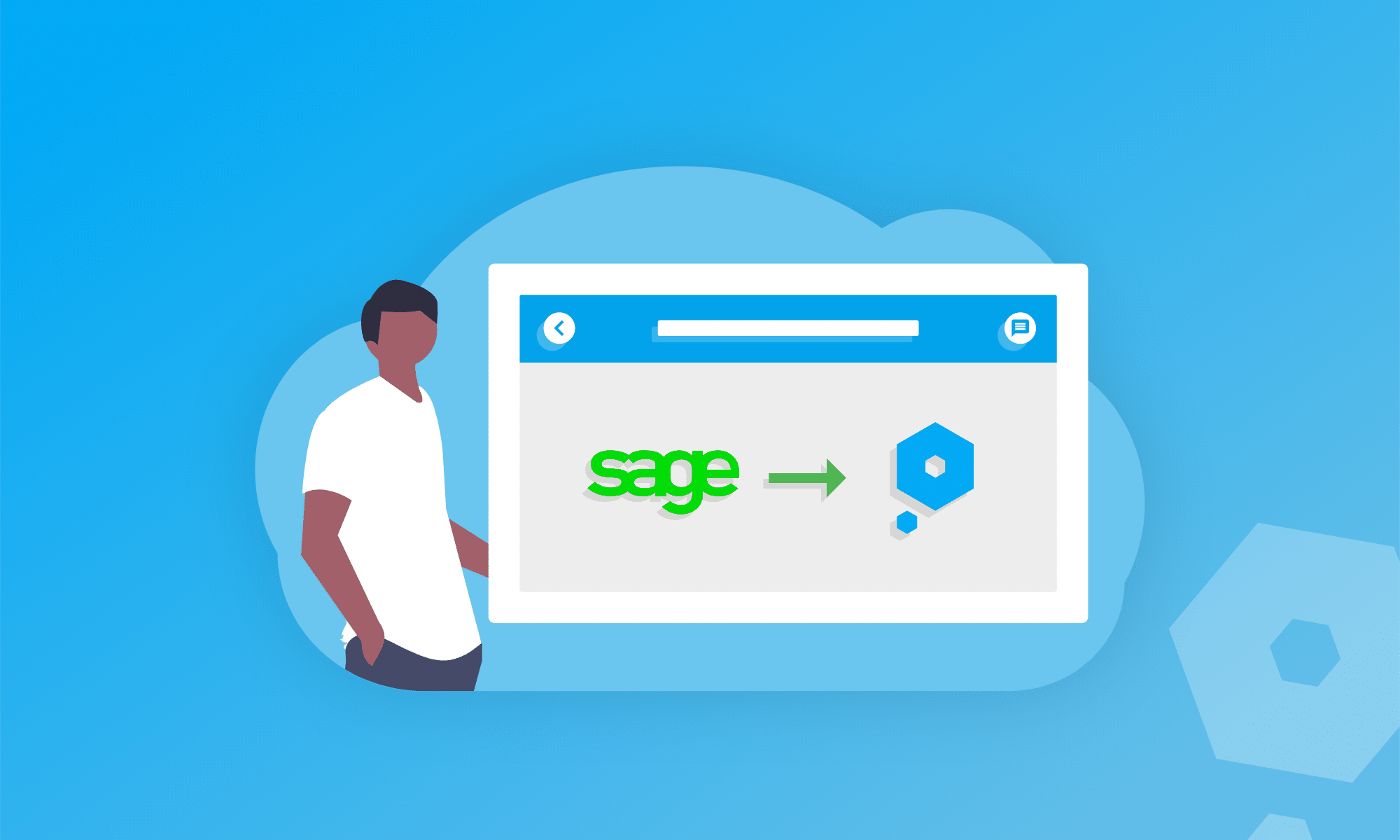If you’re after bookkeeping software which is easy to use, reduces the risk of accounting errors, and means you can spend less time on admin, you might be considering Pandle. We’re wildly biased, but we can’t help thinking it’s a great idea!
Because we do this at a very affordable price, we often hear from businesses looking for alternatives to Sage Business Cloud Accounting.
How much should I expect to pay for bookkeeping software?
This really depends on which features you need to keep your bookkeeping in good order. Here at Pandle our focus is on providing very powerful accounts tools to smaller businesses, and the price reflects this.
Sage are also a well known brand in the financial tech industry, providing solutions to accountants and bookkeepers. To cater for small businesses and start-ups doing their own bookkeeping, they have Sage Accounting.
But how does it measure up against Pandle? If you’re already using Sage and looking for an alternative or shopping around, it might be time for a comparison!
Sage
£14
Per month + VAT
Making Tax Digital Compliant
Accept Invoice Payments
Bank Feeds and Bank Imports
Cash Flow Forecasting
Invoicing
Live Chat Support
Mobile App
Stock Control
Unlimited Users (higher tiers only)
Projects
Stripe Feeds
Is Pandle easy to use compared to Sage?
Pandle is designed for small business users and start-ups who usually have very little bookkeeping knowledge – or none at all. We know that Sage is well-established and though the user-interface might look a bit dated, the software is easy enough to find your way around.
Bookkeeping and tax can be really confusing and stressful for business owners, so Pandle makes it as simple as possible. We regularly review our platform for feature updates and usability, and user feedback goes straight to the development team.
There are also product tours, a help centre full of written guides, on-site articles, and our lovely Live Chat team of trained bookkeepers who are there if you need help getting a handle on Pandle.
Is switching bookkeeping software difficult?
It really shouldn’t be! If you currently use Sage then you might remember the setup guide which takes you through the process when you’re just starting out. Pandle has an Opening Balances Assistant to help those with existing bookkeeping data manage the switch, as well as set-up guides if this is your first time and you don’t have information to import.
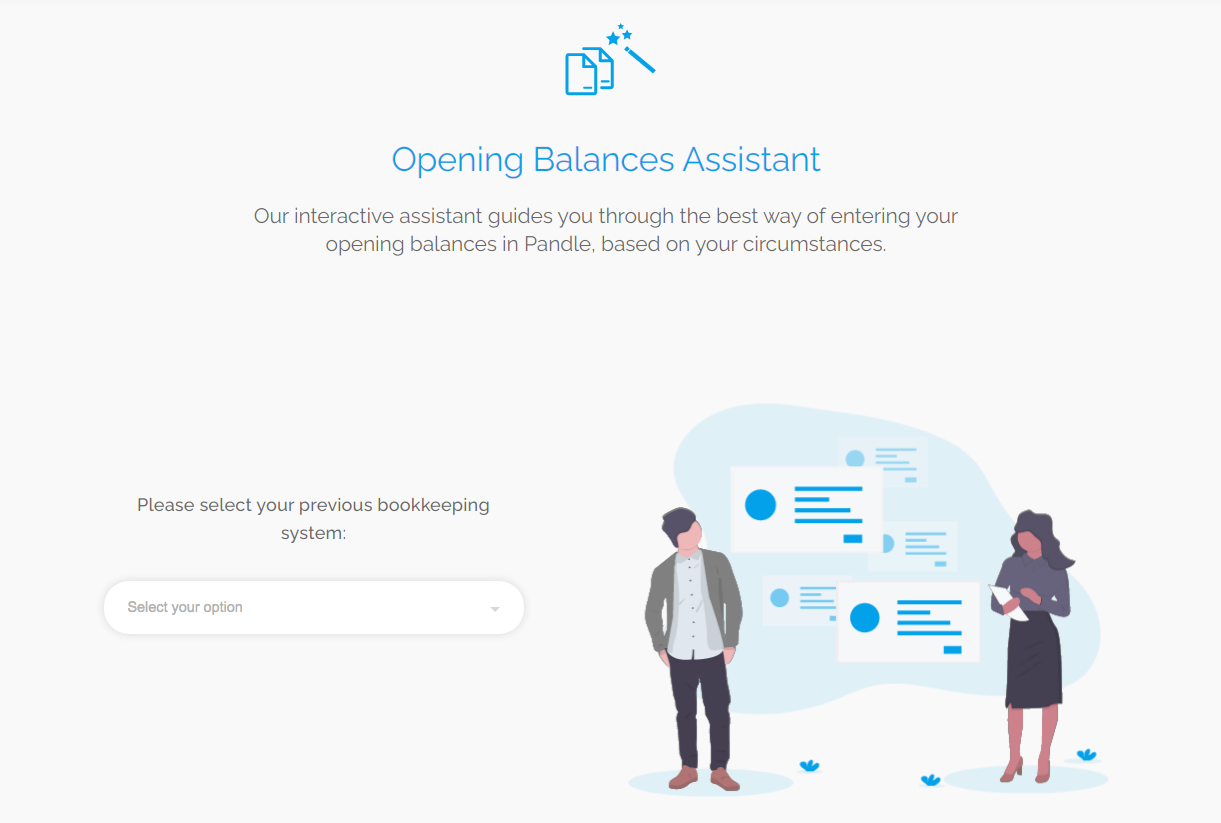
Leaving Sage
Our help centre has guides which will explain how to import your existing data into Pandle in more detail, but first you’ll need to export everything from Sage.
Sign into your Sage account, and select ‘Reports’ from the menu, and then click ‘Trial Balance’. You’ll be able to set the report criteria, and export the data that you need, ready for importing into Pandle.
The good news is that you’ll also be able to import all of your customer and supplier details into Pandle too! So you won’t need to spend ages typing everything in again (and risking typos in the process).
In your Sage account, just go to ‘Contacts’, and click either Customers or Suppliers. Select which contacts you want to take with you, click ‘More’, then ‘Address List’, and then ‘Generate’ to run the report and import it to Pandle.
And of course, if you get stuck at any point, just tap the Live Chat button in Pandle to talk to one of the team.
To try out our time-saving features, take Pandle Pro out for a spin. Don’t worry, we won’t ask for your bank details, and the trial period is completely free.