Now, none of us are mind readers, so it’s always useful to have some help knowing what’s going on. Here at Pandle HQ we think this is particularly important when it comes to your bookkeeping. Everything we do is driven by providing accounts software which is easy to understand and use.
The trouble is, littering your screens with information, no matter how helpful, would quickly end up being the opposite of useful. It would be distracting, and make it more difficult to get at the information which you actually need.
That doesn’t mean we want to go too far the other way, either, to leave you stranded on a bookkeeping island in a sea of strange numbers. To make sure we’re getting the balance right, the good folk here at Pandle run regular user experience reviews.
It helps us make sure that Pandle stays the easy-to-use, intuitive bookkeeping software that you know and love, and to make any improvements – just like this little trio of updates!
See Hover Text Descriptions for Split Transactions
A split transaction is a transaction which covers multiple categories. For instance, if you make a single payment to an agency for organising your business trip, you might need to assign the payment into the relevant categories for hotels and for travel costs.
Splitting transactions into different categories like this makes your bookkeeping and financial reporting more accurate. That’s only ever a good thing!
You might already have spotted the option to split transactions whilst processing your banking transactions.
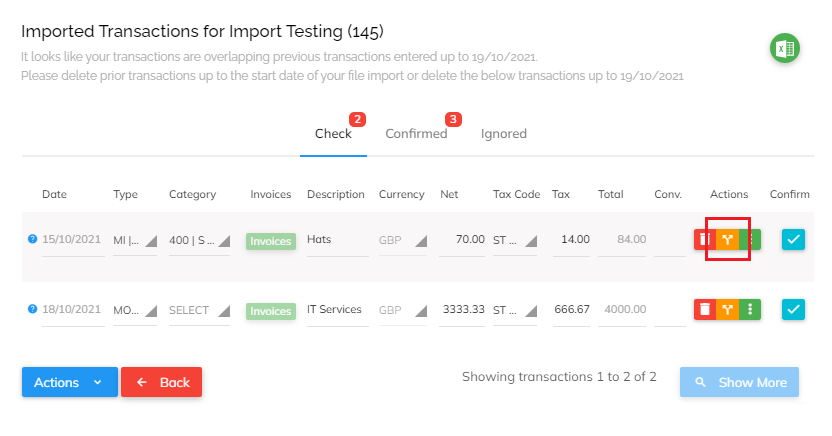
Clicking the ‘Split Transaction’ button opens up the ‘Splits’ box, where you can choose the categories which you want to split the transaction between.
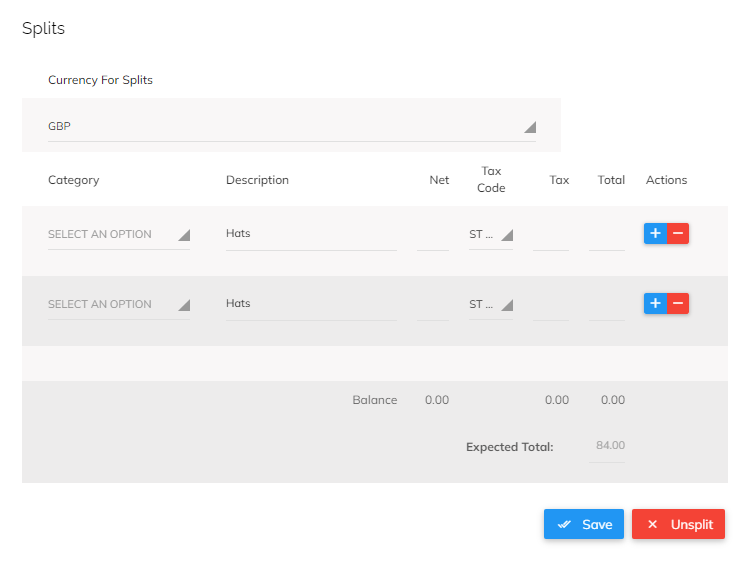
To make the process as clear as possible, whilst avoiding dazzling you with information, we kept the existing buttons to add or remove more rows of information just as they are. Instead, just hover your mouse over the buttons if you need help, to reveal a little pop-up box with a description of what that button does.
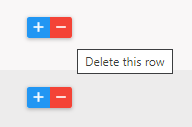
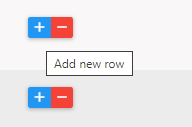
Inserting commas into large numbers
Can you guess what number we’re thinking of? It’s 1450072. Yeah, it’s still a bit hard to make out, isn’t it?!
To make sure your business bookkeeping looks like the financial data it’s supposed to (and not a phone number), we’ve added commas to separate numbers which are four digits or longer.
That number that we’re thinking of is actually 1,450,072. Phew!
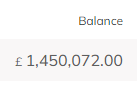
Dealing with file name errors more easily
Trying to upload or move a file whose name contains unusual letters or symbols can be incredibly frustrating if it triggers an alert to say those characters aren’t allowed. Really, who wants to spend time renaming files just so they can store them safely?
We want to save you time and frustration in your bookkeeping, so Pandle will now take whatever file name you use, without raising a digital eyebrow. Any special characters will be stripped out of the name automatically, so you don’t have to spend time changing things manually, freeing you up to concentrate on the important stuff.
It’s just another of the little touches we think your bookkeeping software should have, to make it even simpler to use. And if you ever feel like you’re stranded on a bookkeeping desert island, fear not. Your reliable ship mates on Pandle Live Chat support are ready to help – all hands on deck. Ahoy!
Learn more about our simple (yet oh-so-powerful) bookkeeping software and what it can do for your business. Create your free account.
