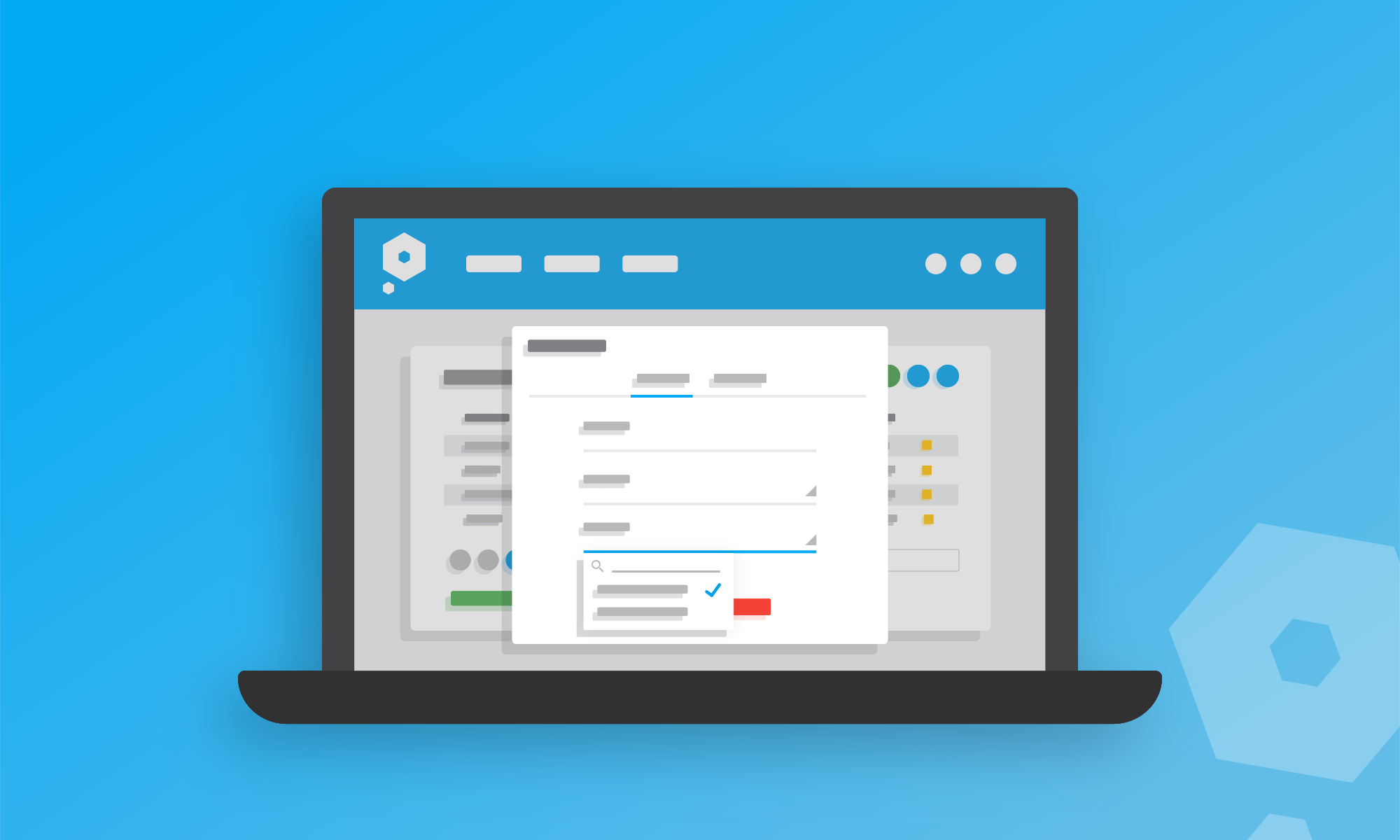Isn’t it annoying when you make changes to part of a process, but the updates aren’t reflected elsewhere in that process? At best, you’ll need to spend time and effort going through everything to make sure it all matches up. Even worse though, is that this means there’s a risk of overlooking something important. It can only lead to trouble, especially when it comes to your bookkeeping.
Well, we don’t like to hear the word ‘trouble’ in the same sentence as ‘bookkeeping’, so this update is all about helping you avoid any! From now on, if you reactivate an inactive recurring transaction for an inactive customer, Pandle will mark the customer as being active again, too. If you’re looking for trouble, you really have come to the wrong place.
Hang on, what are recurring transactions in Pandle?
If you’re not already using the recurring transactions feature in Pandle, you’re in for a treat. Setting up recurring transactions means you can automate the long-winded job of creating customer and supplier invoices for the same amount each month. All you have to do is choose the ‘Save and Recur’ option when you create a new customer or supplier invoice in Pandle.
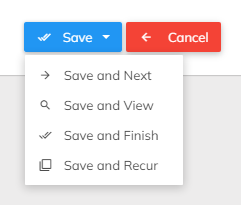
You can set an end date or a finite number of transactions, or leave them to run on until you pause or stop them. They’ll be marked as inactive, so you know exactly where everything is up to, and you can mark them as active again whenever you need to.
Using customers and suppliers in Pandle
Our existing Customers feature and Suppliers tools make it easier to manage information about the people you do business with. You’ll be able to populate quotes and invoices more quickly, and keep an eye on credit limits without breaking a sweat.
Having a break? That’s ok too, just mark your customer or supplier as inactive until you’re ready to pick back up.
But what if you reactivate a recurring transaction for a customer or supplier who’s marked as inactive? In theory it doesn’t sounds like a problem, but in reality, leaving a supplier or customer as inactive whilst automatically creating recurring invoices for them will put their account balance above or below zero.
It could cause all sorts of embarrassing follow-up conversations with them, as well as confusion in your accounts.
Reactivating recurring transactions for inactive customers and suppliers
Fortunately, we knew there was something we could do! Our new update means that if you ever need to reactivate one of your recurring transactions for a customer or supplier who’s marked as inactive – Pandle will now reactivate their account too.
Any time you need to create or edit your recurring transactions in Pandle, click Tools > Recurring Transactions.
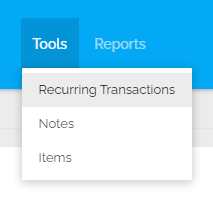
You’ll see a complete list of all the recurring transactions that you have in Pandle, and a status indicator which shows whether they’re currently active or inactive.
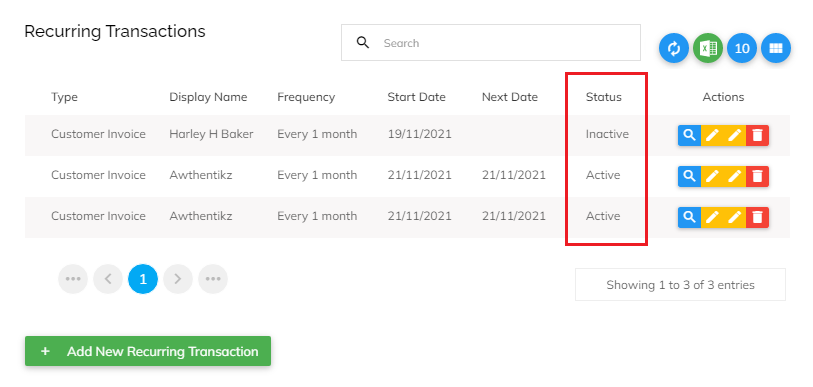
To make an inactive transaction active again, just click the Edit Recurring Transaction button, and change the transaction status back to ‘Active’.
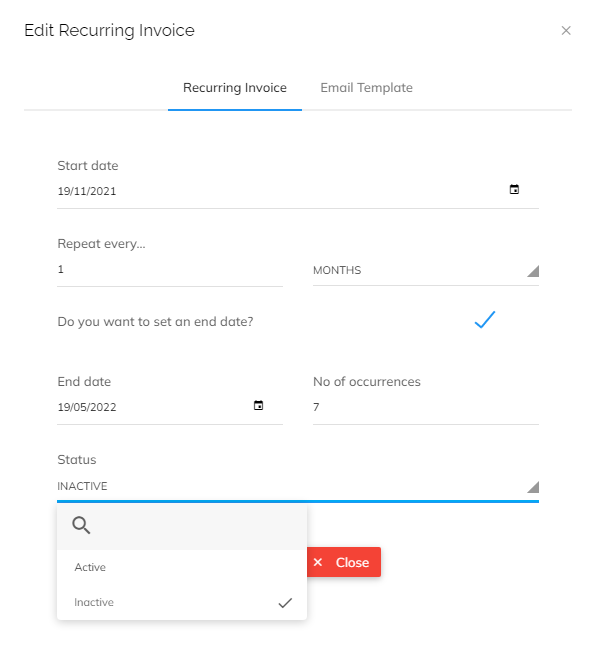
You’ll see a notification message to let you know that the transaction has been successfully updated. If it’s for a customer or supplier who had been marked as inactive, you’ll also see a message which confirms Pandle has reactivated their account for you.
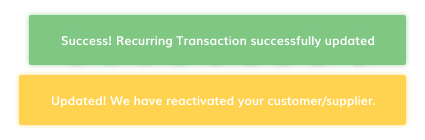
They’ll be marked as active in the customer or supplier screen so you can keep track of where everything is up to more easily, without any risk of forgetting to change anything manually. That definitely sounds like a double win to us!
Learn more about Pandle’s timesaving, error reducing bookkeeping tools and features, and create your free account.