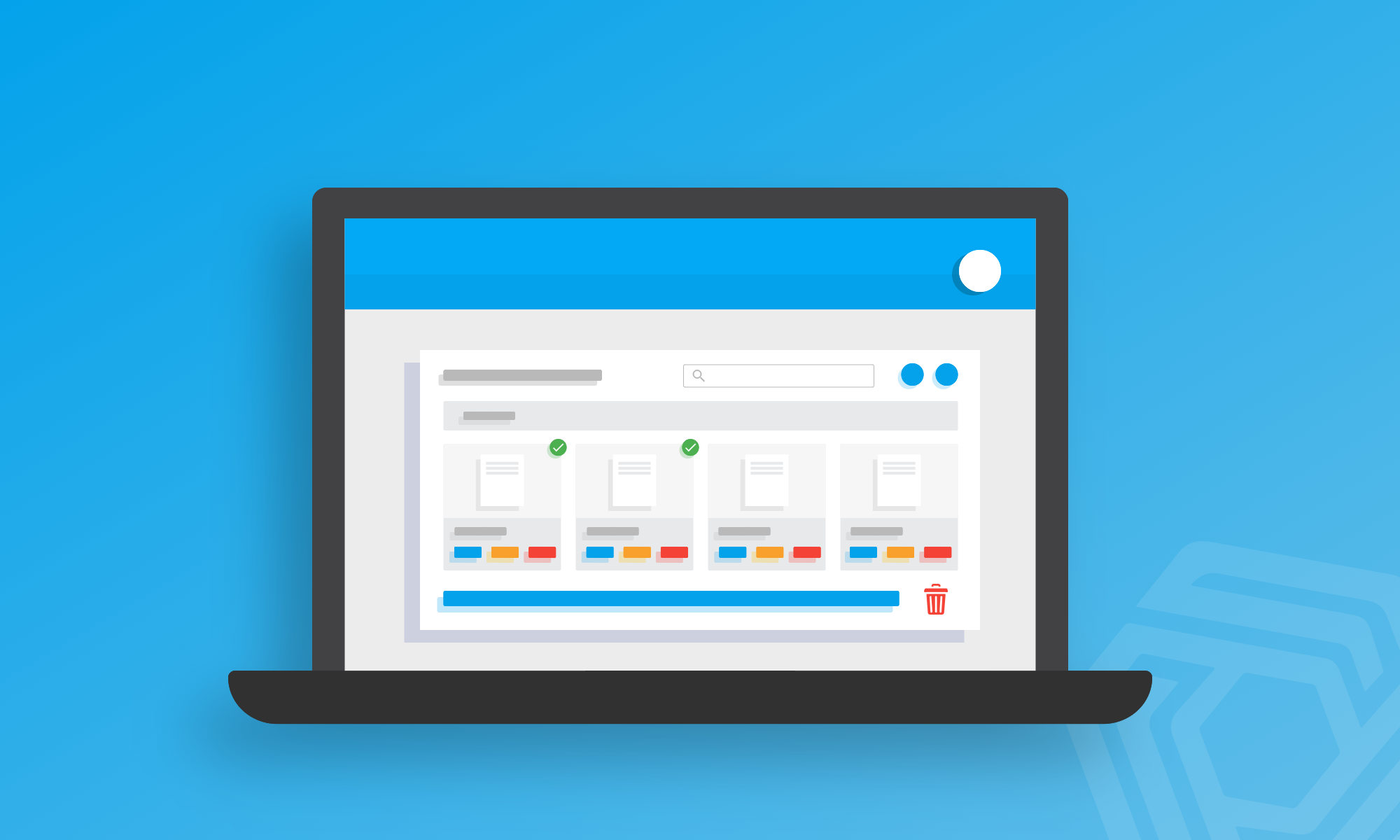Whilst we’re busy behind-the-scenes rolling out the first phase of our major new Pandle stock control feature, ‘Items’, to a selection of beta users, we’re easing our way into 2021 with some user-experience updates.
Our latest update makes it even easier to organise your uploads in Pandle, by allowing you to bulk delete anything you don’t need or want. Maybe you uploaded some old invoices by mistake, or accidentally included a photo of your dog when snapping and uploading receipts (we get it, it happens).
Well now, you can select and delete all these unwanted uploads in one go, rather than individually.
What do we mean by Receipt Uploads?
Our Receipt Uploads feature means that you can take photos of receipts and paperwork such as invoices using your smartphone, and upload them to Pandle.
It makes record-keeping much simpler. Just attach the picture to the transaction, quote or invoice it belongs to keep everything nicely organised. You’ll be ready for that dreaded day when the tax man comes knocking.
Deleting uploads in bulk
As things progress, there may be times that you need to delete some of the documents and photos you upload to Pandle. Maybe you were just testing out the feature, or uploaded some photos by mistake and want to get it all organised again.
Rather than spending time deleting your file uploads one-by-one, we’ve now introduced a bulk delete option.
It means that if you want to delete multiple uploads, you can do this in bulk, just like many other processes in Pandle. Simply select the uploads you no longer need, and then delete them all with a single click.
How do I bulk delete uploads in Pandle?
The bulk delete function lives with our other Receipt Uploads tools. To access the feature, click Tools > Receipt Uploads in the Pandle web app.
This will show you all of the uploads in your Pandle account. Simply select the check box on each one, click delete, then confirm the warning notification.
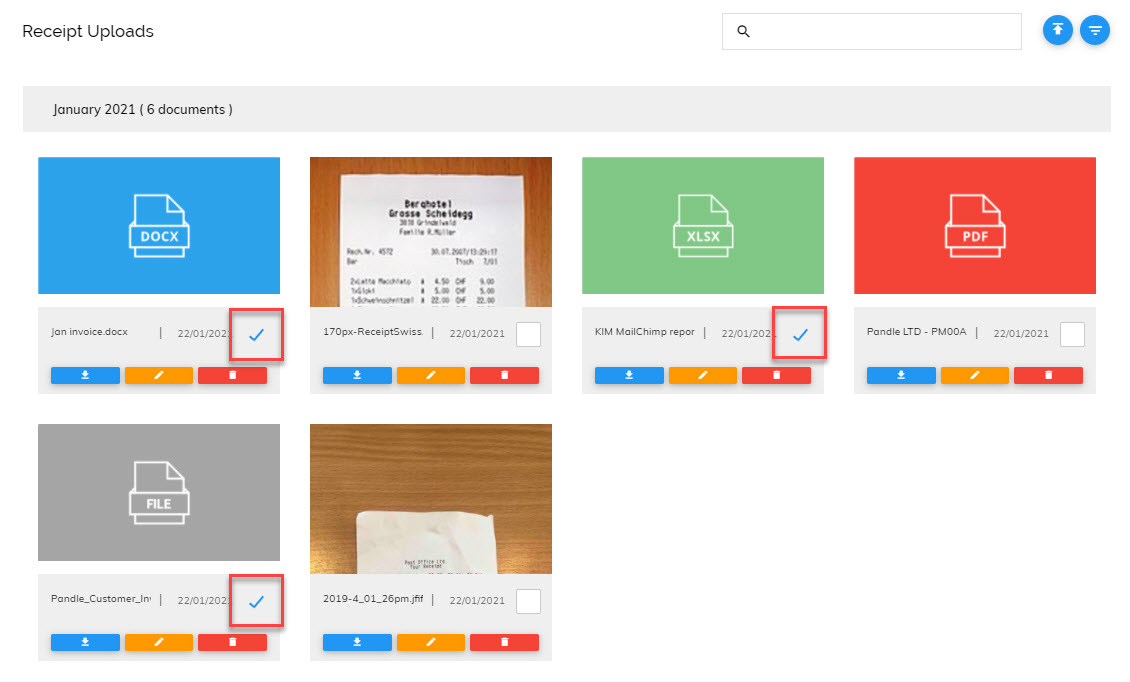
What if I click something by mistake?
Don’t worry, we’ve got your back! To make sure there are no nasty accidents you’ll see a pop-up notification when you hit delete. This will give you the opportunity to confirm or cancel the request (and get your heart rate back to normal if you hit the wrong button).
We’re passionate about making bookkeeping as straightforward and stress-free as possible. It’s why we’re so excited to tell you about all of the exciting new features we have lined up in 2021 – stay alert!
Learn more about Pandle’s time saving features for small business bookkeeping.