We want bookkeeping to be as accessible and straightforward as possible, so we’ve been working hard to bring a key feature of our web app to Pandle Mobile. Like a little ray of sunshine, we’re delighted to announce that users can now create and set up a new account in Pandle Mobile. Hip-hip-hooray!
Getting started on Pandle Mobile
It’s now even easier to take care of bookkeeping whilst on the move. New users can now create a Pandle account and set everything up, right from their phones in Pandle Mobile. Busy business owners can simply download the app on their Android or Apple devices, and embrace refreshingly simple bookkeeping, even whilst on the go.
There’s no need for anyone to wait until they get back to their laptop or PC to setup an account.
Users with limited companies don’t even need to leave Pandle to find their company details, as our integration with Companies House can take care of all this for you.
Just start entering the company name, then select it from the list of possible options and Pandle will fill in the correct information, including the company name, registration number, date of incorporation, plus the start and end dates for the financial year.
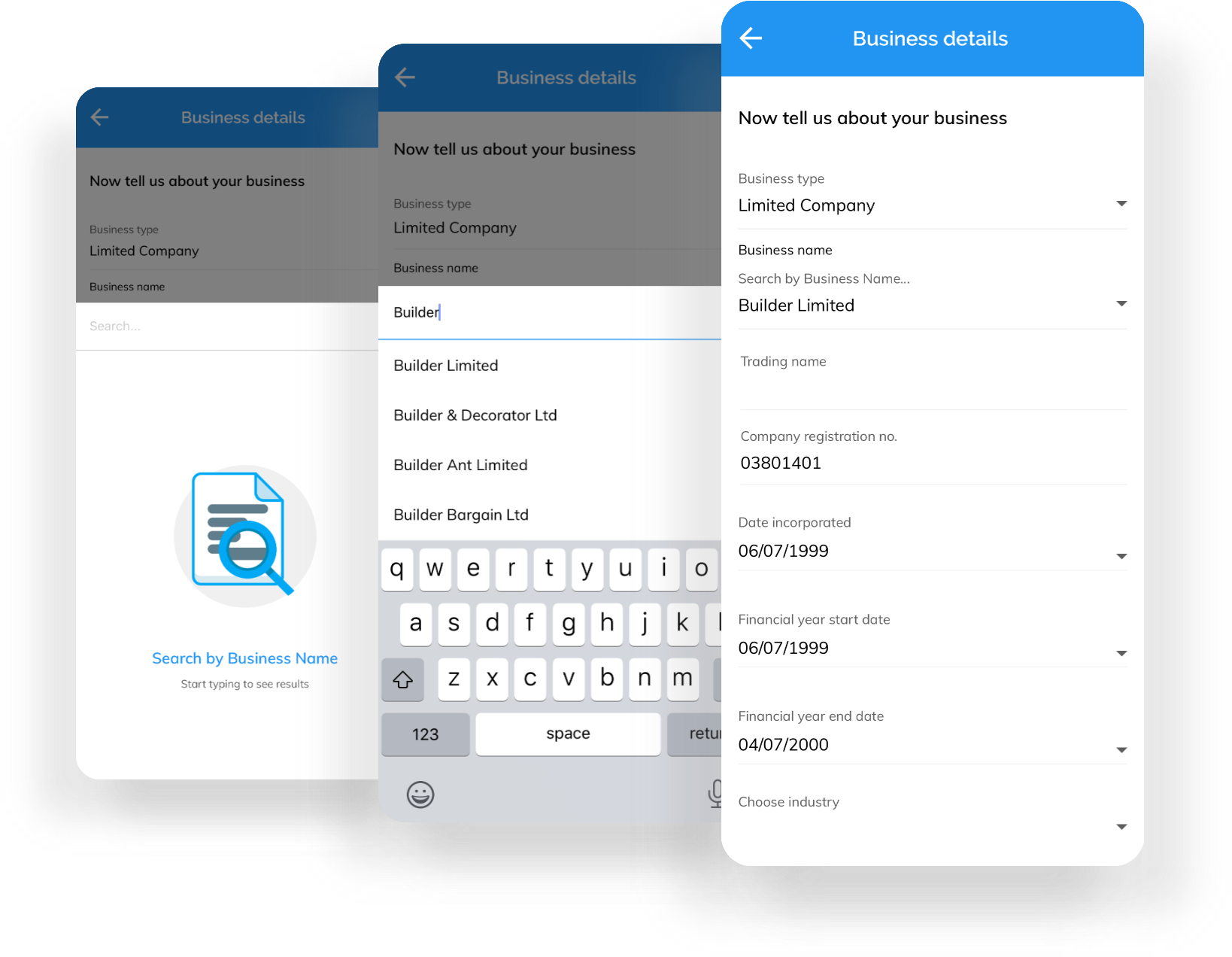
Once setup, users can also add new customers and suppliers using our Companies House integration.
Setting up an account on Pandle Mobile
Our dynamic software works right alongside new users, making sure all of the information they will need is entered and imported.
The selections a user make during the setup process will also tailor their Pandle account, so only the features they need are visible. It makes the bookkeeping process quicker and less confusing by hiding functions which are irrelevant for their business, leaving only what they need.

Any users creating an account in Pandle Mobile will automatically be placed on our free Pandle plan. But, it’s really easy to upgrade to Pandle Pro, and try out any of the premium features such as Bank Feeds, Projects or Receipt Uploads.
There are also Help Centre articles, and of course, our support team is available right from the start if users have any questions about what information to enter when creating their account.
Future developments for Pandle Mobile
Incorporating the ability for users to create their account on Pandle Mobile is just one of the steps that we’re taking towards Pandle Mobile becoming a complete mobile bookkeeping solution.
With more and more people using their mobile phones to go online, we want bookkeeping to be as convenient as possible for our users, on the devices that they rely on.
It’s why we’ve also developed Mileage Tracker for Pandle Mobile, which enables you to track journeys and record your mileage on the app.
Pandle will use the distance you travel to automatically calculate your mileage, so you won’t need to spend time working this out and entering it into your bookkeeping. It means those expenses claims are less likely to slip through the net, whilst scoring another win for hassle-free bookkeeping, even on the road.
Learn more about our cloud-based bookkeeping features available on Pandle Mobile, including Projects, Invoicing and Receipt Uploads.
