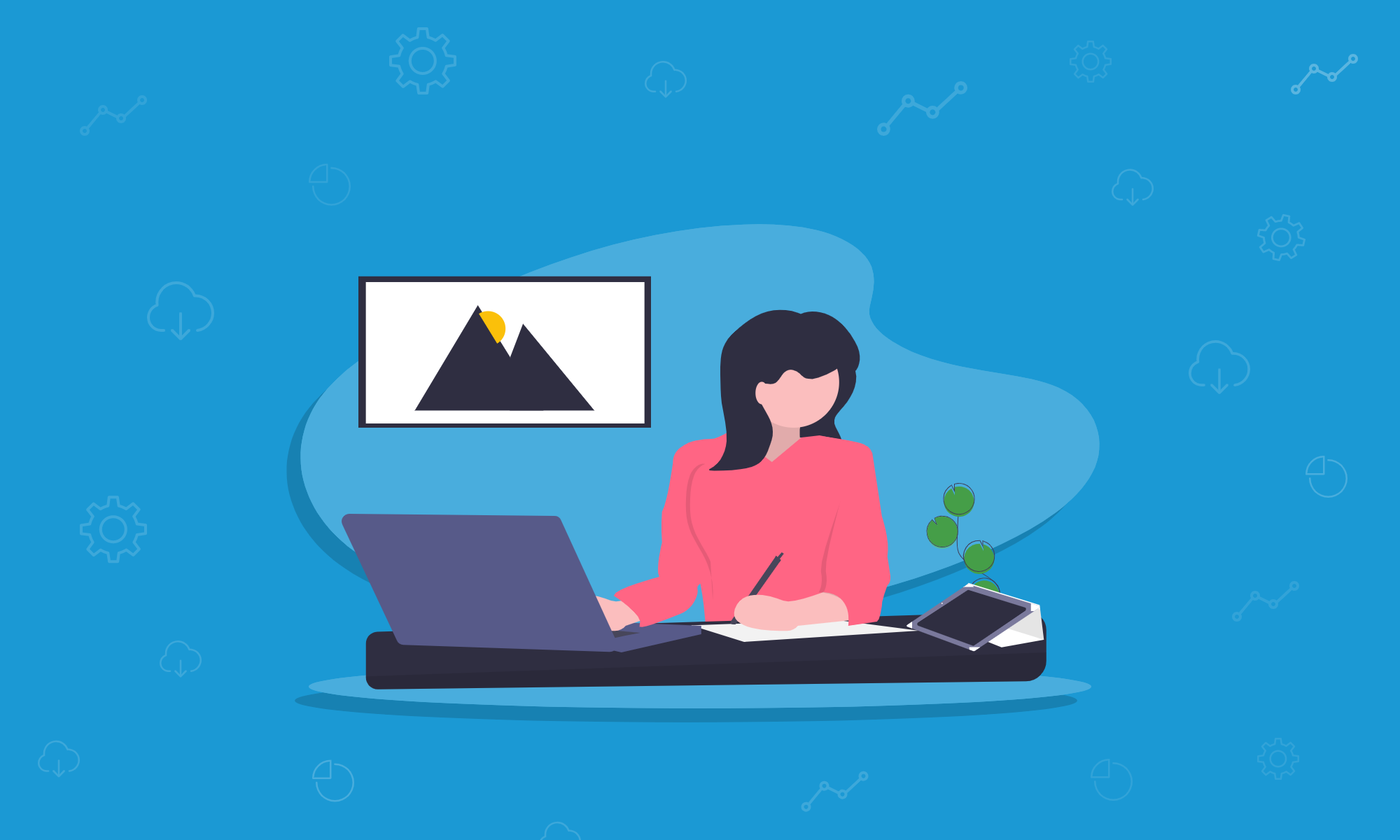For those that are able to work from home, the COVID-19 pandemic has led to a sharp rise in remote working. Suddenly, the desktop layout that you were used to has changed, and colleagues and employees are no longer a few desks away if you have questions.
We’re going to break down some of the common problems faced by remote workers, and what free tools are available to help.
Communication tools for remote working
You send everyone home to work, but how do you stay in touch? Email contact is fine, but instant messaging and video chat give a more authentic, real-time experience. Luckily there are plenty of communication apps and video conferencing software available these days.
We particularly like Slack because it pretty much does it all, and this runs at Pandle HQ even when we’re all in. It provides instant messaging for teams and any combination of individuals, and can also be used for video calls and sending documents.
It’s also possible to create dedicated channels for specific members of staff, which is useful for staying organised if you have different people working on separate projects.
Slack is free for small teams, too – which is our favourite price.
Bookkeeping when everyone works from home
If you’re used to a more traditional approach when it comes to managing business finances, expenses and invoices, then being away from the office can make this difficult.
Using a cloud accounting software (yep, such as Pandle, sorry!) allows access to the finance data for everyone who needs it. With Pandle, you can set up an account for free and manage your bookkeeping remotely while keeping on top of invoices and expenses.
Project management for remote teams
If you’ve got lots of projects and team members then Asana has a nice interface for keeping everything organised. It’s all cloud based, so your work is there wherever you sign in from.
It can be used to create workflow processes, calendars, assign tasks/sub-tasks to team members, attach documents and determine priority on tasks. There’s also the opportunity to integrate with other business tools or sync it to Apple Calendar and Google Calendar.
For a basic plan, Asana is free which allows you to collaborate with up to 15 colleagues. To unlock more features, there are Premium, Business and Enterprise plans available but the basic plan is fine for most small teams.
Password security
If you and your teammates use a lot of different tools, apps and websites, then having a way to manage all of those passwords securely is crucial.
Using a password management system like LastPass is a simple way to store passwords securely. LastPass allows you to securely share passwords with others if needed too.
While you will have to pay a small fee for the business plans, it’s free to set up as an individual account.
Problem-solving and tech support
The problem with remote working is that showing someone a problem on your screen is less straightforward than having them stand behind you. Using a screen-sharing tool such as TeamViewer helps work around this.
It works by allowing someone else to temporarily access your computer remotely, so they can see what’s on screen and help you fix it.
TeamViewer is free for personal use but there’s also a free trial for business users which could be useful if your team is forced to work from home right now!
What tools are you using whilst teams are working from home at the moment? Use the social media icons below to tell us! Plus, if you’d like more information about how Pandle can support you with cloud bookkeeping, take a look at our features.