It happens to us all. With so many passwords to remember, it’s inevitable that one or two slip through the gaps, and we know how frustrating that can be.
Well, seeing as we’re dedicated to straightforward, frustration-free bookkeeping, we wanted to make the Pandle Mobile login process as simple as possible, too.
So, we’re delighted to announce our new biometric login options for Pandle Mobile. Ta-da!
Touch ID and Face ID
Now Pandle Mobile users with Android (and some older Apple devices) can use their fingerprint sensor to sign in to their Pandle account. Users with newer Apple devices also now have the option to use Face ID to sign in, alongside our original PIN method.
Users can either set up their Biometric ID when they first login to Pandle Mobile, or at a later date from the Settings menu.
To set up a quick log in method users will first be asked to enter their email address and password before select their preferred log in method from the list. Selecting a biometric login method (Touch ID or Face ID) will replace any previous PIN code logins that might already be set up.

Users will select ‘Enable Touch ID’ to use the fingerprint sensor on their device when logging in to Pandle Mobile, or ‘Enable Face ID’ to use Apple’s facial recognition software.
Once a Biometric Login ID has been created, Pandle Mobile will ask for this quick sign in method each time users reopen the app. If the users opt to log out of the app, instead of simply closing the app down then this quick log in method will be reset, for security purposes.
And there we have it. Biometric ID login for Pandle Mobile. It means more security for your data in Pandle Mobile, even if you lose the device, as well as a much quicker and simpler login process.
We’ve also fixed some bugs that we know were causing problems for our Pandle Mobile users, specifically where PIN login details weren’t being stored once the app was closed. Users were being asked for their username and password each time they opened the app, even if they hadn’t actually logged out. We’re glad to say that this problem has now been resolved!
Dashboards for Pandle Mobile
Quick and easy retrieval of your business’ financial reports is essential for users to understand exactly how their business is performing. We know users need to be able to do this on the move, which is why we’ve added a Dashboard to Pandle Mobile, just like we have on our web app.
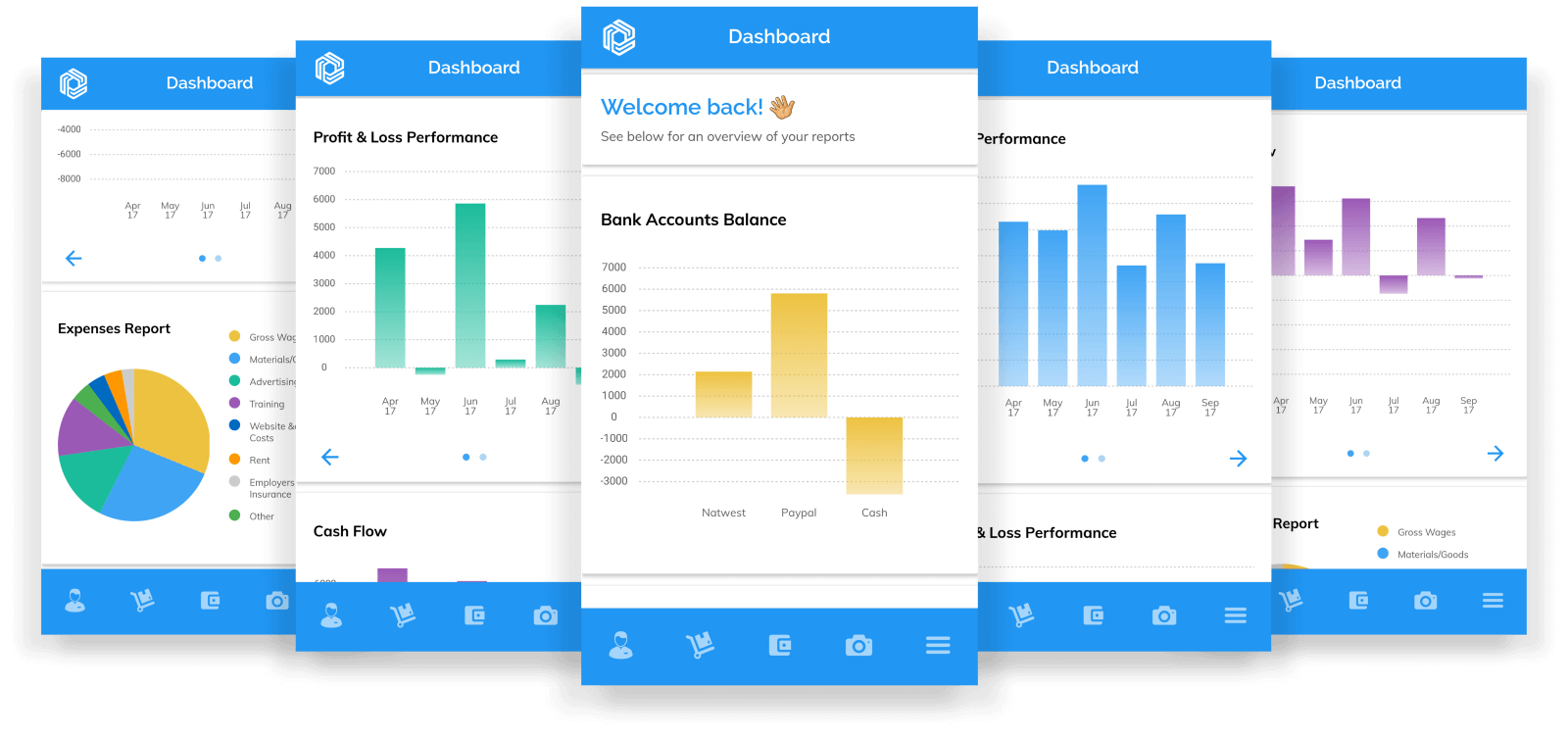
Now, Pandle Mobile users can see their account balances, sales performance, Profit & Loss and cash flow information, all from their Dashboard.
Our current Pandle Mobile users will also notice that we have decided to drop the descriptions from the bottom menu bar, to tidy up and simplify the interface. We hope you like it!
If you’ve got any feedback on our latest updates to Pandle Mobile, then please do get in touch. We love to hear from our users!
To see the complete list of updates and bug fixes included in our latest update, please visit the Pandle Mobile app page on either the App Store or Google Play.
