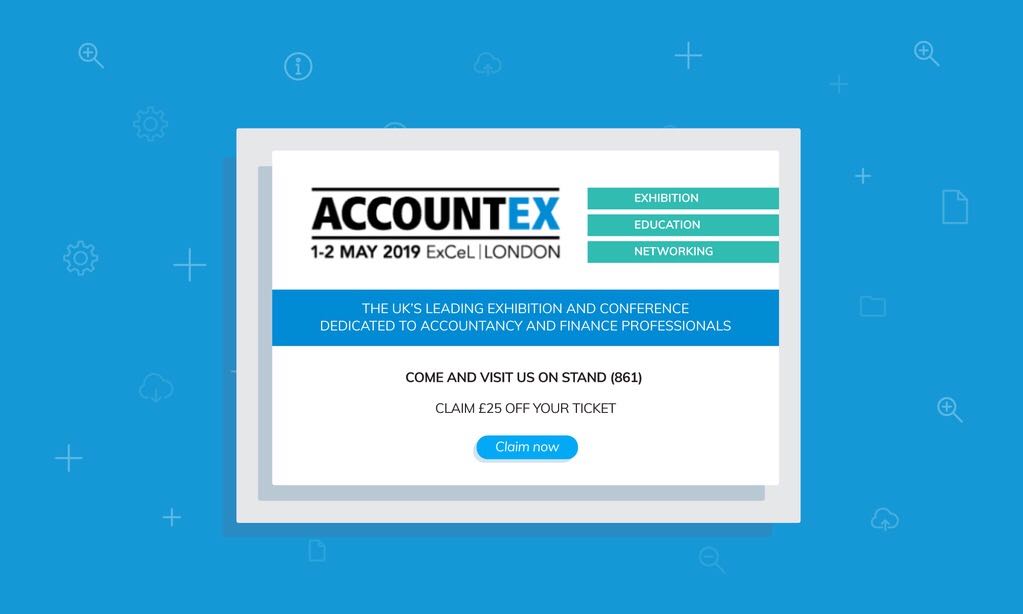When we attended Accountex last year in 2018, one of the buzz subjects of the event was around helping clients use bookkeeping software for Making Tax Digital (MTD). We know from experience that a client’s lack of bookkeeping experience can sometimes lead to weird and wonderful entries, which can take a fair amount of time for you to clean up!
Pandle was designed to be refreshingly simple for anyone to use, even without bookkeeping knowledge. Since Accountex last year we’ve added even more features to vastly reduce the amount of errors in your client’s bookkeeping, and in turn the time you spend correcting them, making your life a little easier.
As we gear up for this year’s exhibition, here’s what’s changed since last year. Welcome to the Pandle greatest hits of 2018!
General Ledger Report
Pandle’s General Ledger Report was developed with accountants in mind. Its aim is to simplify the process of checking whether a business has categorised transactions correctly. It allows you to toggle between a simple overview and detailed insights for every transaction entered.
Pandle Message Centre
Sometimes we all run into something that’s tricky to understand. So, rather than trying to juggle everything between Pandle and your emails, we decided to introduce the Messaging Centre. It means you can interact with other users on your account, including your clients and other staff members, ensuring your clients’ records are error free.
Transaction Links
To make it even easier to ask questions and sort out errors, we added a function that allows users to link to a particular transaction from within the Message Centre. It means less hassle for you if things need a bit of chatting about.
Overpayments
We set this up to help clients accurately allocate payments from their customers, without it getting confusing about where the money has come from and which invoice it was meant for. Put simply, the overpayments feature allows money to sit on a customer’s account. This means that a customer can overpay one month and see this amount deducted from their next invoice.
Pandle Mobile updates
As well as making our app even prettier to look at (and to navigate), we gave it some new features to minimise data entry errors on the go. Available through Google Play and the App Store, we’ve bought across tons of the features available on Pandle to the app.
Pandle Mobile will learn from your previous entries and set the categories and tax rates for similar transactions in the future, making your life a little easier. Users can also now search for invoices, customers, companies and quotes, to make looking things up more straight-forward. Still with us? There’s so much more!
- It’s even easier to convert quotes to invoices, so users can secure business on the go, too.
- To close the loop, payment reminders can be sent through Pandle Mobile to chase up outstanding invoices.
- Customer details are clickable, so users manage and speak to their customers more easily.
- New suppliers can be added and managed too, to help users keep track of everything with less chance for things to get confusing.
- Infinite scrolling has been added to make it easier for users to handle large numbers of entries.
- Users can now clearly see the number of transactions that need to be confirmed for each bank account.
- The Receipt Upload feature is now on the app, so no more waiting to get home to get those documents logged.
Phew! It’s been a busy year!
Receipt Uploads
To help reduce errors and improve our user’s organisation, we introduced our Receipt Uploads feature. It means that users can import receipts and invoices, by capturing photographs of them on their phone – or by importing PDF or word documents – and can assign them to relevant transactions, keeping all financial data, together, organised and categorised within their Pandle account.
Bank Rules
Pandle’s Bank Feeds feature means users can import information straight from their bank account into Pandle. If users set up Bank Rules, it lets Pandle do the heavy lifting of categorising and assigning tax codes to transactions. Letting Pandle do the every day bookkeeping tasks means less chance of errors and more time for users to focus on making a success of their businesses!
Improved visibility of invoice payments
If payment for an invoice comes in through multiple transactions it can lead to confusion about where it should be allocated, and then bookkeeping errors can occur! We introduced payment status icons in the View Invoices screen, so users can see what’s paid, overdue, unpaid, or part paid.
Running balances
The addition of running balances for customer, supplier and bank accounts has helped our users to quickly resolve any potential discrepancy issues between their bank balance in Pandle and in their bank statements. To build on this work we will also be releasing a brand new feature at the show; Bank Feed Balance Checks.
This will notify users when the balances do not agree, providing information of the last date where the balances matched. This will enable users to quickly search for the root of the discrepancy and fix it no time at all! You’re welcome world.
We’ve been busy this year making sure Pandle is as user friendly as possible, and meeting everyone’s bookkeeping needs, and we’re super excited to show everyone at Accountex 2019 what we’ve been up to!