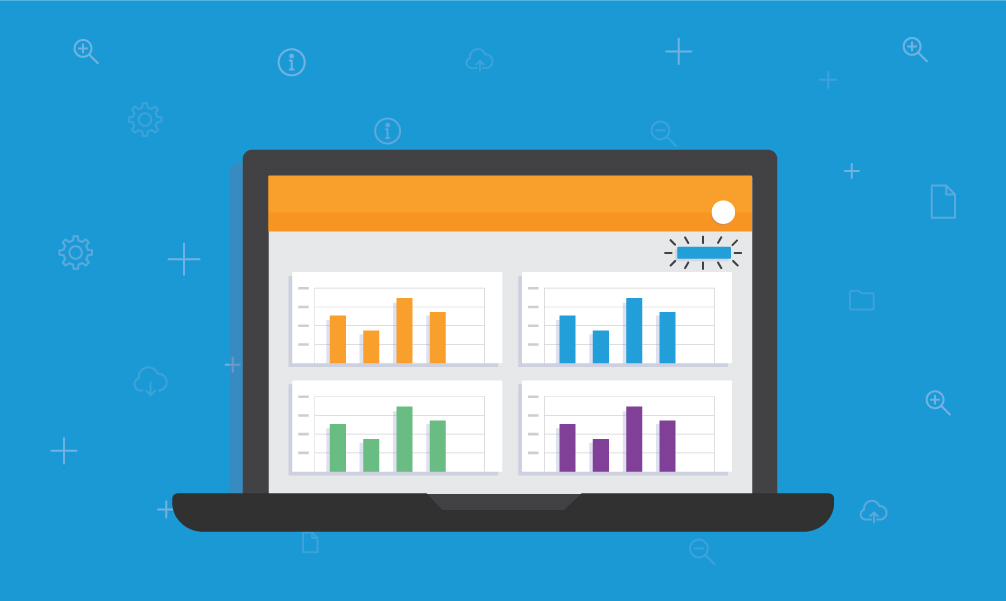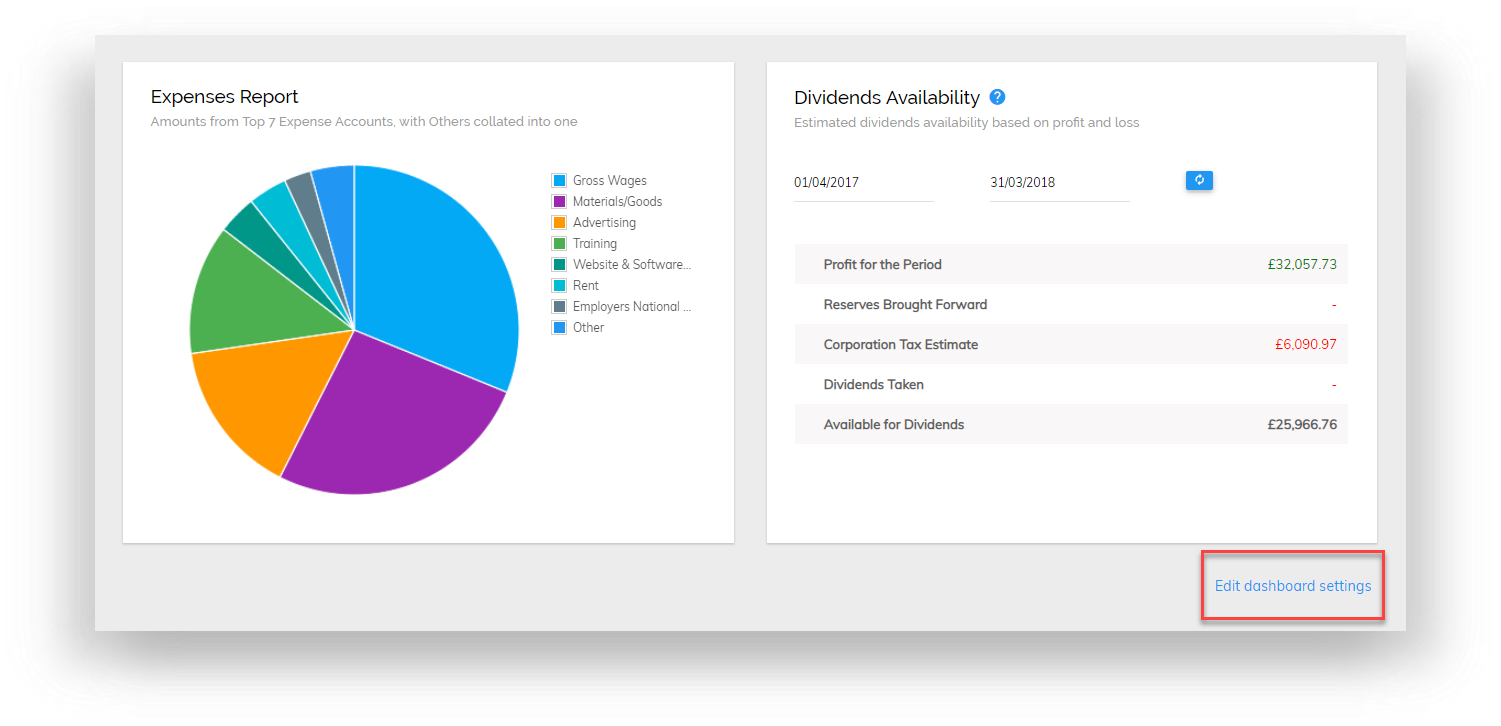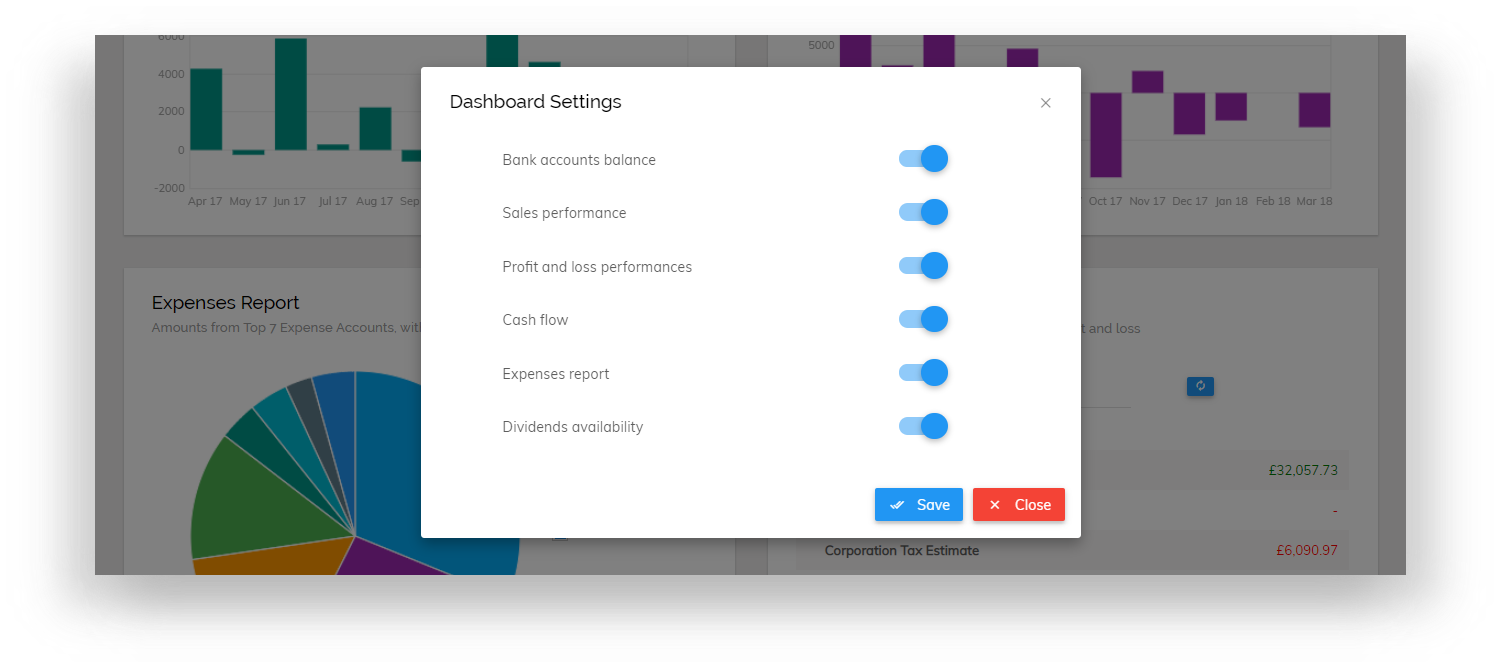We know, January sucks. You’re still full from the seventeen Christmas dinners you ate in one week, you haven’t quite recovered from enjoying New Year’s eve a little too much and suddenly, the real world hits. You’re back to work; business as usual.
To help ease you back into normality we have a fantastic new feature release to tell you about; Dashboard Customisation.
We know that businesses focus on a variety of different financial metrics to understand how well their business is performing, and that quick access to this information is vital to efficient daily bookkeeping.
Which is why every Pandle user can now customise their dashboard, by selecting which financial summaries they wish to see from a list of available Reports.
Never again will users have to search through Pandle’s various Reports to find the information they’re looking for; they will now all be accessible at their fingertips from the dashboard.
By tailoring their dashboards, users will be able to hide any financial summaries which they do not use on a regular basis, enabling greater focus on the metrics that really matter.
Customising the dashboard
Users will simply need to click this ‘Edit dashboard settings’ link:
Before selecting which reports they wish to see on the dashboard:
As we add new financial reports to Pandle the Dashboard Customisation feature will become vital, allowing users to only view the information they wish to see on their dashboard. This prevents users from having to view every report available in Pandle, many of which may be irrelevant for a user’s business.
Have you tried customising your dashboard yet? We’d love to hear your feedback, drop us a comment below with your thoughts or email support@pandle.co.uk.